Port security configuration commands, Port security troubleshooting commands, Port security guidelines and restrictions – Brocade Network OS Administrator’s Guide v4.1.1 User Manual
Page 306
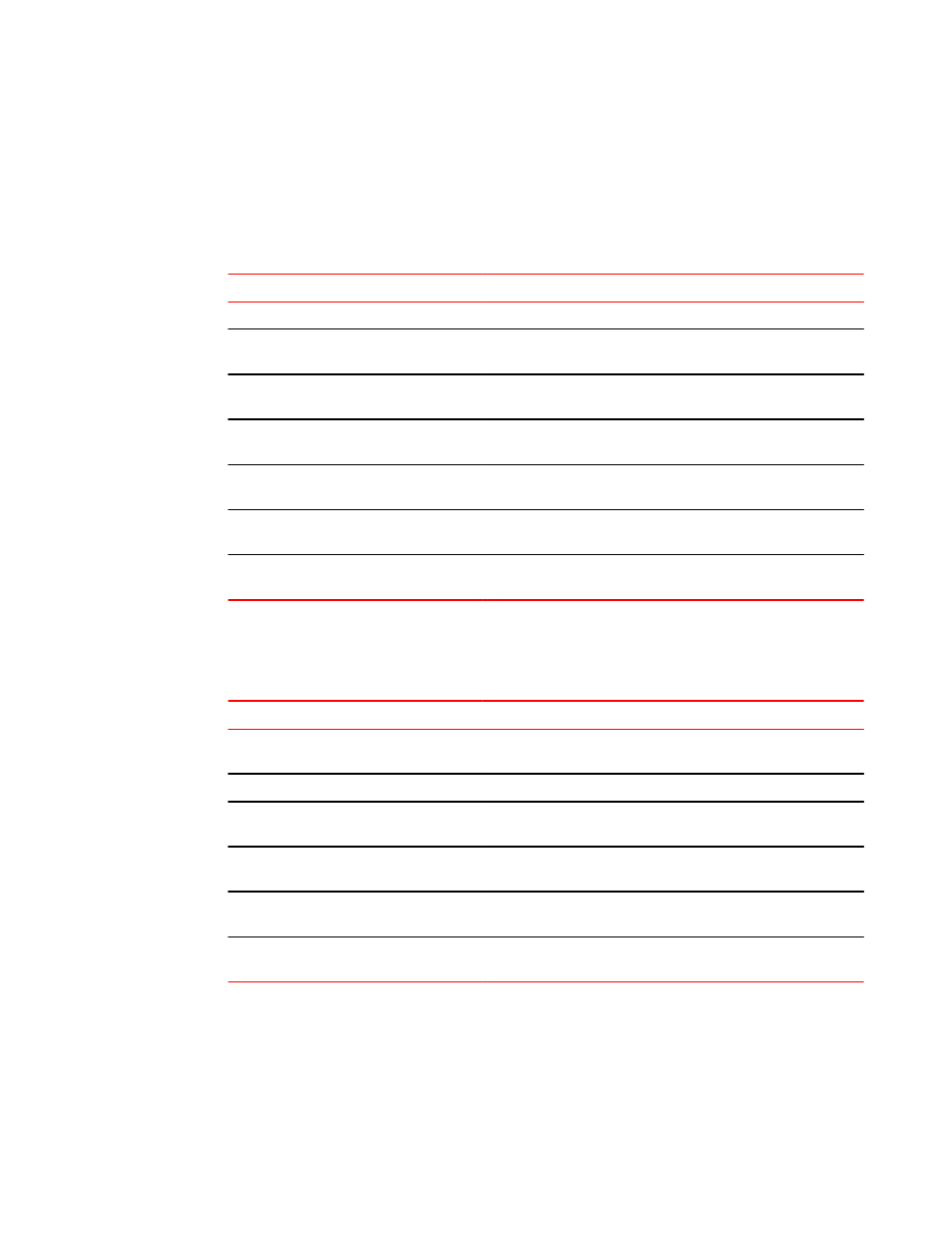
Port security configuration commands
Port security is enabled on an interface by means of a series of switchport commands. For
configuration examples, refer to
on page 314.
The following summarizes the configuration commands. For command details, refer to the Network OS
Command Reference
Command
Description
switchport port-security
Enables or disables port security on an interface port.
switchport port-security mac-address
Configures the MAC address option for port security on an
interface port.
switchport port-security max
Configures the maximum number of MAC addresses used for port
security on an interface port.
switchport port-security oui
Configures an Organizationally Unique Identifier (OUI) MAC
address for port security on an interface port.
switchport port-security shutdown-time
Configures the shutdown-time option for port security on an
interface port.
switchport port-security sticky
Converts dynamic MAC addresses to sticky secure MAC
addresses.
switchport port-security violation
Configures the violation response options for port security on an
interface.
Port security troubleshooting commands
The following show commands are useful in troubleshooting port security.
Command
Description
show ip interface brief
Displays port-security status when the port-security feature is
applied.
show port-security
Displays the configuration information related to port-security.
show port-security addresses
Displays the configuration information related to port-security
addresses.
show port-security interface
Displays the configuration information related to port-security
interfaces.
show port-security oui interface
Displays the configuration information related to port-security for
Organizationally Unique Identifier (OUI) interfaces.
show port-security sticky interface
Displays the configuration information related to port-security for a
sticky interface
Port security guidelines and restrictions
Note the following guidelines and restrictions for configuring port security:
Configuring Fabric Authentication
306
Network OS Administrator’s Guide
53-1003225-04
