Brocade Network OS Administrator’s Guide v4.1.1 User Manual
Page 544
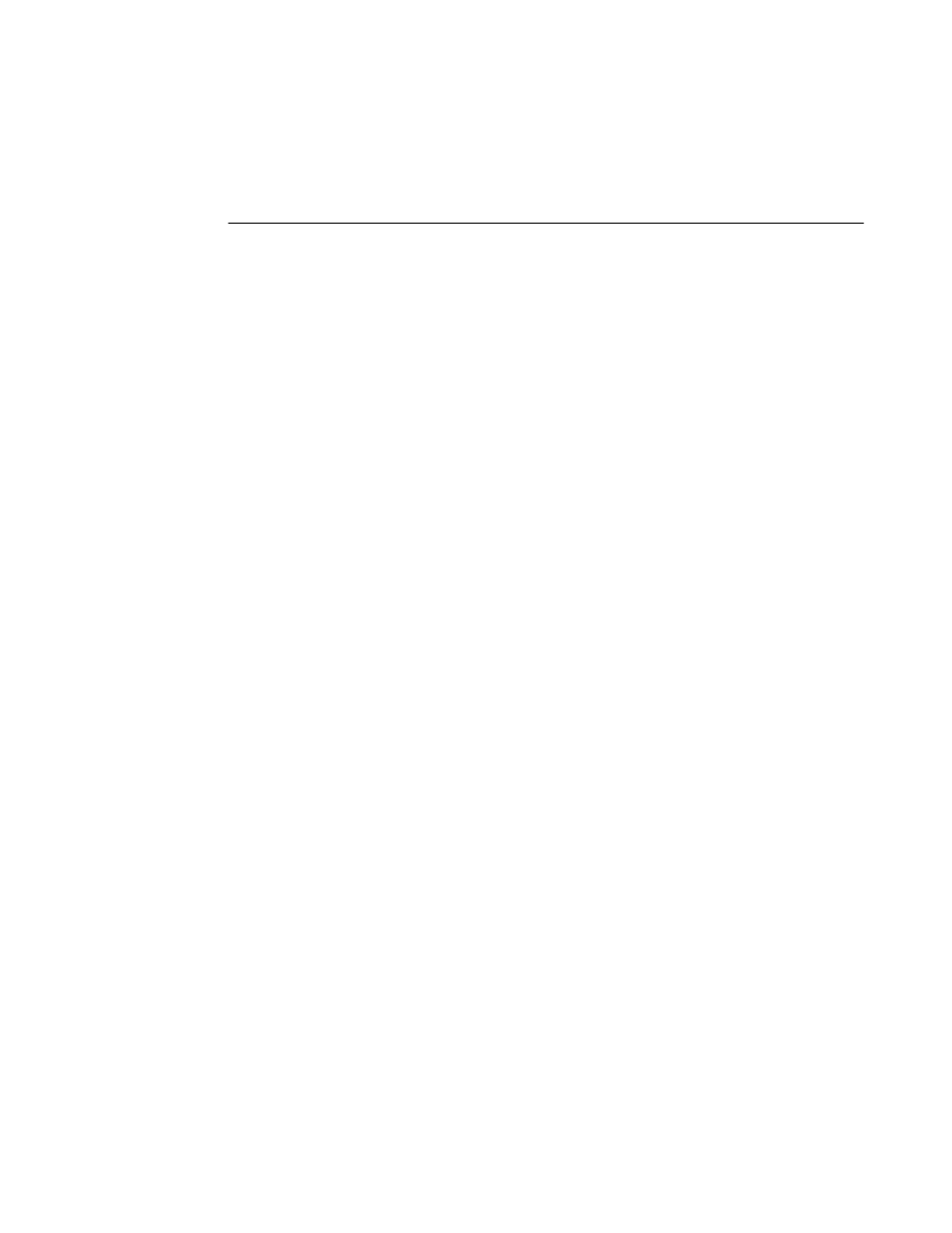
the line card powered off, you can configure Performance mode on specific 27x40GbE ports, then
enable breakout mode for these ports. For more information on 27x40GbE line card operating modes
and configuration, refer to
on page 541.
1. Enter power-off linecard card_# to power off the line card.
a)
Applications will remove all interfaces.
b)
Operational CLI command will not show any interfaces on this line card.
c)
Interface and interface configurations still exist in the DCM database. Entering show
running-config interface will show the interface and interface configurations.
2. Apply the SFP breakout command to the target port(s).
a)
Existing interface(s) under the old mode and the associated configurations are removed
from the DCM database. If the target is a QSFP, the disabled breakout deletes four Te (10
Gbps) interfaces and the enabled breakout deletes one Fo (40 Gbps) interface.
Configuration of a nontarget port is not affected.
b)
SFP breakout mode is updated in the DCM database.
3. Copy the running-config file to the startup-config file. (This applies to standalone and fabric cluster
modes.)
a)
If you are in standalone mode or fabric cluster mode, you must save the running-config file
to the startup-config file. The SFP configuration must be saved in the startup database,
which is used after the line card is rebooted.
b)
If you are in logical chassis cluster mode, you do not need to copy the running-config file to
the startup-config file.
4. Enter power-on linecard card_# to power on the line card.
a)
The platform creates interfaces corresponding to the SFP breakout mode of each port. For
QSFP, a single Fo interface is created in disable mode and four Te interfaces are created
in enable mode.
b)
The SFP interfaces under the new mode come up in default configurations, just as if the
system were booted up for the first time. Unaffected interfaces retain their original
configurations before the slotpoweroff command was applied.
The following example shows the enable breakout mode on port 11.
switch# show ip int bri
Interface IP-Address Status Protocol
========================== ========== ====== ========
FortyGigabitEthernet 1/2/1 unassigned up up
FortyGigabitEthernet 1/2/2 unassigned up up
FortyGigabitEthernet 1/2/3 unassigned up up
FortyGigabitEthernet 1/2/4 unassigned up up
FortyGigabitEthernet 1/2/5 unassigned up up
FortyGigabitEthernet 1/2/6 unassigned up up
FortyGigabitEthernet 1/2/7 unassigned up up
FortyGigabitEthernet 1/2/8 unassigned up up
FortyGigabitEthernet 1/2/9 unassigned up up
FortyGigabitEthernet 1/2/10 unassigned up up
FortyGigabitEthernet 1/2/11 unassigned up up
FortyGigabitEthernet 1/2/12 unassigned up up
#Power off line card
switch# power-off linecard 2
switch# show ip int bri
Interface IP-Address Status Protocol
========================== ========== ====== ========
switch# config t
switch(config)# hardware
switch(config-hardware)# connector 1/2/11
switch(config-connector-1/2/11)# sfp breakout
# Interfaces under new mode are not created at this time..
Configuring SFP Breakout Mode
544
Network OS Administrator’s Guide
53-1003225-04
