Clearing spanning tree counters, Clearing spanning tree-detected protocols – Brocade Network OS Administrator’s Guide v4.1.1 User Manual
Page 424
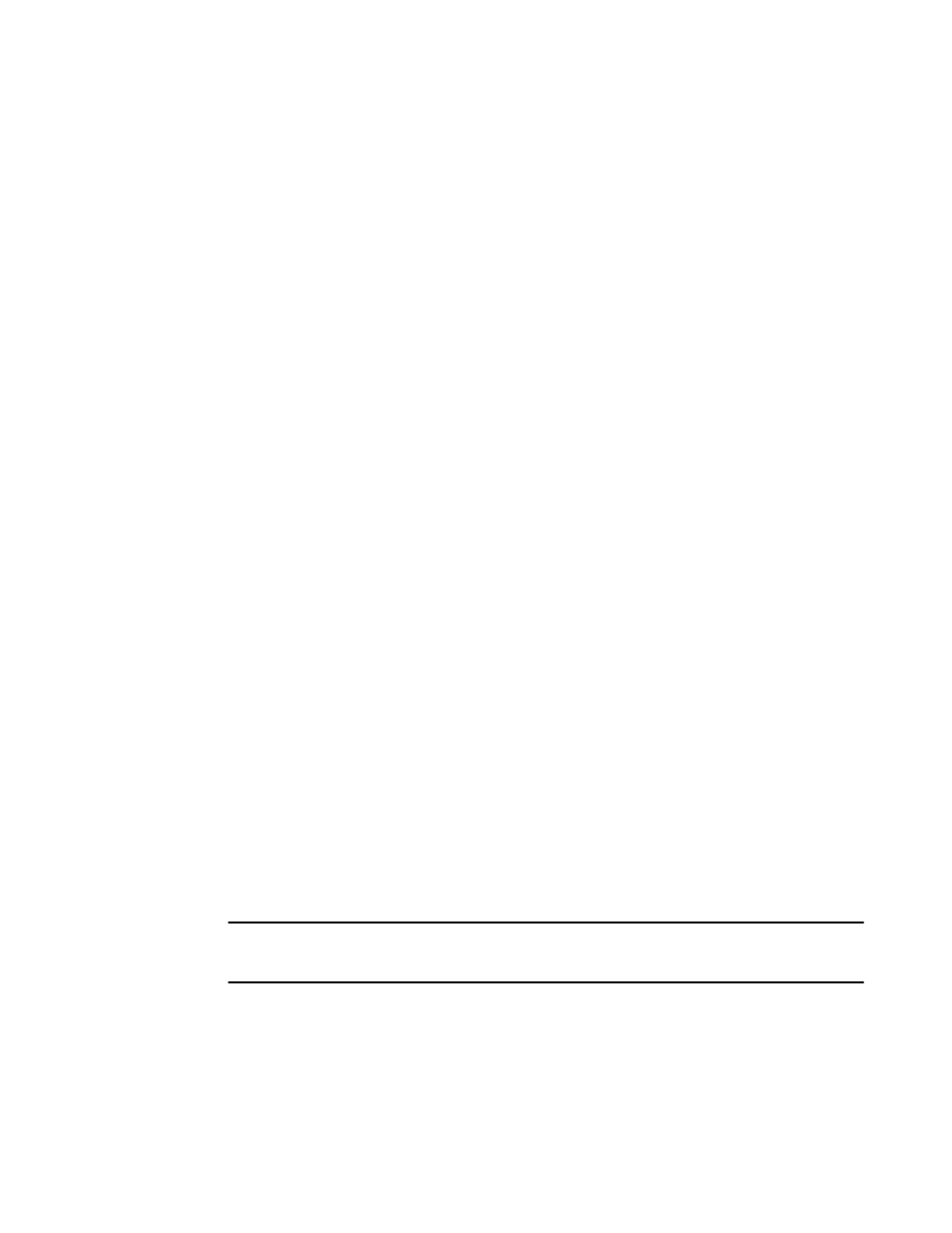
To specify the transmit hold count, perform the following steps from privileged EXEC mode.
1. Enter the configure terminal command to change to global configuration mode.
switch# configure terminal
2. Specify the transmit hold count.
switch(config-mstp)# transmit-holdcount 5
3. Return to privileged EXEC mode.
switch(config)# end
4. Enter the copy command to save the running-config file to the startup-config file.
switch# copy running-config startup-config
Clearing spanning tree counters
In privileged EXEC mode, use this command to clear spanning tree counters on all interfaces or on the
specified interface.
To clear spanning tree counters, perform the following steps from privileged EXEC mode.
1. Use the clear command to restart the protocol migration process on all the interfaces.
switch# clear spanning-tree counter
2. Use the clear command to restart the protocol migration process associated with a specific port-
channel or DCB port interface.
switch# clear spanning-tree counter interface tengigabitethernet 0/1
Clearing spanning tree-detected protocols
To restart the protocol migration process (force the renegotiation with neighboring switches) on either
all interfaces or on a specified interface, use the clear spanning-tree detected-protocols command
in privileged EXEC mode.
To restart the protocol migration process, perform the following tasks:
1. Use the clear spanning-tree detected-protocols command to clear all spanning tree counters on
all interfaces:
switch# clear spanning-tree detected-protocols
2. Use the clear spanning-tree detected-protocols interface interface_ID command to clear the
spanning tree counters associated with a specific port-channel or DCB port interface:
switch# clear spanning-tree detected-protocols interface tengigabitethernet 0/1
Displaying STP, RSTP, MSTP, PVST+, or R-PVST+ information
Enter the show spanning-tree brief command in privileged EXEC mode to display all STP, RSTP,
MSTP, PVST+, or R-PVST+-related information.
NOTE
The show spanning-tree brief command output shows the port state as ERR, not root_inc, when
root guard is in effect.
Configuring STP, RSTP, or MSTP on DCB interface ports
This section details the commands for enabling and configuring STP, RSTP, or MSTP on individual
10-gigabit Ethernet Data Center Bridging (DCB) interface ports.
Clearing spanning tree counters
424
Network OS Administrator’s Guide
53-1003225-04
