Configuring edge-loop detection – Brocade Network OS Administrator’s Guide v4.1.1 User Manual
Page 322
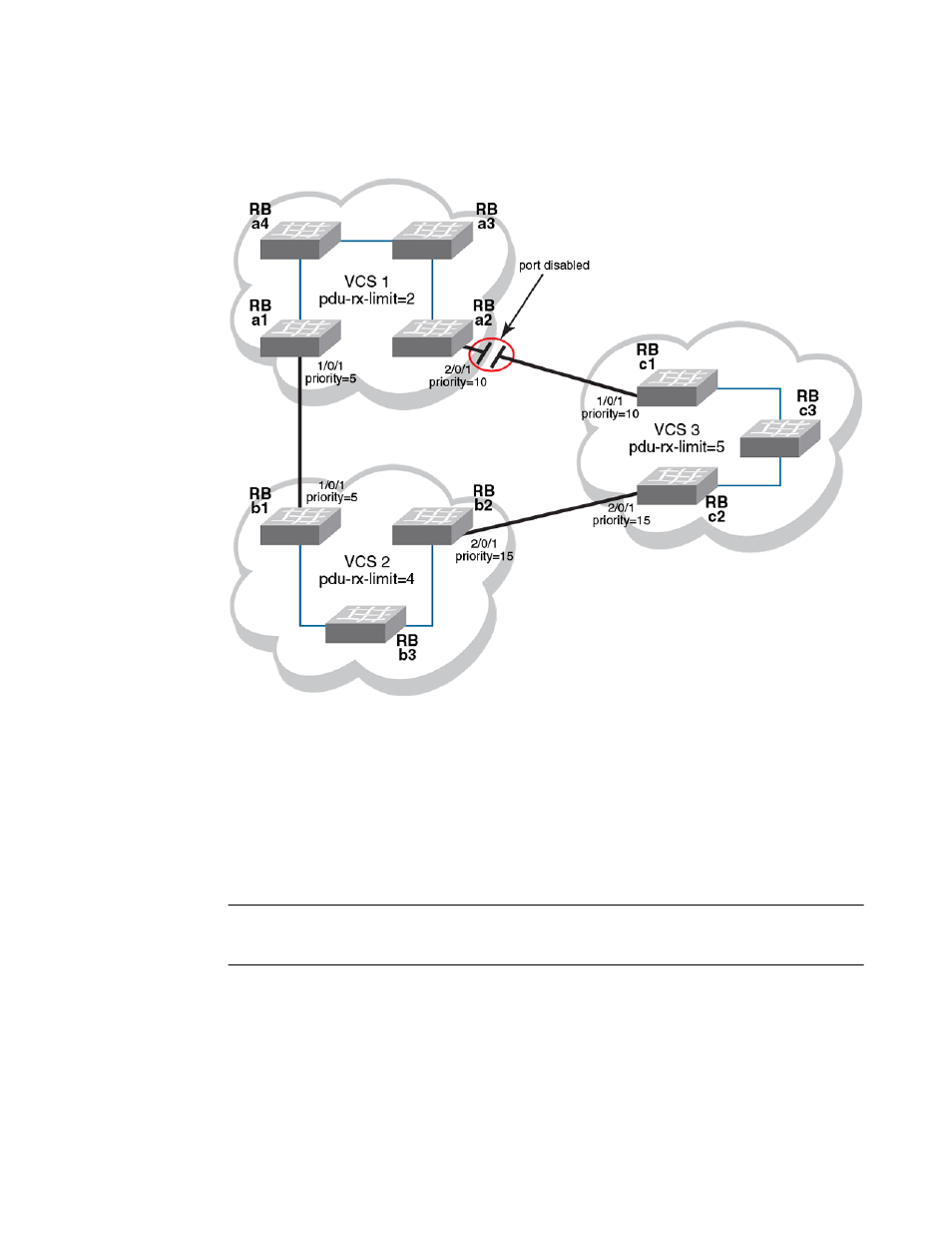
FIGURE 39 Interconnected Brocade VCS Fabric clusters with ELD enabled
With all ELD enabled edge ports sending PDUs at the same rate, VCS1 reaches its pdu-rx-limit first.
Port 2/0/1 has a lower priority (higher priority number) than port 1/0/1, and is therefore selected to be
disabled. If both ports have the same priority, the port with the higher port-ID is disabled.
If the port being shutdown by ELD is part of a LAG, all member ports of the LAG are also shutdown. If
the port being shutdown is part of a vLAG, all member ports of the vLAG on that RBridge are also
shutdown.
Once ELD disables a port, normal operation is for the port to remain disabled until any
misconfiguration is repaired. Once the repair is finished, the port can be re-enabled manually.
NOTE
When ELD disables a port, the port is operationally down, but administratively still up. If a port is
disabled by STP or some other L2 protocol, ELD does not process PDUs for that port.
Configuring edge-loop detection
Edge-loop detection requires configuration at the global level and at the interface level. For global level
configuration, you need to set the number of PDUs that the Brocade VCS Fabric cluster receives on
Configuring edge-loop detection
322
Network OS Administrator’s Guide
53-1003225-04
