Verifying red profiles, Configuring flowcontrol, Enabling ethernet pause – Brocade Network OS Administrator’s Guide v4.1.1 User Manual
Page 500: Enabling an ethernet pfc
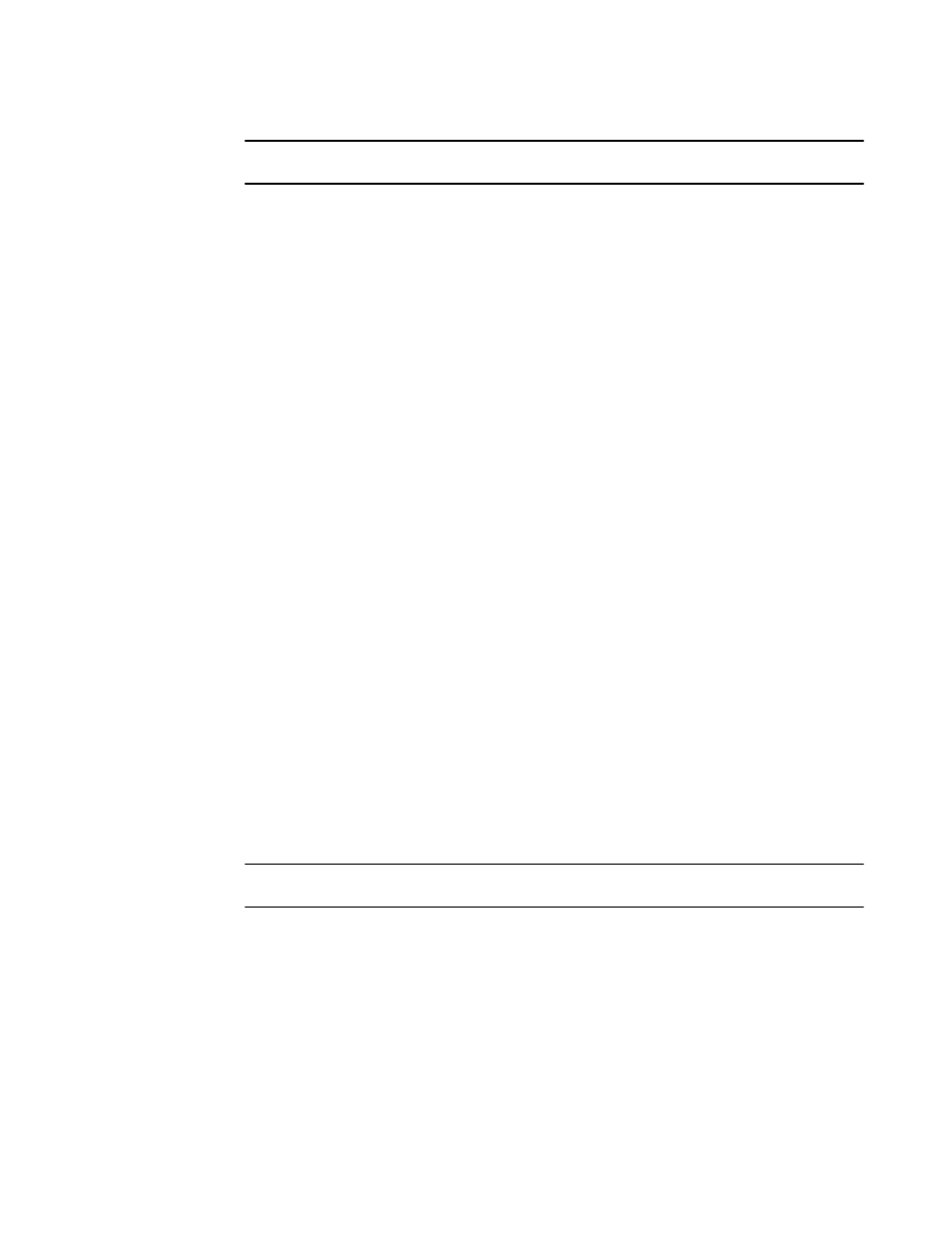
NOTE
To deactivate the map from an interface, enter no qos random-detect cos value
4. Return to privileged EXEC mode.
switch(conf-if-te-1/2/2)# end
5. Enter the copy command to save the running-config file to the startup-config file.
switch# copy running-config startup-config
Verifying RED profiles
Verify a configured RED profiles by using the show qos red profiles command.
switch# show qos red profiles
Examine the applied RED profiles for an interface by using the show qos interface interface-name
command. This will display the RED profile, as well as all QoS configurations applied to the interface,
such as DSCP trust, DSCP-to-DSCP map, CoS-Traffic Class map, and others.
switch# show qos red statistics interface te 1/2/2
Configuring FlowControl
This task configures FlowControl in addition to enabling the Ethernet pause frames. Brocade
recommends that you also configure the flow control parameters on the connecting device, and not
leave the options set to "auto".
on page 474. The Ethernet Pause option is available only in standalone
mode.
Enabling Ethernet Pause
To enable Ethernet Pause, perform the following steps from privileged EXEC mode.
1. Enter global configuration mode.
switch# configure terminal
2. Specify the Ethernet interface.
The gigabitethernet rbridge-id/slot/port operand is used only for the Brocade VDX 6710, Brocade
VDX 8770-4, and Brocade VDX 8770-8.
switch(config)# interface tengigabitethernet 3/0/2
3. Enable Ethernet Pause on the interface for both TX and RX traffic.
switch(conf-if-te-3/0/2)# qos flowcontrol tx on rx on
NOTE
To deactivate Ethernet pause on an interface, enter no qos flowcontrol
4. Return to privileged EXEC mode.
switch(conf-if-te-3/0/2)# end
5. Enter the copy command to save the running-config file to the startup-config file.
switch# copy running-config startup-config
6. Verify the Ethernet Pause with the show qos flowcontrol command.
switch# show qos flowcontrol interface all 3/0/2
Enabling an Ethernet PFC
To enable Ethernet PFC, perform the following steps from privileged EXEC mode.
Verifying RED profiles
500
Network OS Administrator’s Guide
53-1003225-04
