Random early discard, Ethernet pause – Brocade Network OS Administrator’s Guide v4.1.1 User Manual
Page 474
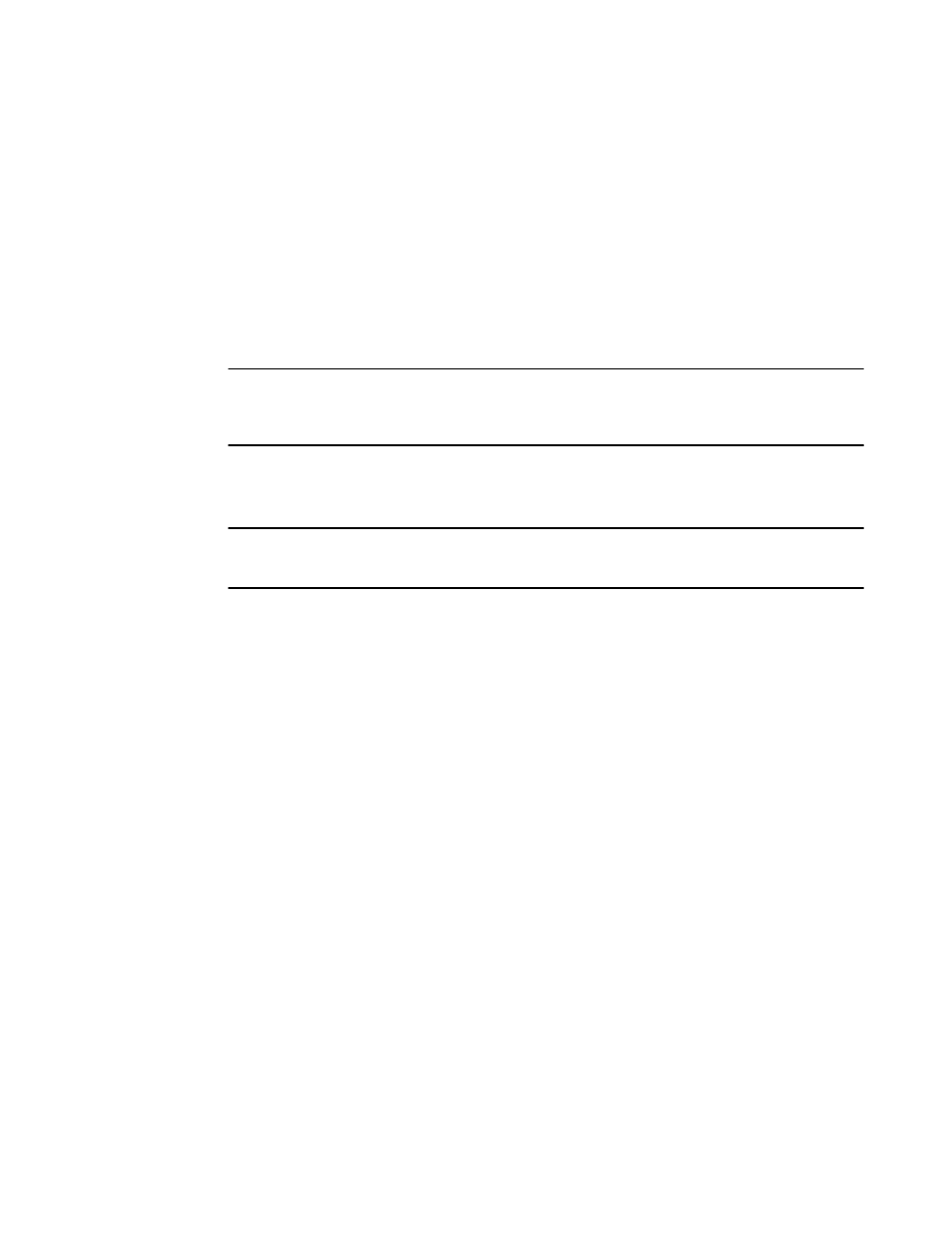
Instead of using the standard priority values, you can assign anywhere from 0% through 100% priority
to any threshold, as long as the sum of all eight priorities does not exceed 100%. For example, using
the priorities 5 5 5 5 50 20 2 8 adds up to 100%, as shown in the following example:
switch(conf-if-te-0/1)# qos rcv-queue cos-threshold 5 5 5 5 50 20 2 8
switch(conf-if-te-0/1)# do show qos in te 0/1
Interface TenGigabitEthernet 0/1
CoS-to-Traffic Class map 'default‘
In-CoS: 0 1 2 3 4 5 6 7
-----------------------------------------------------
Out-CoS/TrafficClass: 0/1 1/0 2/2 3/3 4/4 5/5 6/6 7/7
Per-Traffic Class Tail Drop Threshold (bytes)
TC: 0 1 2 3 4 5 6 7
------------------------------------------------------------------
Threshold: 10180 10180 10180 10180 101808 40723 4072 16289
NOTE
Tail drop thresholds are not allowed to collectively exceed 100%, but the sum can be below 100%. For
example, if the tail drop thresholds entered sum to less than 100%, then the buffer allocation is made
on the basis of what has been configured.
Random Early Discard
NOTE
This feature is only supported on Brocade VDX 8770-4, VDX 8770-8, VDX 6740, VDX 6740T, and
VDX 6740T-1G.
Traditionally, Random Early Discard (RED) is used for TCP traffic streams, which are generally more
aggressive, as well as reactive, to network drops. If RED is not configured, queues build up at the
switch and become full, resulting in tail drop. Tail drop situations can cause head-of-line blocking
issues at the switch, which is not desirable. By configuring RED, you set a probability for dropping
packets before traffic in the queue reaches a specific threshold. This allows congestion to ease more
gradually, avoids retransmit synchronization, resolves "bursty" TCP connections during congestion
conditions, and controls packet latency.
Configure RED using the following parameters:
• RED profile identification (0-384)
• Minimum threshold of a queue (0-100%)
• Maximum threshold of a queue (0-100%)
• Drop probability (0-100%)
The ASIC driver maps the configured minimum and maximum percentages to the actual queue size in
bytes, depending on the bandwidth of the port (buffers are allocated to a port according to port speed).
When buffers in the queue build up to the set minimum threshold, packets being queued are randomly
dropped. The drop probability parameter defines the randomness of the drops. When the queues
exceed the minimum threshold, packets are dropped according to the configured drop probability
value. When the queue buffers exceed the set maximum threshold, packets are dropped with 100%
probability. The higher the probability set, the more likely packets will be dropped when the minimum
percentage is reached.
You can also map a specific CoS priority value (0 through 7) to a specific RED profile.
Ethernet Pause
Ethernet Pause is an IEEE 802.3 standard flow-control mechanism for back pressuring a neighboring
device. Pause messages are sent by utilizing the optional MAC control sublayer. A PAUSE frame
contains a 2-byte pause number, which states the length of the pause in units of 512 bits. When a
Random Early Discard
474
Network OS Administrator’s Guide
53-1003225-04
