Support for virtual fabrics, Incoming frame classification – Brocade Network OS Administrator’s Guide v4.1.1 User Manual
Page 343
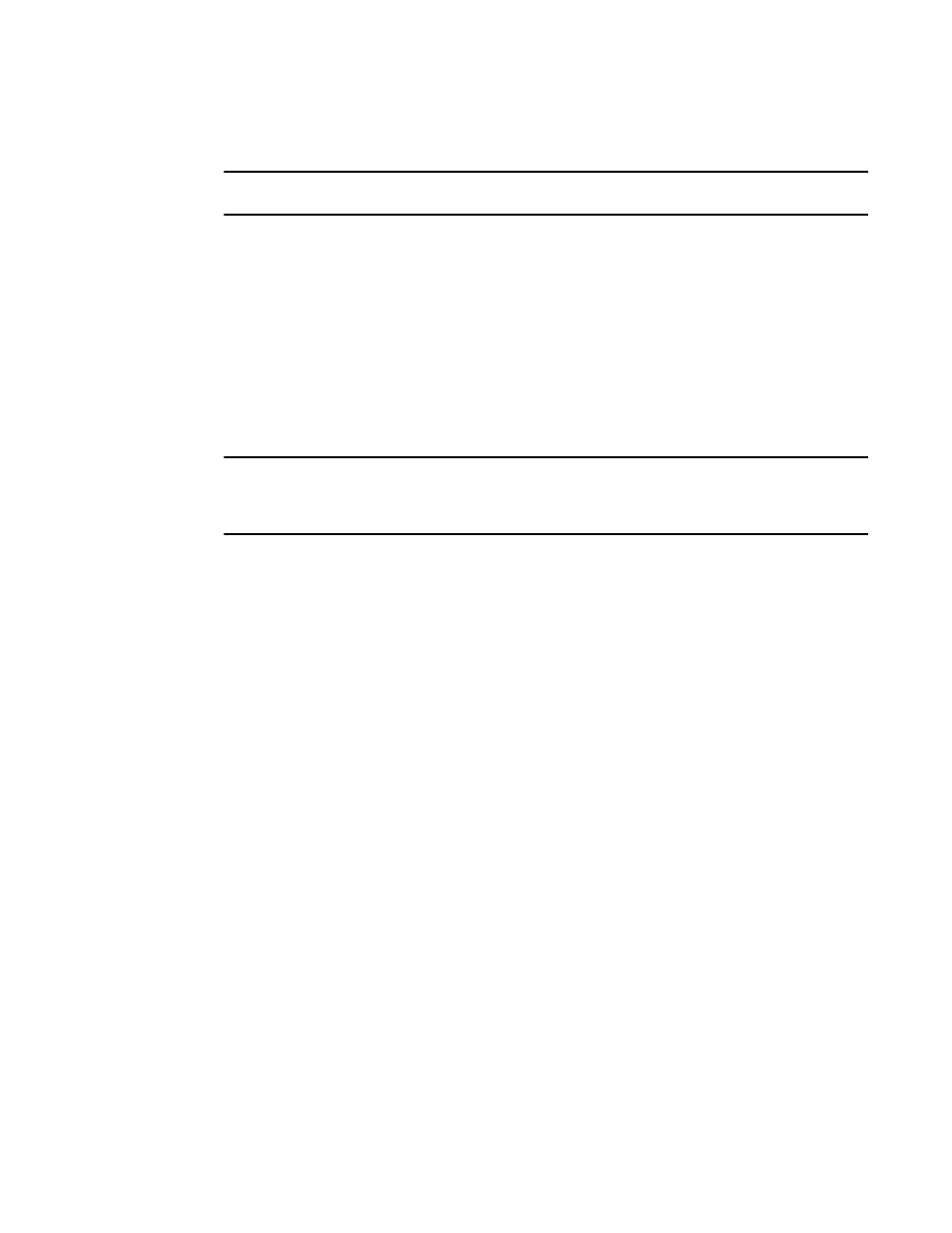
NOTE
Only a single switch-wide VLAN is capable of forwarding FCoE traffic.
For detailed information on configuring VLANs, refer to
Support for Virtual Fabrics
Network OS provides a Virtual Fabrics feature that supports multitenancy by extending the standard
(802.1Q) VLAN ID space from 4096 through 8191, enabling the use of classified VLANs. Following an
upgrade to Network OS 4.1, the system operates in native VLAN mode until the Virtual Fabrics feature
is enabled. In this release, FCoE VLANs are limited to the 802.1Q range of 1 through 4096. FCoE
frames are now able to accommodate 802.1AD S-TAGs (service provider tags) and C-TAGs (customer
tags) for future support. A C-TAG used to classify an FCoE frame is the same as the VLAN ID and is
system wide.
NOTE
Currently, FCoE VLANs can be only 802.1Q VLANs. They cannot be classified or used as C-TAGs for
other VLAN classification. All tenant FCoE traffic rides on the same default FCoE VLAN (1002) as in the
previous Network OS releases.
For details of the Virtual Fabrics feature, refer to
on page 375.
Incoming frame classification
The Brocade VDX hardware is capable of classifying incoming Ethernet frames based on the following
criteria:
• Port number
• Protocol
• MAC address
The classified frames can be tagged with a VLAN ID or with 802.1p Ethernet priority. The 802.1p
Ethernet priority tagging is done using the Layer 2 Class of Service (CoS). The 802.1p Ethernet priority
is used to tag frames in a VLAN with a Layer 2 CoS to prioritize traffic in the VLAN. The Brocade VDX
hardware also accepts frames that have been tagged by an external device.
Frame classification options are as follows:
• VLAN ID and Layer 2 CoS by physical port number — With this option, the port is set to classify
incoming frames to a preset VLAN ID and the Layer 2 CoS on a physical port on the Brocade VDX
hardware.
• VLAN ID and Layer 2 CoS by LAG virtual port number — With this option, the port is set to classify
incoming frames to a preset VLAN ID and Layer 2 CoS on a Link Aggregation Group (LAG) virtual
port.
• Layer 2 CoS mutation — With this option, the port is set to change the Layer 2 CoS setting by
enabling the QoS mutation feature.
• Layer 2 CoS trust — With this option, the port is set to accept the Layer 2 CoS of incoming frames by
enabling the QoS trust feature.
For detailed information on configuring QoS, refer to
on page 471.
Support for Virtual Fabrics
Network OS Administrator’s Guide
343
53-1003225-04
