698, or, Recovering the root, Password for brocade vdx 8770 platforms – Brocade Network OS Administrator’s Guide v4.1.1 User Manual
Page 702: Recovering the root password for brocade vdx 8770, Platforms
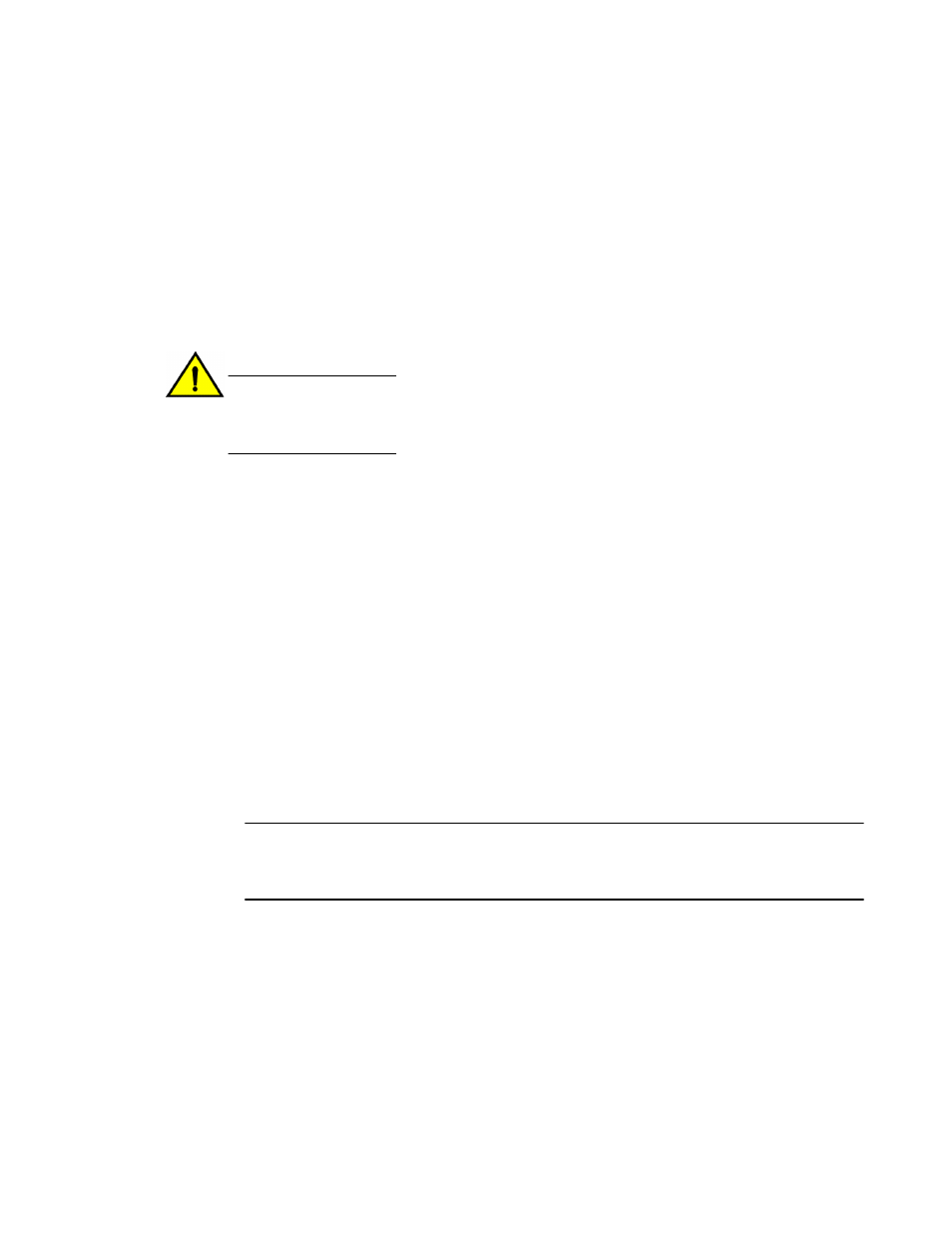
To perform the recovery procedure for dual Management Modules, stop both MMs in the command
shell prompt. Then follow the listed recovery steps in the document for the Brocade VDX 87xx series
in the ACTIVE MM.
After the 10th step in the ACTIVE MM, enter the reset command in the STAND-BY shell prompt.
When this recovery succeeds, then all passwords are set to the factory default.
Recovering the root password for Brocade VDX 8770 platforms
This procedure must be performed from the serial interface console. It applies only to Brocade VDX
8770-4 and 8770-8 platforms, running Brocade Network OS 3.0.0 and later releases.
CAUTION
Enter commands at the Boot PROM interface exactly as shown. Commands entered incorrectly
at the Boot PROM interface can render your switch unstable or unusable. To recover, you
would need to seek help from your switch service provider or return your switch to the factory
for repair.
You can use this procedure if you need to recover passwords on a device for which the root account is
not accessible. If the root account is accessible, use
Recovering the root password by using the root
on page 694 instead.
To use this procedure, you must have access to the Boot PROM interface; that is, its password must
be available or not set. If you do not have access to the Boot PROM interface, use
on page 694 before using this procedure.
This section provides detailed procedures for performing password recovery in addition to a quick
reference for advanced users who need only a reminder of the basic steps:
•
Recovering the root password for Brocade VDX 8770 platforms: Quick reference
•
Recovering the root password for Brocade VDX 8770 platforms: Detailed procedure
on page 703
Recovering the root password for Brocade VDX 8770 platforms: Quick reference
Advanced users who need only a reminder of the basic steps can use this quick reference to recover
passwords.
1. Press ESC during reboot.
NOTE
If the ESC key is not effective during reboot, turn the power off and back on, and then try again. If
the ESC key is still not effective, check the serial console cable. If the cable is not connected
correctly, then the unit must be returned for service or repair.
2. Choose option 3.
3. Enter the following commands in sequence:
a)
setenv bootargs "root=/dev/sda1 rootfstype=ext4 quiet S"
b)
savenv
c)
boot
d)
mount -vo remount,rw,noatime /
e)
mount /dev/sda1 /mnt
For Step 3e, choose the root partition that was not set as root in Step 3a.
f)
/sbin/passwddefault
g)
bootenv bootargs "root=/dev/sda1 rootfstype=ext4 quiet"
h)
partman -r
Recovering the root password for Brocade VDX 8770 platforms
702
Network OS Administrator’s Guide
53-1003225-04
