Removing an snmp community string, Configuring snmp server hosts, Setting the snmp server host – Brocade Network OS Administrator’s Guide v4.1.1 User Manual
Page 140
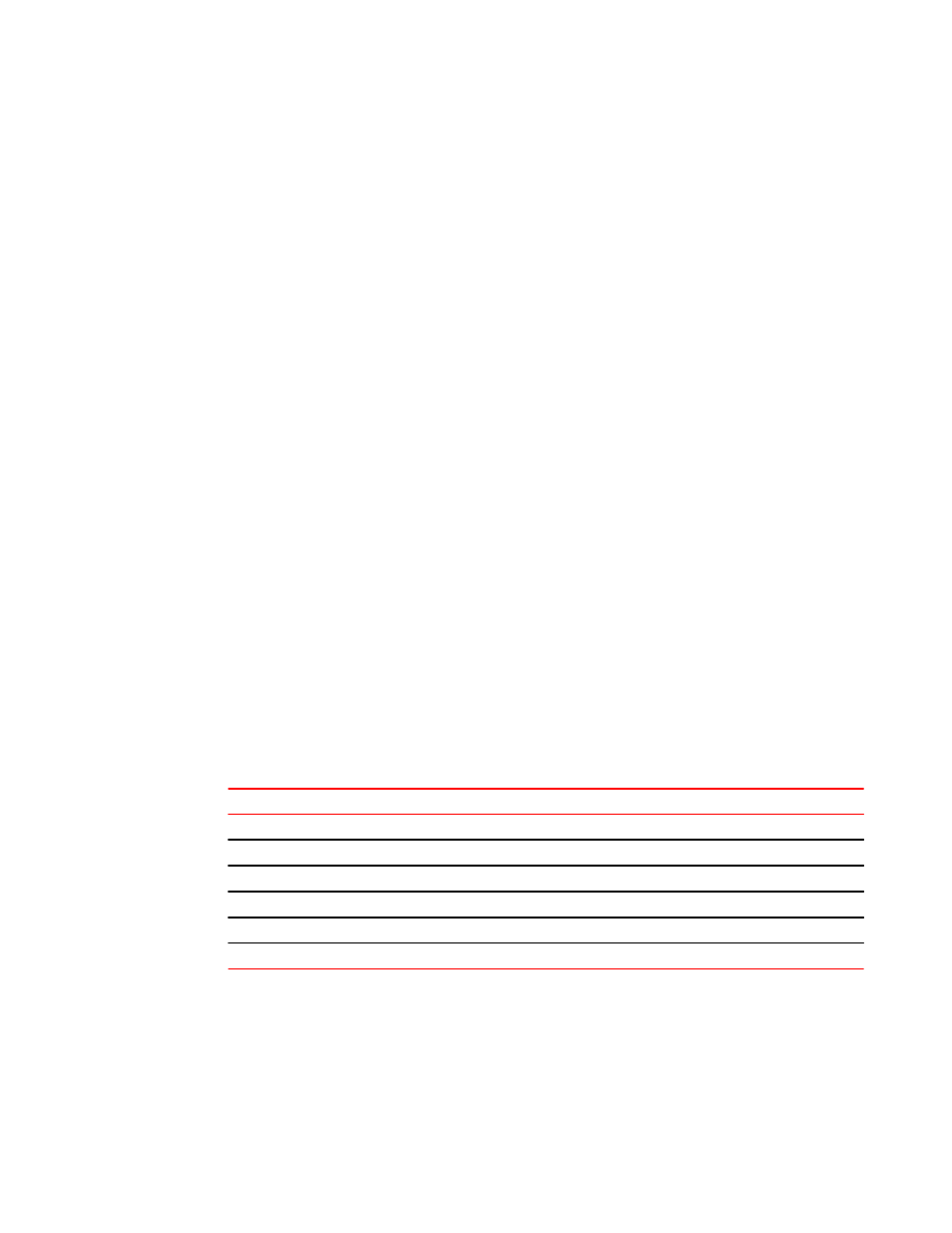
• The string variable specifies the community string name. The string can be from 2 to 16
characters long.
• The ro or rw option specifies whether the string is read-only (ro) or read-write (rw).
The command in the example adds the read-write SNMP community string "private" with read-write
access.
Changing the access of a read-only community string
This example changes the access of "user123" from read-only to read-write.
1. Enter the configure terminal command.
2. Enter the snmp-server community string rw command.
switch(config)# snmp-server community user123 rw
Removing an SNMP community string
This example removes the community string "private".
1. Enter the configure terminal command.
2. Enter the no snmp-server community string [ro | rw ] command.
switch(config)# no snmp-server community private
Configuring SNMP server hosts
The snmp-server host command sets the trap destination IP addresses, SNMP version, community
string for SNMPv1and SNMPv2c, contact information, the destination port for the SNMP server host,
and the severity level.
To configure SNMP trap hosts associated with community strings, you must create the community
string using the snmp-server community command before configuring the host.
The SNMP agent supports six default communities and their associated trap recipients and trap
recipient severity levels. The default value for each attribute is as follows: host = 0.0.0.0; udp-port =
162; severity-level = none. The length of the community string must be from 2 through 16 characters.
The community strings have the following default values:
String name
String value
common
read-only
public
read-only
ConvergedNetwork
read-only
OrigEquipMfr
read-write
private
read-write
Secret C0de
read-write
Setting the SNMP server host
You can execute SNMP server commands in global configuration mode.
1. Enter the configure terminal command.
2. Enter the snmp-server host ipv4_host | ipv6_host | dns_host community-string [version { 1 | 2c }] [
udp-port port ] [severity-level | none | debug | info | warning | error | critical }] command.
Changing the access of a read-only community string
140
Network OS Administrator’s Guide
53-1003225-04
