Disabling a zone configuration, Deleting a zone configuration – Brocade Network OS Administrator’s Guide v4.1.1 User Manual
Page 186
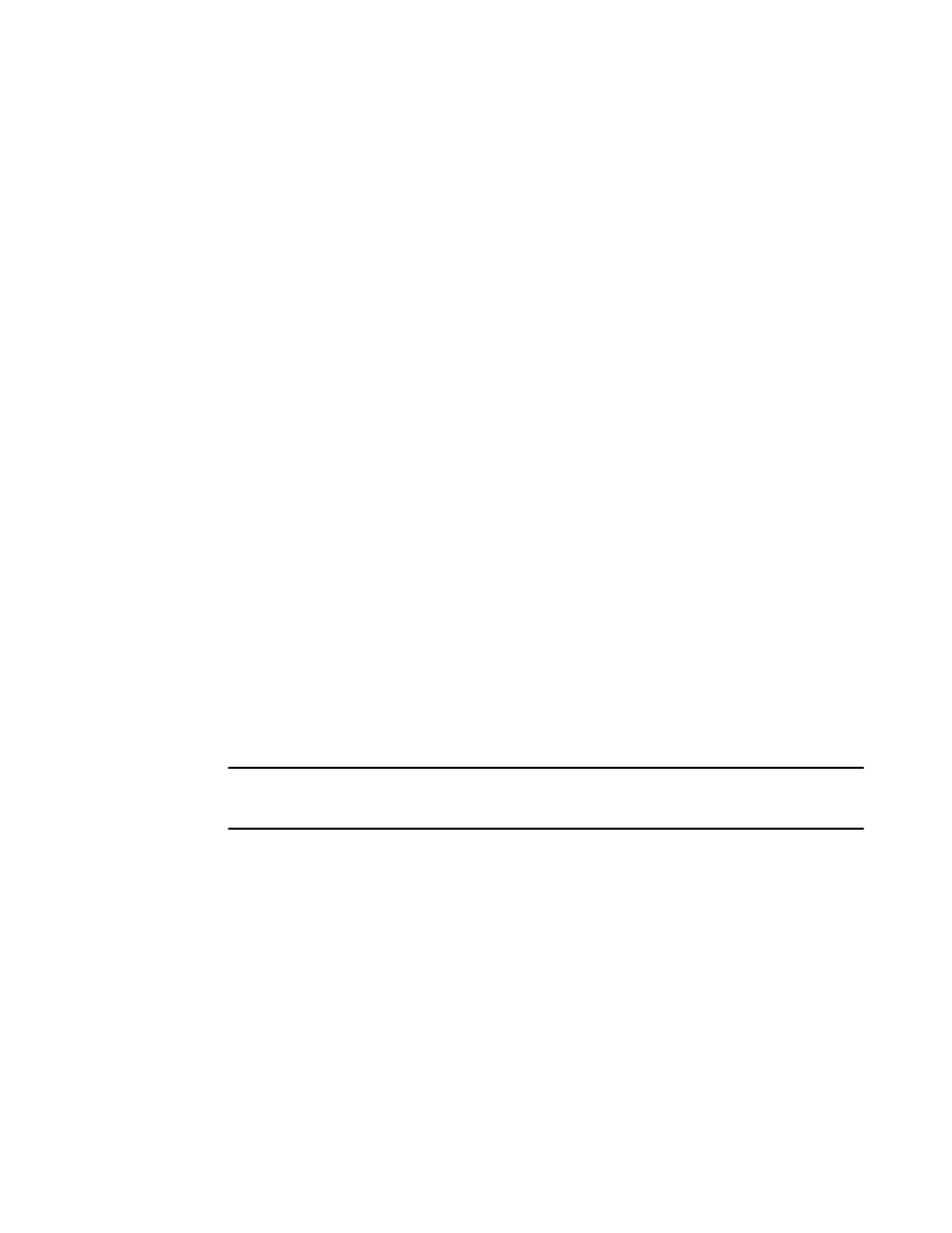
1. In privileged EXEC mode, enter the configure terminal command to enter global configuration
mode.
2. Enter the zoning enabled-configuration cfg-name command with the name of the configuration
you want to enable.
In addition to enabling the specified configuration, this command also saves any changes made to
the zoning database in volatile memory to nonvolatile memory. The saved configuration is
persistent.
If the configuration refers to a nonexistent zone or a zone with no members assigned to it, the
operation fails and the command returns an error message. The following example enables config1.
Example of enabling a zone configuration:
switch# configure terminal
Entering configuration mode terminal
switch(config)# zoning enabled-configuration cfg-name config1
Example of a failed enable operation:
The enable operation fails because the configuration contains a zone without members.
switch(config)# do show running-config zoning
zoning defined-configuration cfg cfg1
member-zone-zone1
member-zone zone2
!
zoning defined-configuration zone zone1 <------------Zone with no member
!
zoning defined-configuration zone zone2
member-entry 20:03:00:11:0d:bc:76:09
!
zoning enabled-configuration cfg-name ""
zoning enabled-configuration default-zone-access allaccess
zoning enabled-configuration cfg-action cfg-none
switch(config)# zoning enabled-configuration cfg-name cfg1
% Error: Command Failed. Cfg contains empty zone object "zone1"
Disabling a zone configuration
Disabling the currently enabled configuration returns the fabric to no-zoning mode. All devices can
then access one another or not at all, depending on the default zone access mode setting.
NOTE
For fabrics with many devices, Brocade recommends setting the default zone access mode to No
Access before disabling a zone configuration to avoid RSCN storms.
1. In privileged EXEC mode, enter the configure terminal command to enter global configuration
mode.
2. Enter the no zoning enabled-configuration cfg-name command.
In addition to disabling the currently enabled configuration, this command also saves any changes
made to the zoning database in volatile memory to nonvolatile memory. The saved configuration is
persistent.
Example of disabling a zone configuration:
switch# configure terminal
Entering configuration mode terminal
switch(config)# no zoning enabled-configuration cfg-name
Deleting a zone configuration
The following procedure deletes a zone configuration from the defined configuration.
Disabling a zone configuration
186
Network OS Administrator’s Guide
53-1003225-04
