Configuring qos mappings, Configuring the qos trust mode, Verifying cos trust – Brocade Network OS Administrator’s Guide v4.1.1 User Manual
Page 488
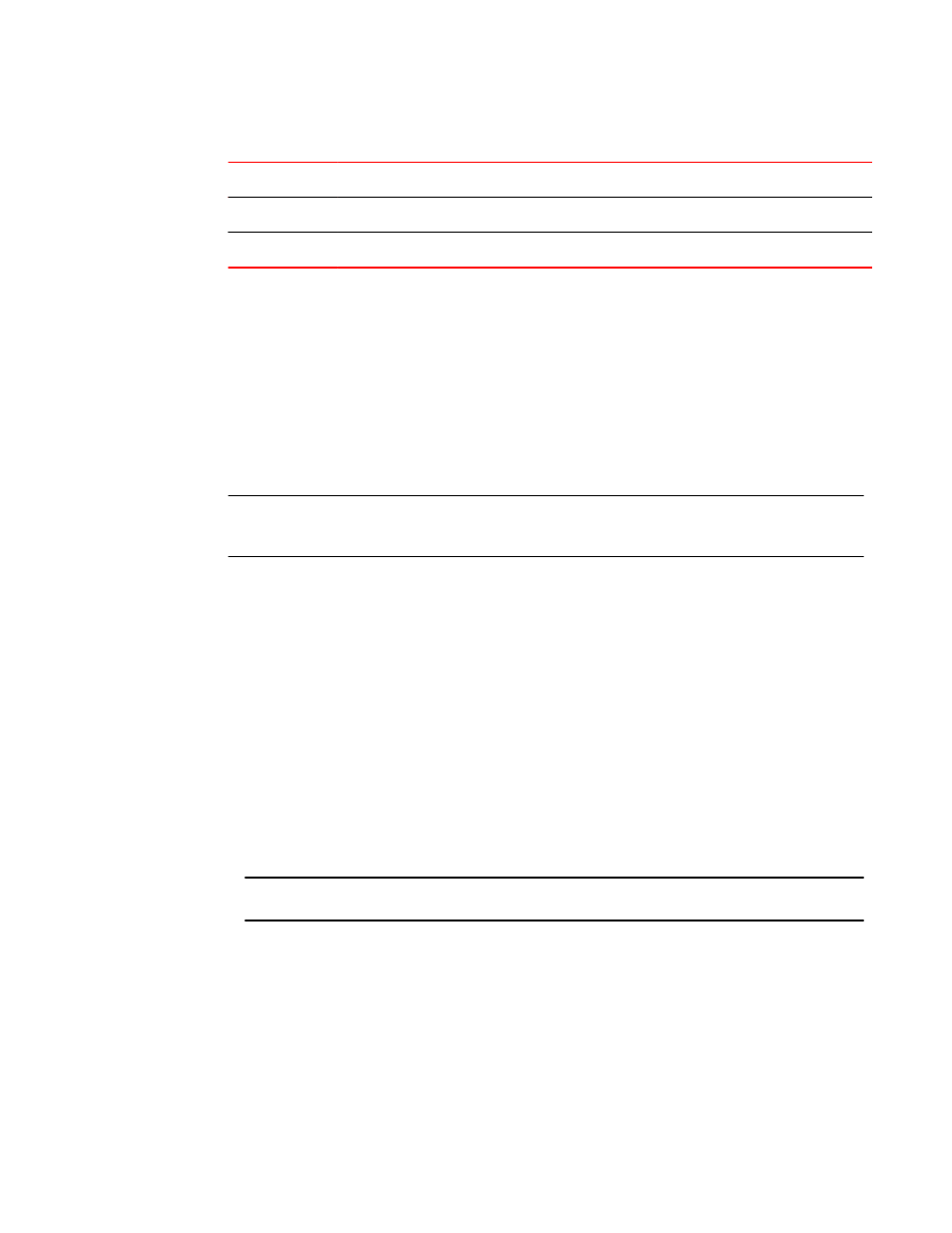
IEEE 802.1Q default priority mapping (Continued)
TABLE 83
Incoming CoS
User Priority
6
6
7
7
Configuring QoS mappings
Consider the topics discussed below when configuring the QoS mappings.
Configuring the QoS trust mode
The QoS trust mode controls user priority mapping of incoming traffic. The Class of Service (CoS)
mode sets the user priority based on the incoming CoS value. If the incoming packet is not priority
tagged, then fallback is to the Interface Default CoS value.
NOTE
When a CEE map is applied on an interface, the qos trust command is not allowed. The CEE map
always puts the interface in the CoS trust mode.
To configure the QoS trust mode, perform the following steps from privileged EXEC mode.
1. Enter global configuration mode.
switch# configure terminal
2. Specify the Ethernet interface.
The gigabitethernet rbridge-id/slot/port operand is used only for the Brocade VDX 6710, Brocade
VDX 8770-4, and Brocade VDX 8770-8. The prompt for these ports is in the following format:
switch(config-if-gi-22/0/1)#
switch(config)# interface tengigabitethernet 2/1/2
3. Set the interface mode to CoS trust.
For Standalone mode:
switch(conf-if-te-2/1/2)# qos trust cos
For VCS mode:
switch(conf-if-te-2/1/2)# qos dscp-cos test
switch(conf-if-te-2/1/2)# qos dscp-traffic-class test
NOTE
To deactivate CoS trust from an interface, enter no qos trust cos
4. Return to privileged EXEC mode.
switch(conf-if-te-0/2)# end
5. Enter the copy command to save the running-config file to the startup-config file.
switch# copy running-config startup-config
Verifying CoS trust
To verify applied CoS trust, you can enter the following command from global configuration mode,
where tengigabitethernet 0/2 is the interface name.
switch(config)# do show qos interface tengigabitethernet 0/2
Configuring QoS mappings
488
Network OS Administrator’s Guide
53-1003225-04
