Configuring bidirectional span, Deleting a span connection from a session – Brocade Network OS Administrator’s Guide v4.1.1 User Manual
Page 537
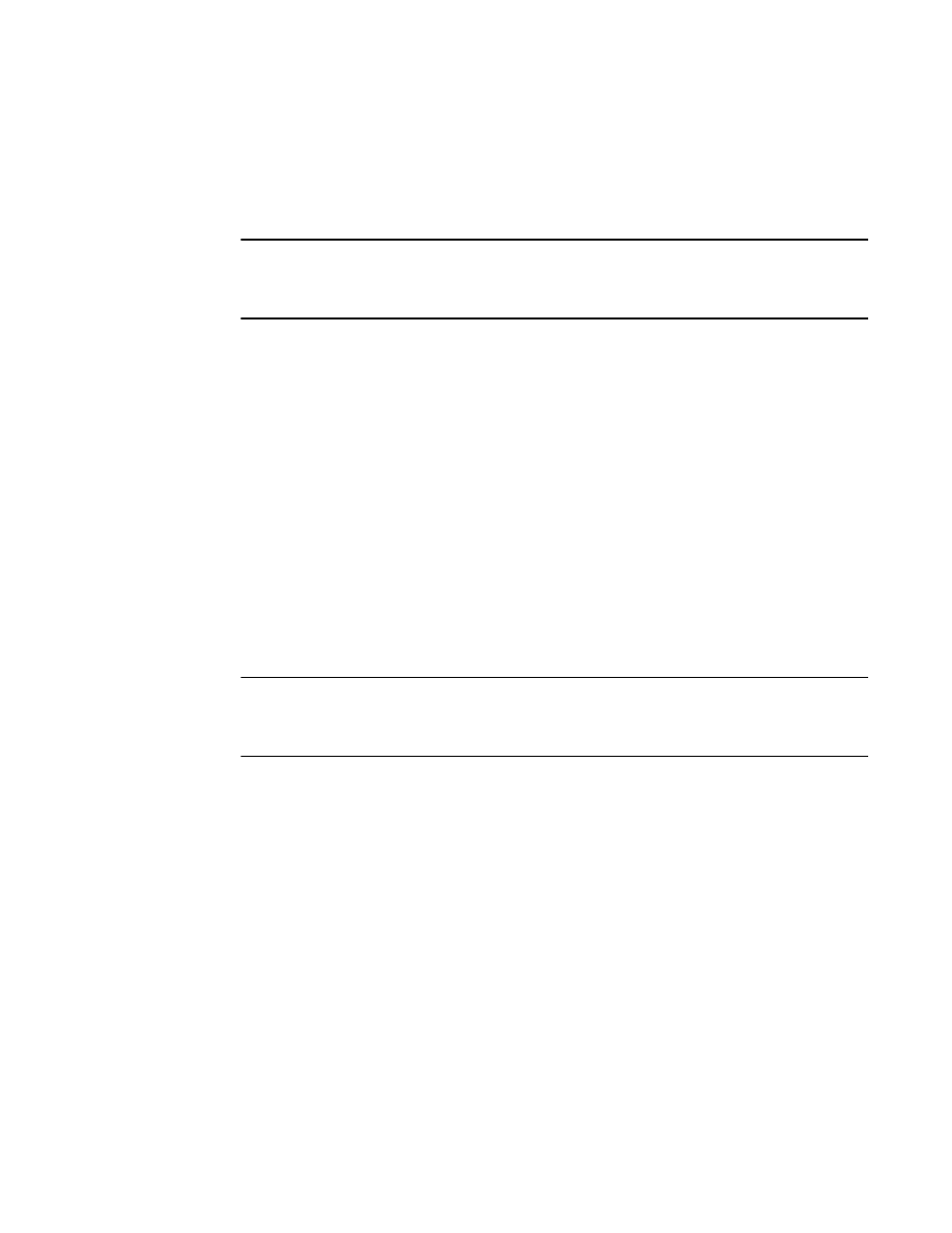
The destination port is always an external port. The source and destination ports must be in the
same port group for the Brocade VDX 6720-60.
switch(config-session-1)# source tengigabitethernet 1/0/15 destination
tengigabitethernet 1/0/18 direction tx
NOTE
If the following error is displayed, use the interface no lldp command to disable LLDP on the
destination port before preceding: % Error: Destination port cannot be in
L2/L3/Qos/ACL/802.1x/LAG member/Lldp/Port-profile/non-default-MTU.
3. Optional: Use the description command to add a label to the monitor session.
switch(config-session-1)# description Hello World!
4. Optional: Repeat steps 1 and 2 as needed for additional ports.
A monitor session can have only one source port. For additional ports you must create additional
monitor sessions as needed for additional port mirroring sessions.
Configuring bidirectional SPAN
To configure SPAN for packets traveling in both directions, do the following.
1. Open a monitor session and assign a session number
switch(config)# monitor session 1
2. Configure the source port and the destination port, with the both parameter for all packets.
The destination port is always an external port. The source and destination ports must be in the
same port group for the Brocade VDX 6720-60.
switch(config-session-1)# source tengigabitethernet 1/0/15 destination
tengigabitethernet 1/0/18 direction both
NOTE
If the following error is displayed, use the interface no lldp command to disable LLDP on the
destination port before preceding: % Error: Destination port cannot be in
L2/L3/Qos/ACL/802.1x/LAG member/Lldp/Port-profile/non-default-MTU.
3. Optional: Use the description command to add a label to the monitor session.
switch(config-session-1)# description Hello World!
4. Optional: Repeat steps 1 and 2 as needed for additional ports.
A monitor session can have only one source port. For additional ports you must create additional
monitor sessions as needed for additional port mirroring sessions.
Deleting a SPAN connection from a session
To remove a single connection from a SPAN session, do the following.
1. Display the existing configuration of the monitor session.
switch# show monitor session 1
2. Open an existing monitor session.
switch(config)# monitor session 1
3. Use the no keyword to delete a particular port connection.
switch(config-session-1)# no source tengigabitethernet 1/0/15 destination
tengigabitethernet 1/0/18 direction both
4. Display the monitor session again to confirm the deletion of the connection.
switch# show monitor session 1
Configuring bidirectional SPAN
Network OS Administrator’s Guide
537
53-1003225-04
