Understanding pvlan configuration failures, Configuring mac groups, Deleting a mac group or mac address – Brocade Network OS Administrator’s Guide v4.1.1 User Manual
Page 402
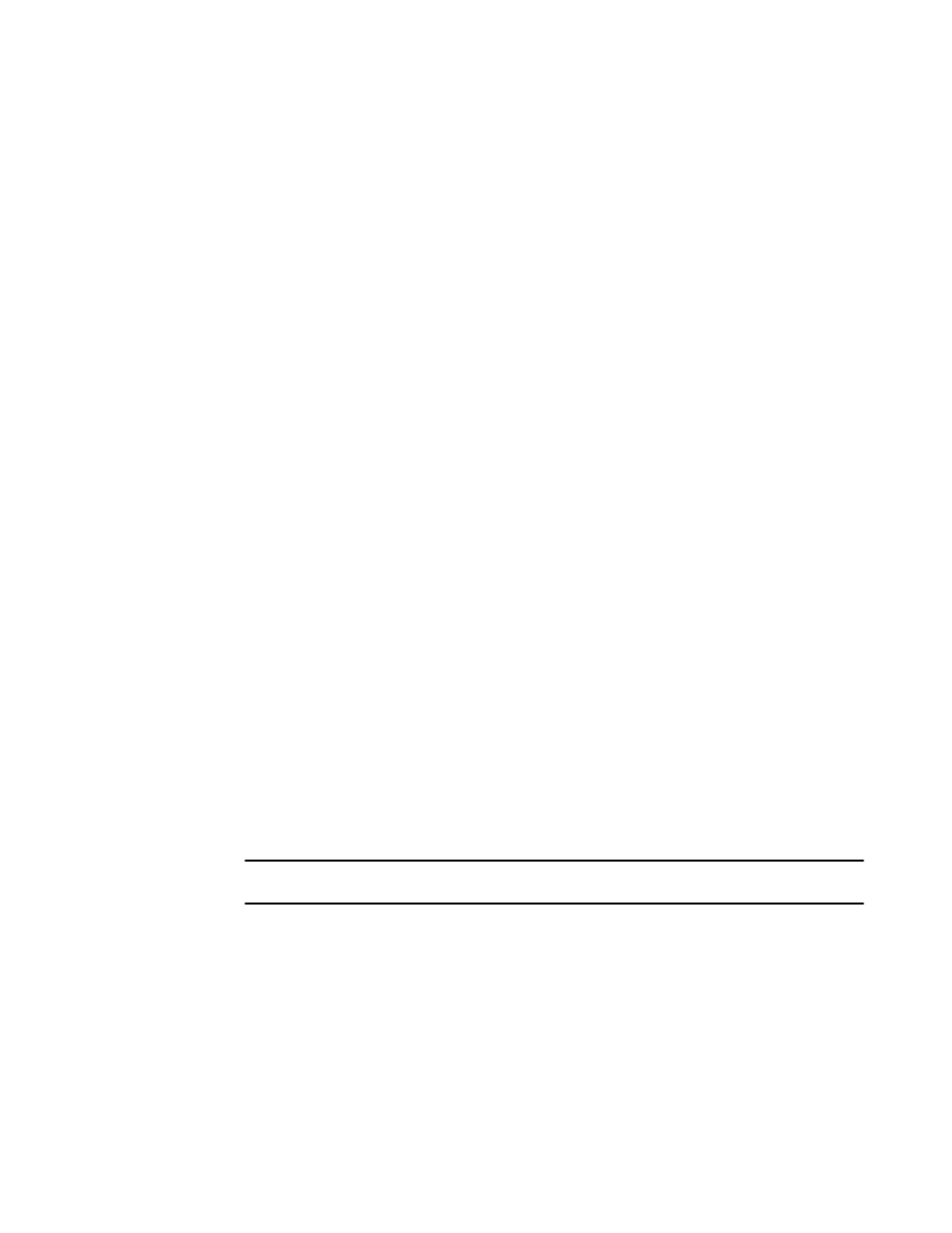
The following configures non-PVLAN VFs.
switch(conf-if-te-1/4/1)# switchport private-vlan trunk allowed vlan add 400
switch(conf-if-te-1/4/1)# switchport private-vlan trunk allowed vlan add 5000
ctag 100
Understanding PVLAN configuration failures
The following example conditions, with error messages, that determine the success or failure of a
PVLAN configuration.
• If a PVLAN is a service VF and the classification does not exist for this port, the PVLAN association
executed on this interface will fail. This following commands fail because there is no classification
rule for primary service VF 5000.
switch(config)# interface te 1/0/1
switch(conf-if-te-1/0/1)# switchport mode private-vlan trunk promiscuous
switch(conf-if-te-1/0/1)# switchport private-vlan mapping 5000 add 200
%%ERROR: Primary Vlan should have a ctag associated with it on this port.
switch(config)# interface te 1/0/2
switch(conf-if-te-1/0/2)# switchport mode private-vlan trunk host
switch(conf-if-te-1/0/2)# switchport private-vlan host-association 100 add 6000
%%ERROR: Secondary Vlan should have a ctag associated with it on this port.
• The following command succeeds because the primary port is an access port.
switch(conf-if-te-1/1/1)# switchport mode private-vlan promiscuous
switch(conf-if-te-1/1/1)# switchport private-vlan mapping 5000 add 6000
• The following command succeeds because the secondary port is an access port.
switch(conf-if-te-1/1/2)# switchport mode private-vlan host
switch(conf-if-te-1/1/2)# switchport private-vlan host-association 5000 add 6000
Configuring MAC groups
You can assign individual MAC addresses or a group of MAC addresses to a service VF at an access
port.
Creating a MAC group instance and assigning MAC addresses
1. In global configuration mode, create a MAC group instance to define the MAC addresses of end
stations, by using the mac-group mac-group-id command.
The value of mac-group-id ranges from 1 through 500.
switch(config)# mac-group 1
2. In MAC group configuration mode, use the mac mac_address command to add a MAC address in
hexadecimal notation.
NOTE
Ranging is not allowed. Leading zeros can be omitted.
switch(config-mac-group 1)# mac 0002.0002.0002
Deleting a MAC group or MAC address
1. This command deletes a MAC group.
switch(config)# no mac-group 1
2. This command deletes a MAC address from a MAC group.
Understanding PVLAN configuration failures
402
Network OS Administrator’s Guide
53-1003225-04
