Caution – IAI America TT-C3 User Manual
Page 63
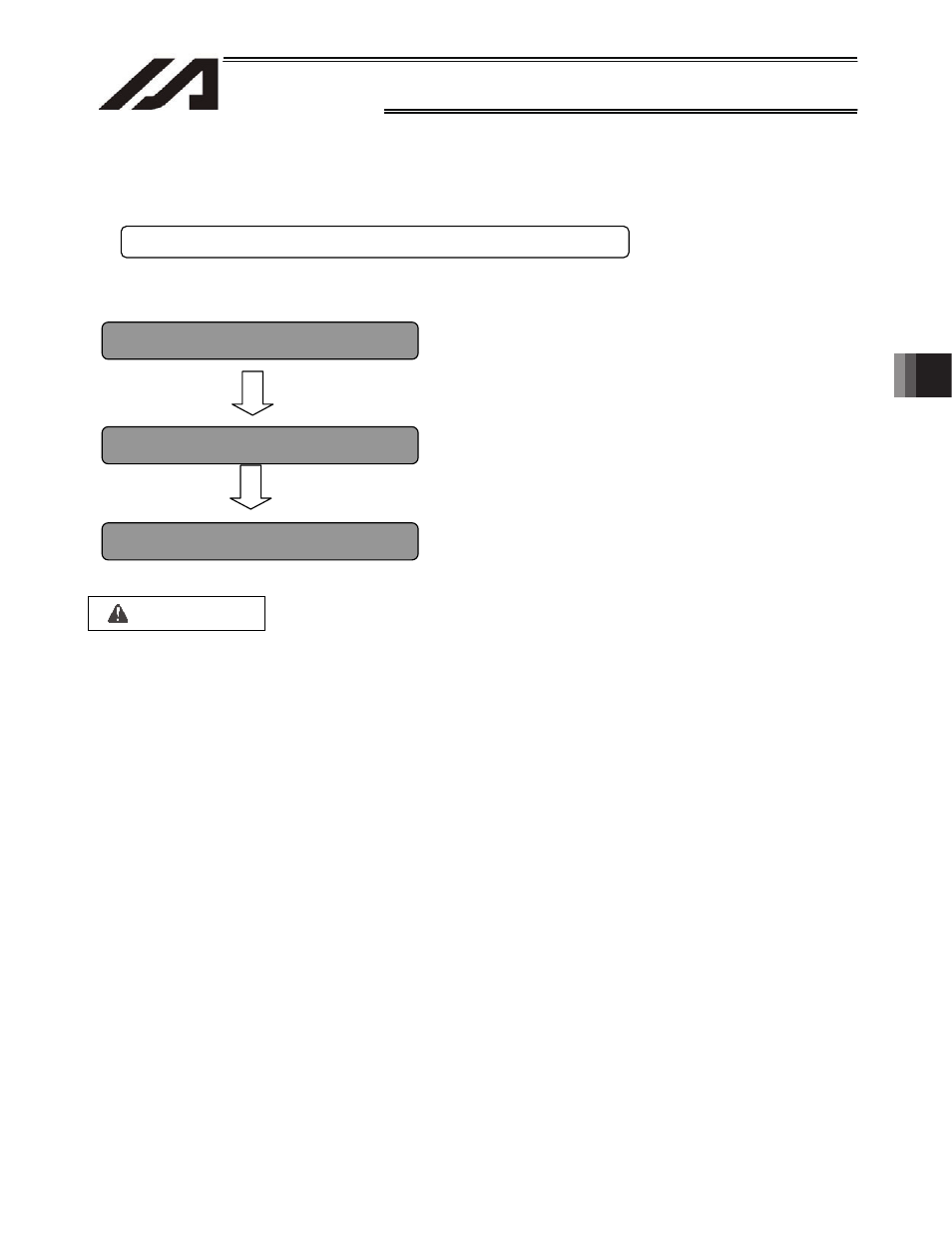
53
INTELLIGENT ACTUATOR
Chapter 2 Operation
1.
Operation
1.2
Starting a Program by Auto-Start via Parameter Setting
I/O parameter No. 33 (input function selection 003) = 1 (default factory setting)
Set the number of the program you wish to start
automatically in other parameter No. 1 (auto-start
program number).
Set the controller mode to AUTO.
Reconnect the power, and the controller will be reset.
Once the controller is reset in the above step, the
program of the set number will start automatically.
Caution
[Note on starting a program by auto-start]
The automatic operation will begin immediately after the controller is reset, so the user may be
surprised by unexpected movements of the equipment, particularly those caused by a sudden
activation of the servo actuator. To ensure safety, always provide an interlocking function, such as
allowing the program execution to proceed only after receiving a confirmation signal at the beginning
of the program.
If you wish to start multiple programs at the same time, write multiple “EXPG” commands at the
beginning of the main program to start the remaining programs. Provide safety measures for each
program to be started.
Set an auto-start program number
Reset the controller
Automatically starting the program
This parameter is set using the teaching pendant or PC software.
