IAI America TT-C3 User Manual
Page 241
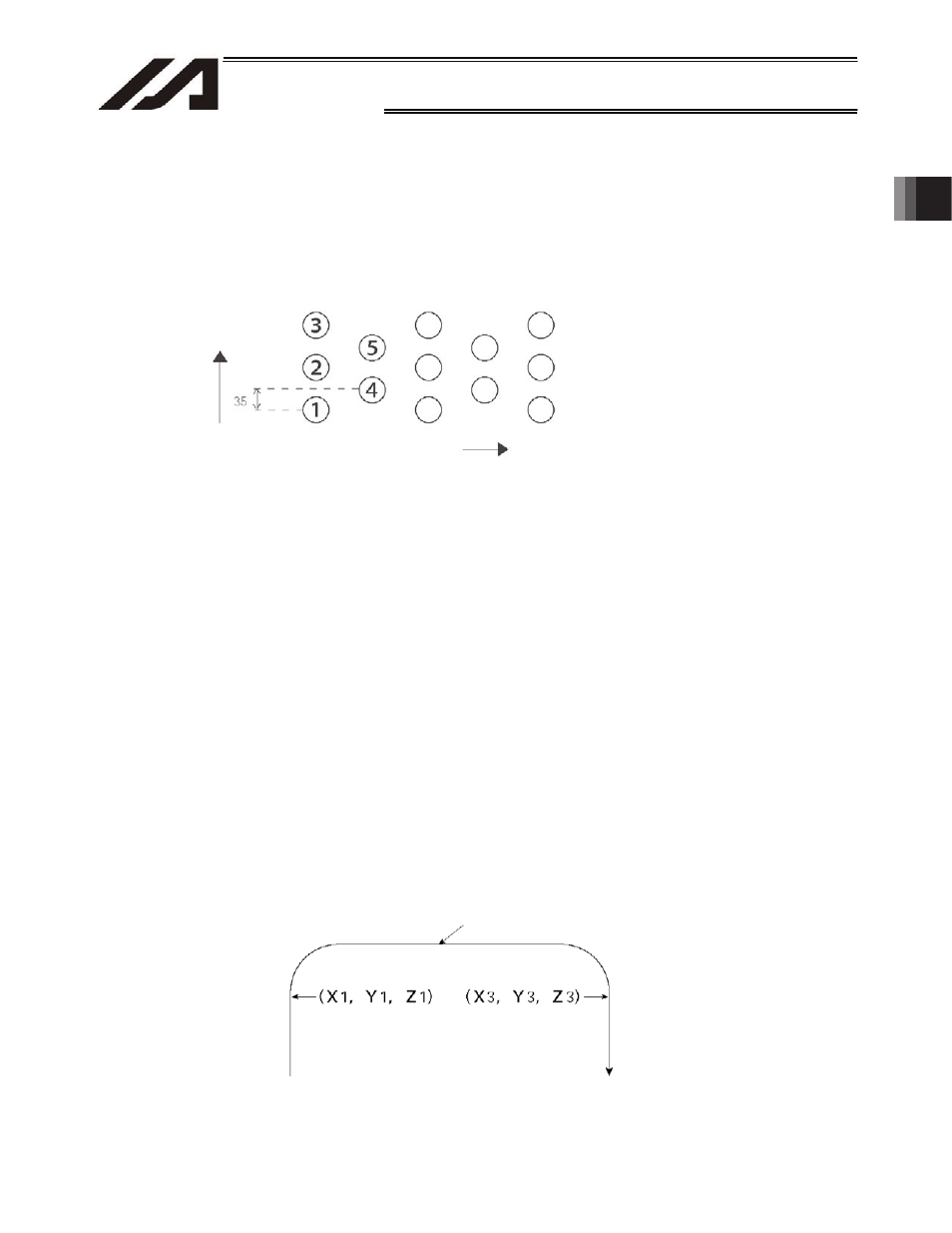
231
INTELLIGENT ACTUATOR
Chapter 4 Commands
4.
Palletizing
Function
(5) Zigzag setting --- Command: PSLI
Use a PSLI command to set a zigzag layout as shown below.
Zigzag offset: Offset amount in the preferential-axis direction, which will be applied when even-
numbered rows are placed.
“Even-numbered rows” refer to the rows occurring at the even numbers based on the
row placed first representing the first row.
Zigzag count: Number in the even-numbered rows. Two in the diagram below.
PSLI 35
2
(6) Arch-motion setting
(a) Arch-motion Z-axis number --- Command: ACHZ
(b) Arch-motion Z-axis offset ---
Command: OFAZ
(c) Arch-motion composition ---
Command: AEXT
Composition data refers to position data of any additional axis you wish to use in arch-motion
operation, other than the valid end-point axes or arch-motion Z-axis. Examples include rotation
angle.
Note that operation of the composite axis will start and end above the arch triggers.
In an arch-motion composition setting command, specify a position number storing arch-motion
composition data.
(d) Arch triggers --- Command: ATRG
The arch-trigger settings used for arch motion include the items specified below.
In an arch-trigger setting command, specify position numbers storing arch-trigger coordinate data.
(d-1) Start-point arch trigger
Specify when to start moving in other axis direction after the start of arch motion from the start
point, as an arch-motion Z-direction coordinate position reached.
Start-point arch trigger = Z1
(d-2) End-point arch trigger
Specify when to end moving in other axis direction during downward arch motion, as an arch-
motion Z-direction coordinate position reached.
End-point arch trigger = Z3
Preferential
axis (PX-axis)
Offset
Odd-numbered
row
(PY-axis)
Even-numbered
row
Highest point (X2, Y2, Z2)
Start point (X0, Y0, Z0)
End point (X4, Y4, Z4)
