IAI America TT-C3 User Manual
Page 38
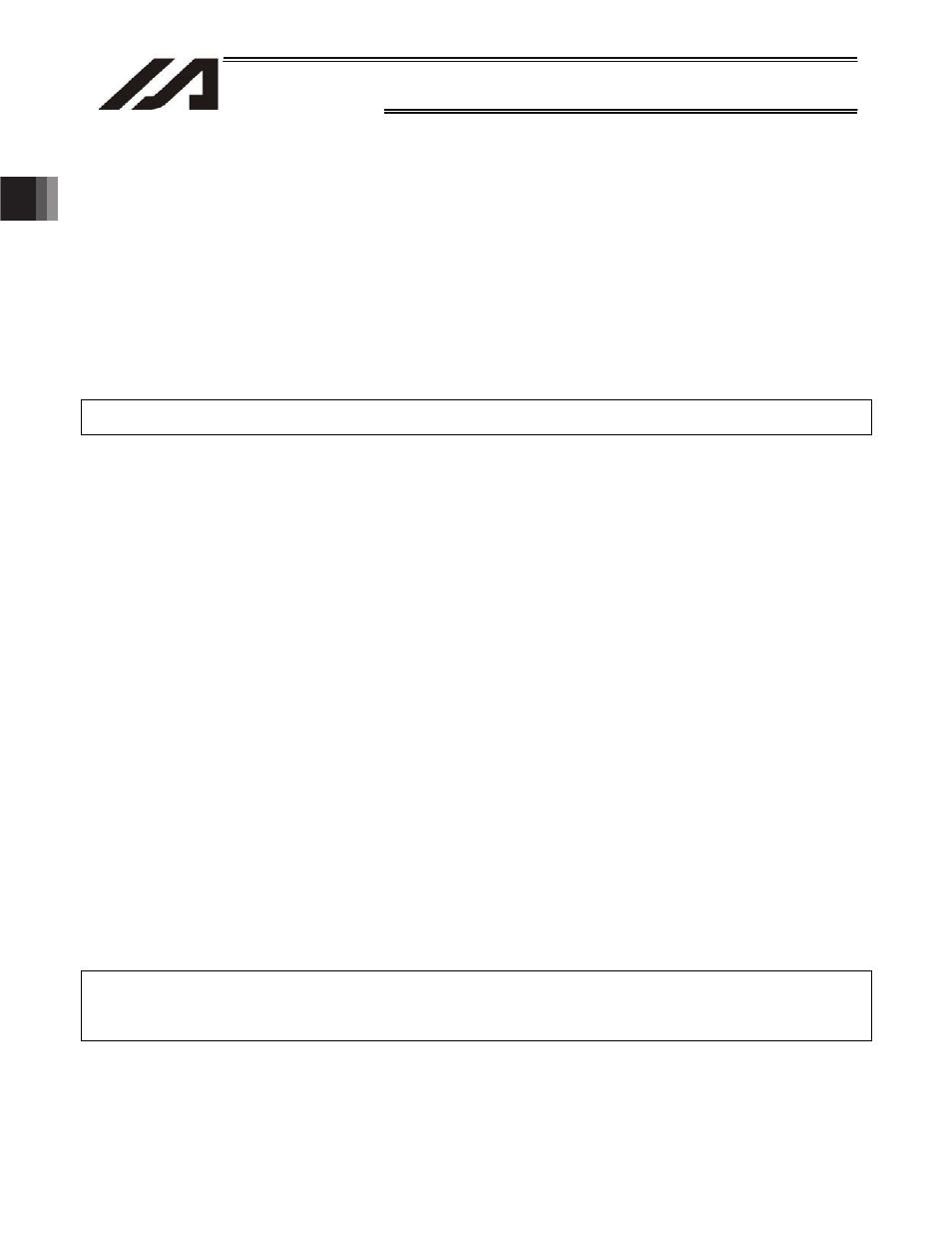
28
INTELLIGENT ACTUATOR
Chapter 1 Installation
2.
Speci
¿
cations
2.3.2 Standard Interface (Main Application Version 0.19 or Later)
The input port to which to assign the input function selection from 000 to 015 currently set by “Input
function selection ***” can be set (changed) using the I/O parameter “Physical input port number for
input function selection ***.”
The output port to which to assign the output function selection from 300 to 315 currently set by
“Output function selection ***” can be set (changed) using the I/O parameter “Physical output port
number for output function selection ***.”
In addition to output function selections 300 to 315 described above, you can also use the I/O
parameter “Physical output port number for output function selection *** (area 2)” to set (assign) an
output port for the output function selection from 300 (area 2) to 315 (area 2) currently set by “Output
function selection *** (area 2),” and output the applicable signal from the specified port.
Note: The above functions are supported by the X SEL PC software of version 7.0.2.0 or later.
(1) Assignment example of input function selection
The following is an example of assigning input function selection 000 (start), currently set by
“Input function selection 000,” to a different input port.
Set the function of input function selection 000 (start) using I/O parameter No. 30, “Input function
selection 000.” For details, refer to Appendix, “Parameter List.”
The physical input port number for input function selection 000 (start) is set by I/O parameter No.
283, “Physical input port number for input function selection 000.”
If “016” is set in this parameter, for example, the function of input function selection 000 (start) is
assigned to “input port No. 016.”
Accordingly, input port 016 becomes the signal input port for input function selection 000 (start).
After the assignment has been changed, “input port No. 000” returns to a general-purpose input
port.
Note, however, that the above parameter will become invalid when “-1 (default value: normally the
parameter is set to this value before shipment)” is set, in which case the function of input function
selection 000 (start) will be assigned to “input port No. 000” as shown in the internal DIO table.
[Notes]
x If input function selection 000 (start) is assigned to a different input port, the start switch on the
front panel will no longer function as the “program start signal.”
x If any of input function selections 007 to 013 is assigned to a different input port, the digital
program selector switch on the front panel will no longer function as the “start program number.”
x If a network is available, input function selections 000 to 015 can also be assigned to port Nos.
048 to 299 assigned to the network.
Note: Although ports of desired output numbers can be set separately, error No. 685, “I/O function
selection physical port number error” will generate if duplicate port numbers are set or the “start
program number” is set to an non-continuous port.
