I/o parameters – IAI America TT-C3 User Manual
Page 301
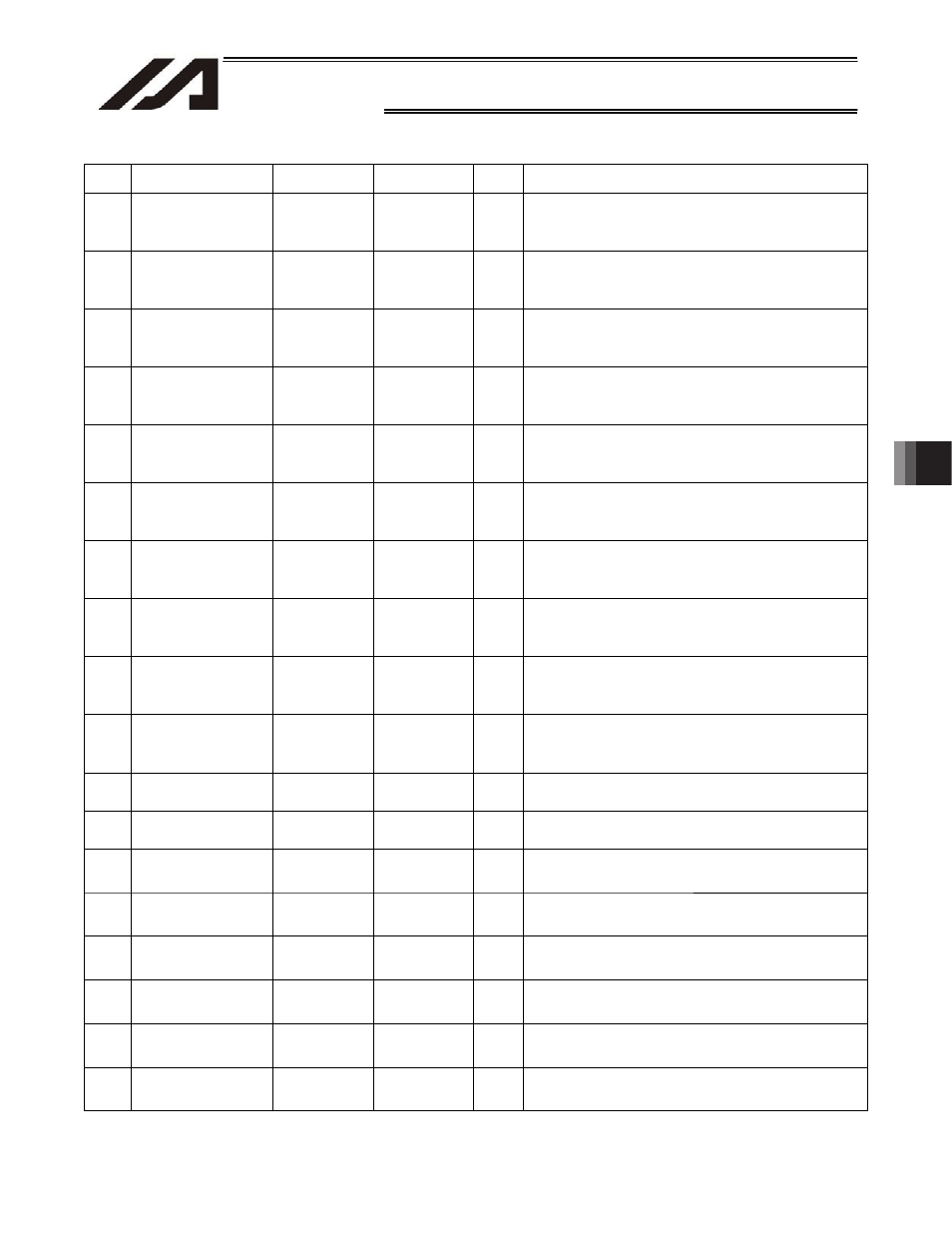
291
INTELLIGENT ACTUATOR
Appendix
Appendix
I/O Parameters
No. Parameter
name
Default value
(Reference)
Input range
Unit
Remarks
150
IAI protocol B/TCP: IP
address of connection
destination (MANU
mode) (MH)
168
0 to 255
151
IAI protocol B/TCP: IP
address of connection
destination (MANU
mode) (ML)
0
0 to 255
152
IAI protocol B/TCP: IP
address of connection
destination (MANU
mode) (L)
100
0 to 254
* Setting of “0” and “255” is prohibited.
153
IAI protocol B/TCP: Port
number of connection
destination (MANU
mode)
64611
0 to 65535
* “0” can be set in the case of a server.
0 = Port number of connection destination is ignored
(only the IP address is checked)
* “0” cannot be set in the case of a client.
154
IAI protocol B/TCP: IP
address of connection
destination (AUTO
mode) (H)
192
0 to 255
* Setting of “0” and “127” is prohibited.
155
IAI protocol B/TCP: IP
address of connection
destination (AUTO
mode) (MH)
168
0 to 255
156
IAI protocol B/TCP: IP
address of connection
destination (AUTO
mode) (ML)
0
0 to 255
157
IAI protocol B/TCP: IP
address of connection
destination (AUTO
mode) (L)
100
0 to 254
* Setting of “0” and “255” is prohibited.
158
IAI protocol B/TCP: Port
number of connection
destination (AUTO
mode)
64611
0 to 65535
* “0” can be set in the case of a server.
0 = Port number of connection destination is ignored
(only the IP address is checked)
* “0” cannot be set in the case of a client.
159
IAI protocol B/TCP:
Own port number
(AUTO mode)
64516
1025 to 65535
* Important note: Always set a unique number for each port
number.
(Duplication of port numbers is permitted only in the IAI
protocol B/TCP MANU/AUTO modes.)
160 to
169
(For network
expansion)
0
170 to
282
(For expansion)
0
283
Physical input port
number for input
function selection 000
-1
-1 to 299
* Invalid if a negative value is set. (Input function selection
000 will be specified to input port No. 0.)
(Main application version 0.19 or later)
284
Physical input port
number for input
function selection 001
-1
-1 to 299
* Invalid if a negative value is set. (Input function selection
001 will be specified to input port No. 1.)
(Main application version 0.19 or later)
285
Physical input port
number for input
function selection 002
-1
-1 to 299
* Invalid if a negative value is set. (Input function selection
002 will be specified to input port No. 2.)
(Main application version 0.19 or later)
286
Physical input port
number for input
function selection 003
-1
-1 to 299
* Invalid if a negative value is set. (Input function selection
003 will be specified to input port No. 3.)
(Main application version 0.19 or later)
287
Physical input port
number for input
function selection 004
-1
-1 to 299
* Invalid if a negative value is set. (Input function selection
004 will be specified to input port No. 4.)
(Main application version 0.19 or later)
288
Physical input port
number for input
function selection 005
-1
-1 to 299
* Invalid if a negative value is set. (Input function selection
005 will be specified to input port No. 5.)
(Main application version 0.19 or later)
