3 interfaces of the tabletop robot – IAI America TT-C3 User Manual
Page 36
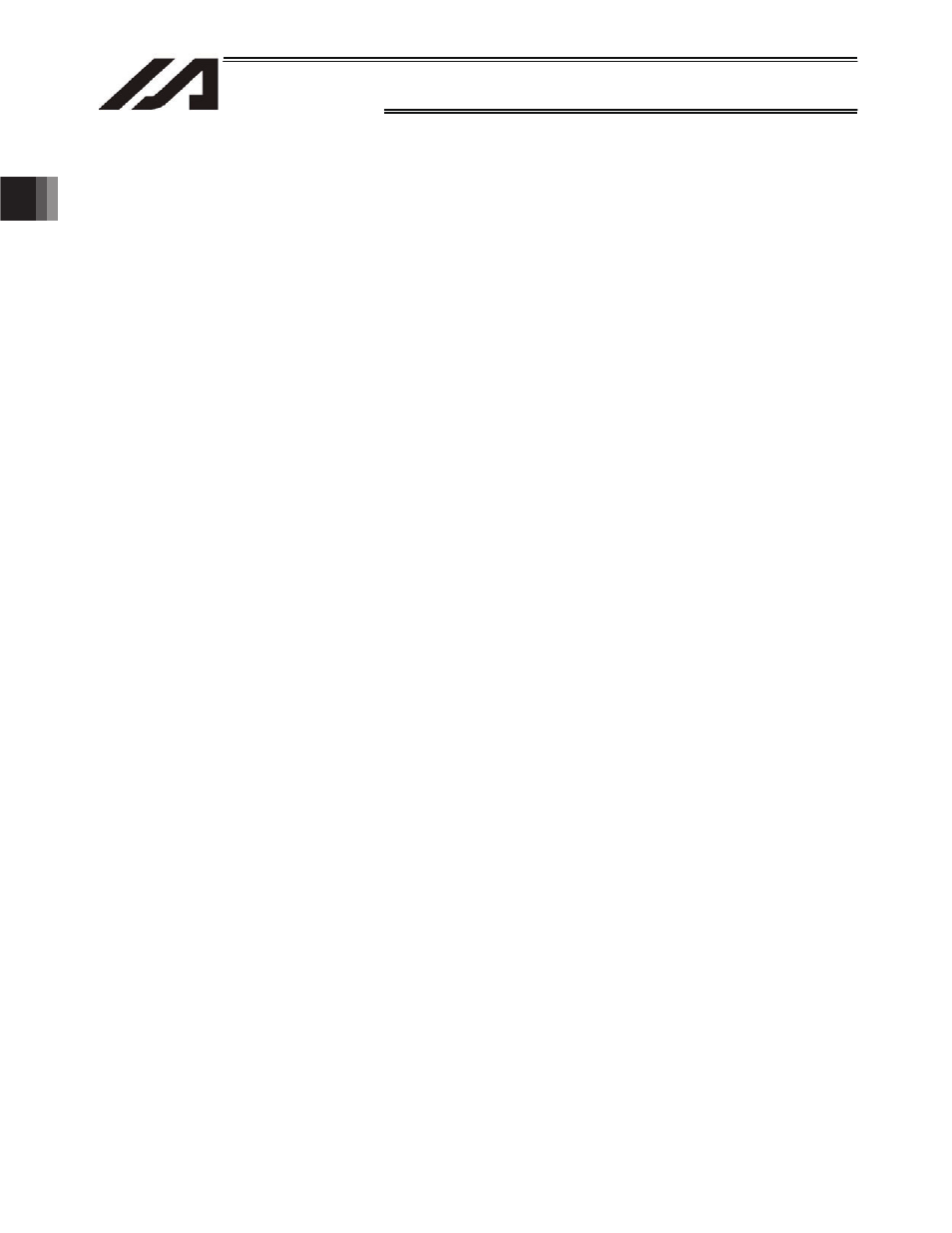
26
INTELLIGENT ACTUATOR
Chapter 1 Installation
2.
Speci
¿
cations
2.3
Interfaces of the Tabletop Robot
2.3.1 Standard Interface (Main Application Version 0.18 or Earlier)
The standard interface of the Tabletop Robot uses input port Nos. 000 to 047 and output port Nos.
300 to 347.
The standard interface is subject to limitations on use.
Only input port Nos. 016 to 031 and output port Nos. 316 to 331 can send/receive signals to/from
peripheral equipment via the I/O connector on the rear panel as external DIOs.
Other ports are used as internal DIOs, dedicated ports for switches/LEDs on the front panel or ports
used by SEL programs, or reserved for future expansion.
[Internal DI, Internal D0]
x Internal DI No. 000 is an input port connected from the start switch on the front panel.
x Internal DI Nos. 007 to 010 and Nos. 011 to 013 are input ports connected from the digital switch on
the front panel.
x Although dedicated functions can be assigned to internal DI Nos. 001 to 006, 014 and 015, these
ports cannot be controlled directly. To control internal DI Nos. 001 to 006, 014 and 015, turn
ON/OFF internal DO Nos. 308 to 315 in a SEL program. For details, refer to
~ Appendix, “How to
Use Internal DIOs.”
x Internal DI No. 300 to 304 is an output port to the panel window LED and start switch LED from the
front panel.
x Internal DO Nos. 332 to 346 are used to control the 7-segment LED display in the panel window on
the front panel.
System information and user program data can be shown alternately on the 7-segment LED display
by using a SEL program. For details, refer to
~ Appendix, “How to Use Internal DIOs.”
