Axis-specific parameters – IAI America TT-C3 User Manual
Page 312
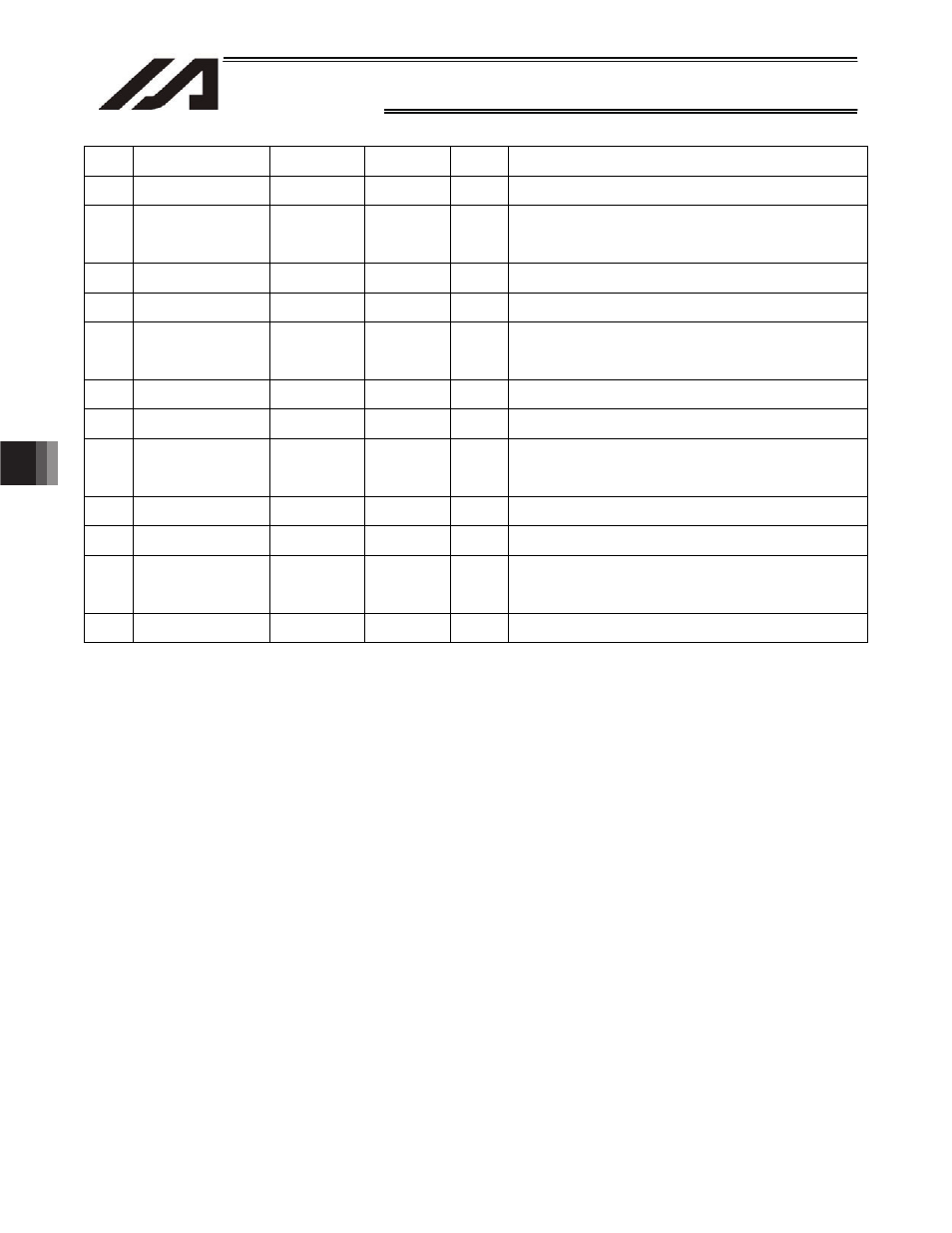
302
INTELLIGENT ACTUATOR
Appendix
Appendix
Axis-Specific Parameters
No Parameter
name
Default value
(Reference)
Input range
Unit
Remarks
87
Zone 1 MIN
0
-99999999 to
99999999
0.001
mm
Valid only when MAX > MIN. * Must be inside the range for at
least 3 msec.
88
Zone 1 output number
0
0 to 899
Physical output port or global flag (Output is invalid if “0” is
input; multiple specification is invalid) (“0” can be input in PC
software version 1.0.0.0 or later or TP application version 1.06
or later)
89
Zone 2 MAX
0
-99999999 to
99999999
0.001
mm
Valid only when MAX > MIN. * Must be inside the range for at
least 3 msec.
90
Zone 2 MIN
0
-99999999 to
99999999
0.001
mm
Valid only when MAX > MIN. * Must be inside the range for at
least 3 msec.
91
Zone 2 output number
0
0 to 899
Physical output port or global flag (Output is invalid if “0” is
input; multiple specification is invalid) (“0” can be input in PC
software version 1.0.0.0 or later or TP application version 1.06
or later)
92
Zone 3 MAX
0
-99999999 to
99999999
0.001
mm
Valid only when MAX > MIN. * Must be inside the range for at
least 3 msec.
93
Zone 3 MIN
0
-99999999 to
99999999
0.001
mm
Valid only when MAX > MIN. * Must be inside the range for at
least 3 msec.
94
Zone 3 output number
0
0 to 899
Physical output port or global flag (Output is invalid if “0” is
input; multiple specification is invalid) (“0” can be input in PC
software version 1.0.0.0 or later or TP application version 1.06
or later)
95
Zone 4 MAX
0
-99999999 to
99999999
0.001
mm
Valid only when MAX > MIN. * Must be inside the range for at
least 3 msec.
96
Zone 4 MIN
0
-99999999 to
99999999
0.001
mm
Valid only when MAX > MIN. * Must be inside the range for at
least 3 msec.
97
Zone 4 output number
0
0 to 899
Physical output port or global flag (Output is invalid if “0” is
input; multiple specification is invalid) (“0” can be input in PC
software version 1.0.0.0 or later or TP application version 1.06
or later)
98 to
120
(For expansion)
0
a
PC: PC software
TP: Teaching pendant
