Jogging – IAI America TT-C3 User Manual
Page 284
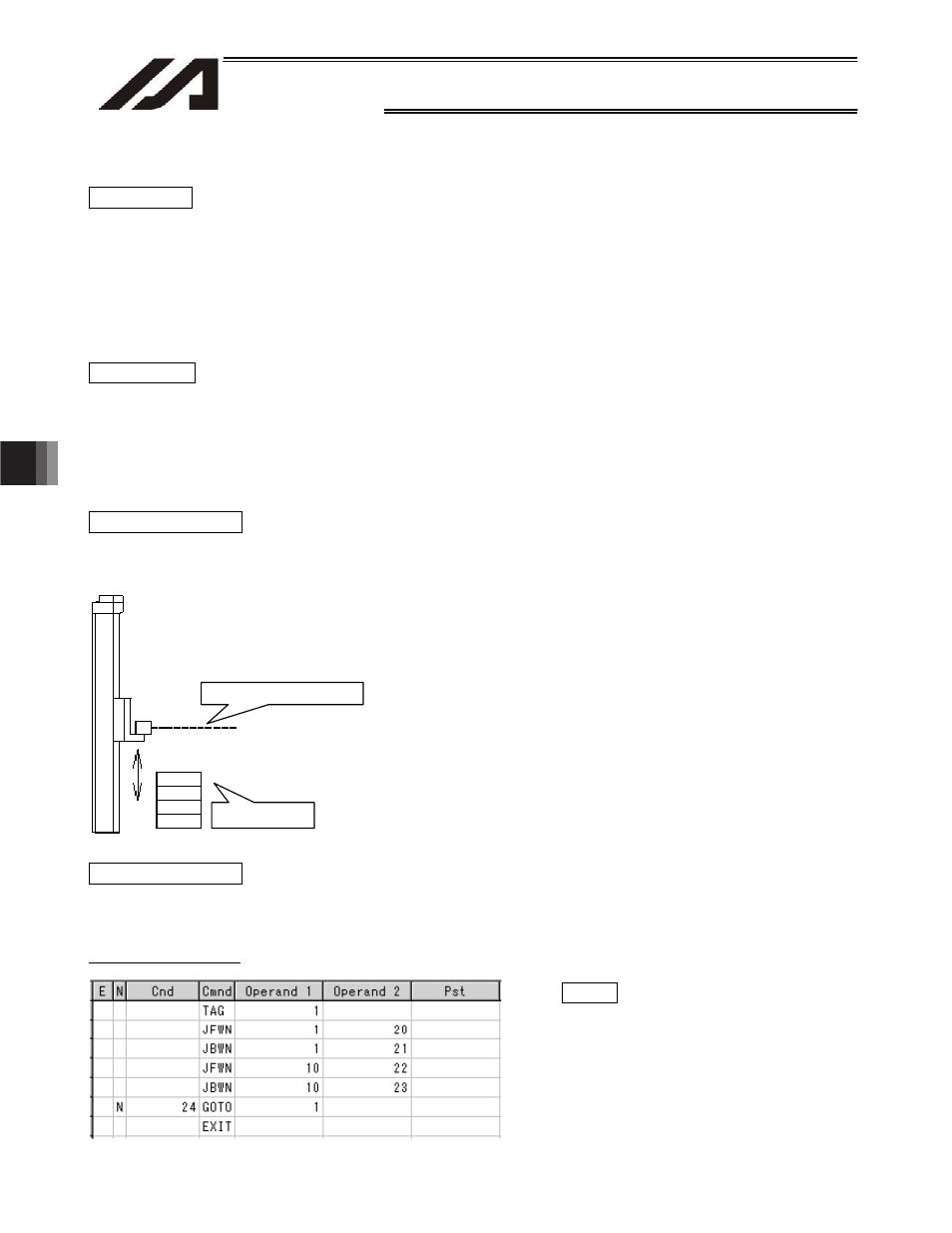
274
INTELLIGENT ACTUATOR
Appendix
Appendix
24. Jogging
Description
Move the slider forward or backward while an input is ON or OFF.
In addition to an input, an output or global flag can be used to implement jogging.
If the specified input does not meet the condition when the command is executed, the slider will not
perform jogging but proceed to the next step instead.
Once a soft limit is reached, the slider will stop and the next command step will become effective
regardless of the input status.
How to Use
x Explanation of commands
JFWN 1
20
JFWF 1
21
JBWN 10 22
JBWF 10 23
Example of Use 1
x Stop the axis movement when a sensor input is received.
:
VEL
50
Specify low speed.
JFWF
1
20
Move until a sensor input (20) turns ON.
EXIT Program
ends.
Example of Use 2
x Perform jogging as normally done from the teaching pendant (operation of 2 axes).
Application program
Note
HOLD, STOP and CANC commands
remain effective during jogging.
Axis 1 moves forward while input 20 is ON.
Axis 1 moves forward while input 21 is OFF.
Axis 2 moves backward while input 22 is ON.
Axis 2 moves backward while input 23 is OFF.
The axis moves downward to
detect the load, and then stops.
Sensor detection line
Load
