I/o parameters – IAI America TT-C3 User Manual
Page 303
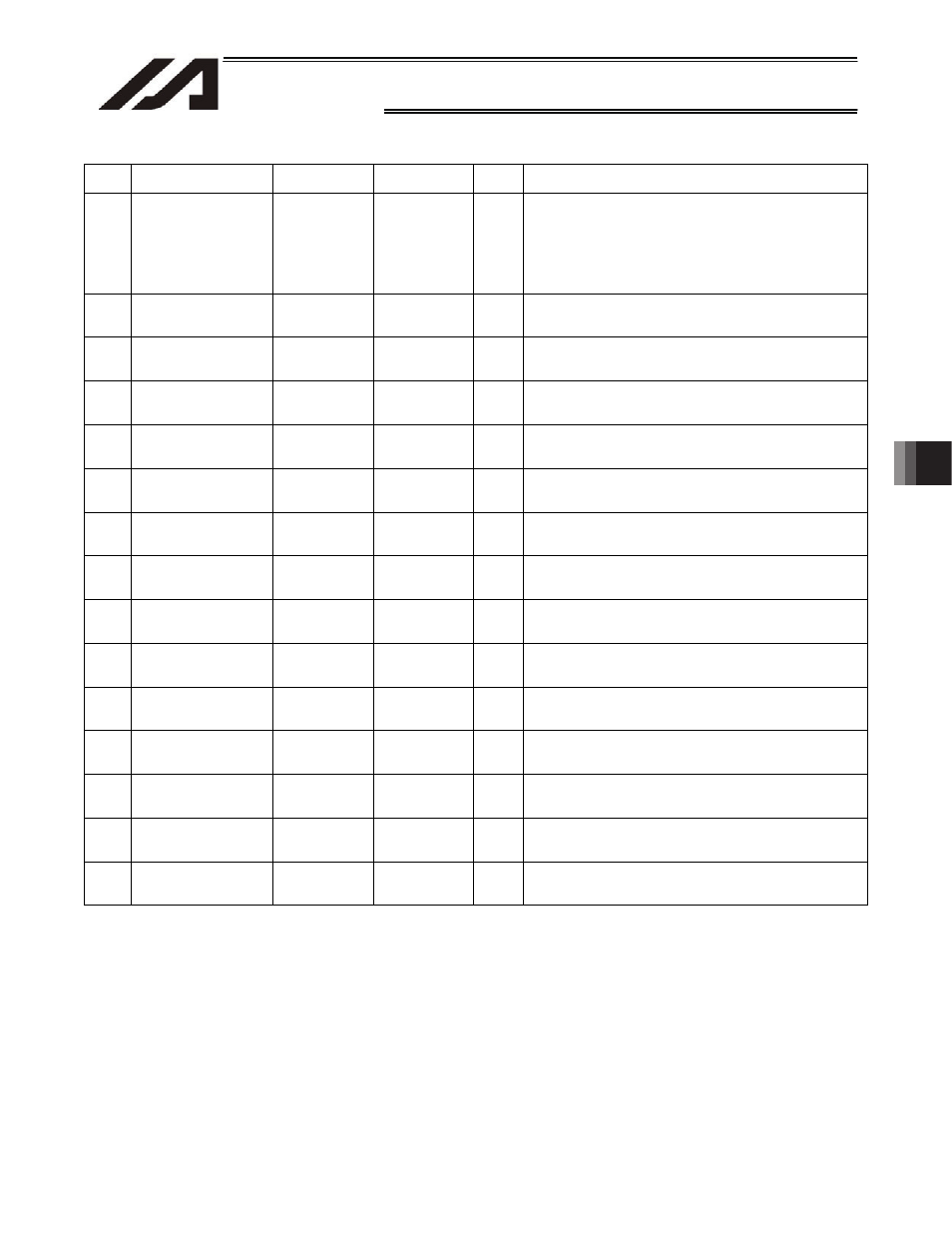
293
INTELLIGENT ACTUATOR
Appendix
Appendix
I/O Parameters
No. Parameter
name
Default value
(Reference)
Input range
Unit
Remarks
296
Physical input port
number for input
function selection 013
-1
-1 to 299
* Invalid if a negative value is set. (Input function selection
013 will be specified to input port No. 13.)
* If “start program number” is specified for input function
selection 013, specify the next larger input port number
immediately adjacent to the LSB side of the start program
number.
(Main application version 0.19 or later)
297
Physical input port
number for input
function selection 014
-1
-1 to 299
* Invalid if a negative value is set. (Input function selection
014 will be specified to input port No. 14.)
(Main application version 0.19 or later)
298
Physical input port
number for input
function selection 015
-1
-1 to 299
* Invalid if a negative value is set. (Input function selection
015 will be specified to input port No. 15.)
(Main application version 0.19 or later)
299
Physical output port
number for output
function selection 300
0
0 to 599
* Invalid if “0” is set. (Output function selection 300 will be
specified to output port No. 300.)
(Main application version 0.19 or later)
300
Physical output port
number for output
function selection 301
0
0 to 599
* Invalid if “0” is set. (Output function selection 301 will be
specified to output port No. 301.)
(Main application version 0.19 or later)
301
Physical output port
number for output
function selection 302
0
0 to 599
* Invalid if “0” is set. (Output function selection 302 will be
specified to output port No. 302.)
(Main application version 0.19 or later)
302
Physical output port
number for output
function selection 303
0
0 to 599
* Invalid if “0” is set. (Output function selection 303 will be
specified to output port No. 303.)
(Main application version 0.19 or later)
303
Physical output port
number for output
function selection 304
0
0 to 599
* Invalid if “0” is set. (Output function selection 304 will be
specified to output port No. 304.)
(Main application version 0.19 or later)
304
Physical output port
number for output
function selection 305
0
0 to 599
* Invalid if “0” is set. (Output function selection 305 will be
specified to output port No. 305.)
(Main application version 0.19 or later)
305
Physical output port
number for output
function selection 306
0
0 to 599
* Invalid if “0” is set. (Output function selection 306 will be
specified to output port No. 306.)
(Main application version 0.19 or later)
306
Physical output port
number for output
function selection 307
0
0 to 599
* Invalid if “0” is set. (Output function selection 307 will be
specified to output port No. 307.)
(Main application version 0.19 or later)
307
Physical output port
number for output
function selection 308
0
0 to 599
* Invalid if “0” is set. (Output function selection 308 will be
specified to output port No. 308.)
(Main application version 0.19 or later)
308
Physical output port
number for output
function selection 309
0
0 to 599
* Invalid if “0” is set. (Output function selection 309 will be
specified to output port No. 309.)
(Main application version 0.19 or later)
309
Physical output port
number for output
function selection 310
0
0 to 599
* Invalid if “0” is set. (Output function selection 310 will be
specified to output port No. 310.)
(Main application version 0.19 or later)
310
Physical output port
number for output
function selection 311
0
0 to 599
* Invalid if “0” is set. (Output function selection 311 will be
specified to output port No. 311.)
(Main application version 0.19 or later)
