IAI America TT-C3 User Manual
Page 148
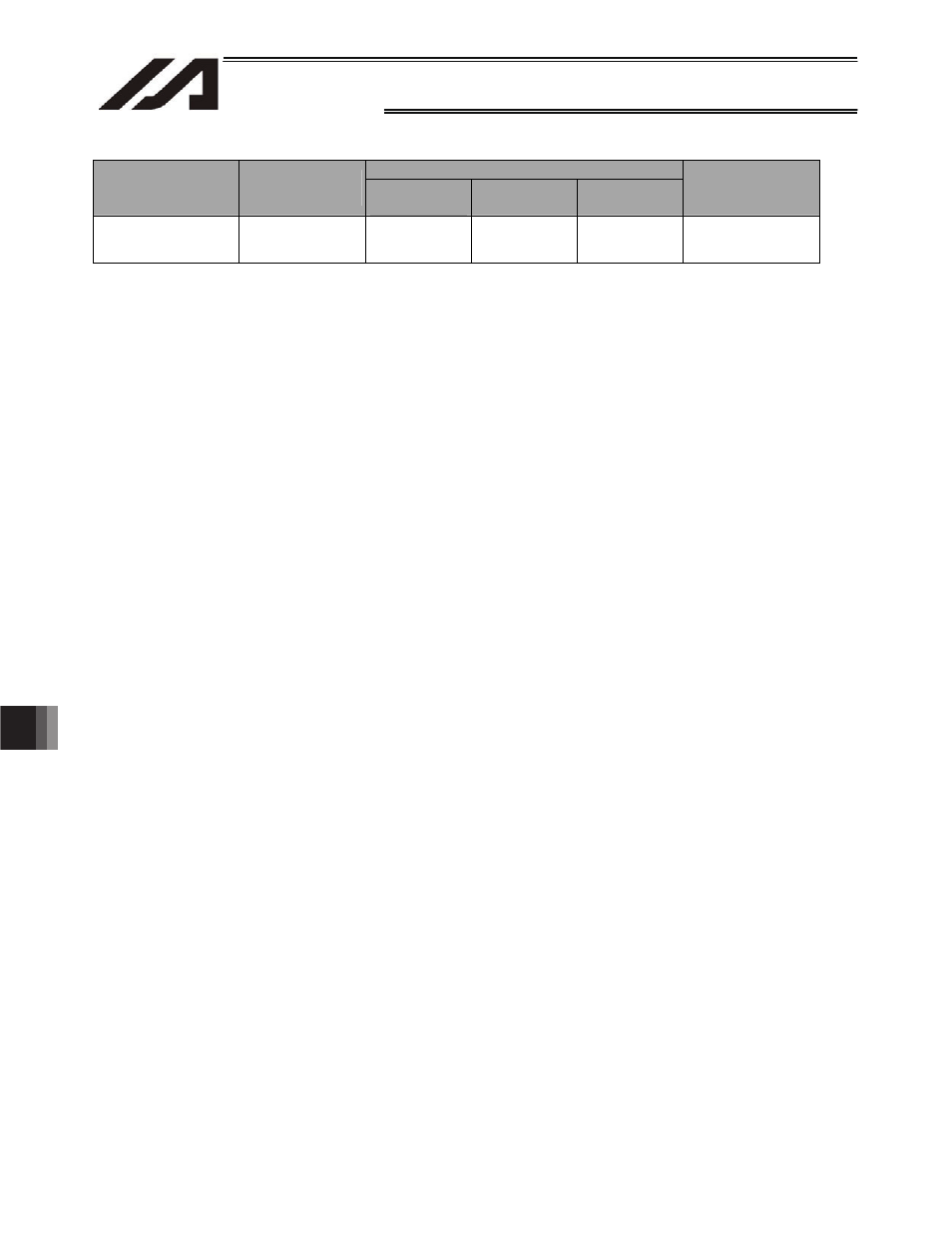
138
INTELLIGENT ACTUATOR
Chapter 4 Commands
2.
Explanation
of
Commands
z OFST (Set offset)
Command, declaration
Extension condition
(LD, A, O, AB, OB)
Input condition
(I/O, flag)
Command,
declaration
Operand 1
Operand 2
Output
(Output, flag)
Optional
Optional
OFST
Axis pattern
Offset value
CP
[Function] Reset the target value by adding the offset value specified in operand 2 to the original target
value when performing the actuator movement specified in operand 1.
The offset is set in mm, and the effective resolution is 0.001 mm.
A negative offset may be specified as long as the operation range is not exceeded.
An OFST command is processed with respect to soft axes before a BASE shift.
(Note)
An OFST command cannot be used outside the applicable program. To use OFST in multiple
programs, the command must be executed in each program.
An OFST command cannot be used with MVPI and MVLI commands.
[Example 1]
OFST
100
50
Add 50 mm to the specified positions of axes 3.
:
OFST
100
0
Return the offsets of axes 3 to 0.
[Example 2]
The axis pattern can be specified indirectly using a variable.
When the command in [Example 1] is rephrased based on indirect specification using
a variable:
100 (binary)
o 4 (decimal)
LET
1
4
Assign 4 to variable 1.
OFST
*1
50
:
OFST
*1
0
[Example 3]
LET
1
100
Assign 100 to variable 1.
OFST
101
*1
Add the content of variable 1 (100 mm) to the specified
positions of axes 1 and 3.
