IAI America TT-C3 User Manual
Page 215
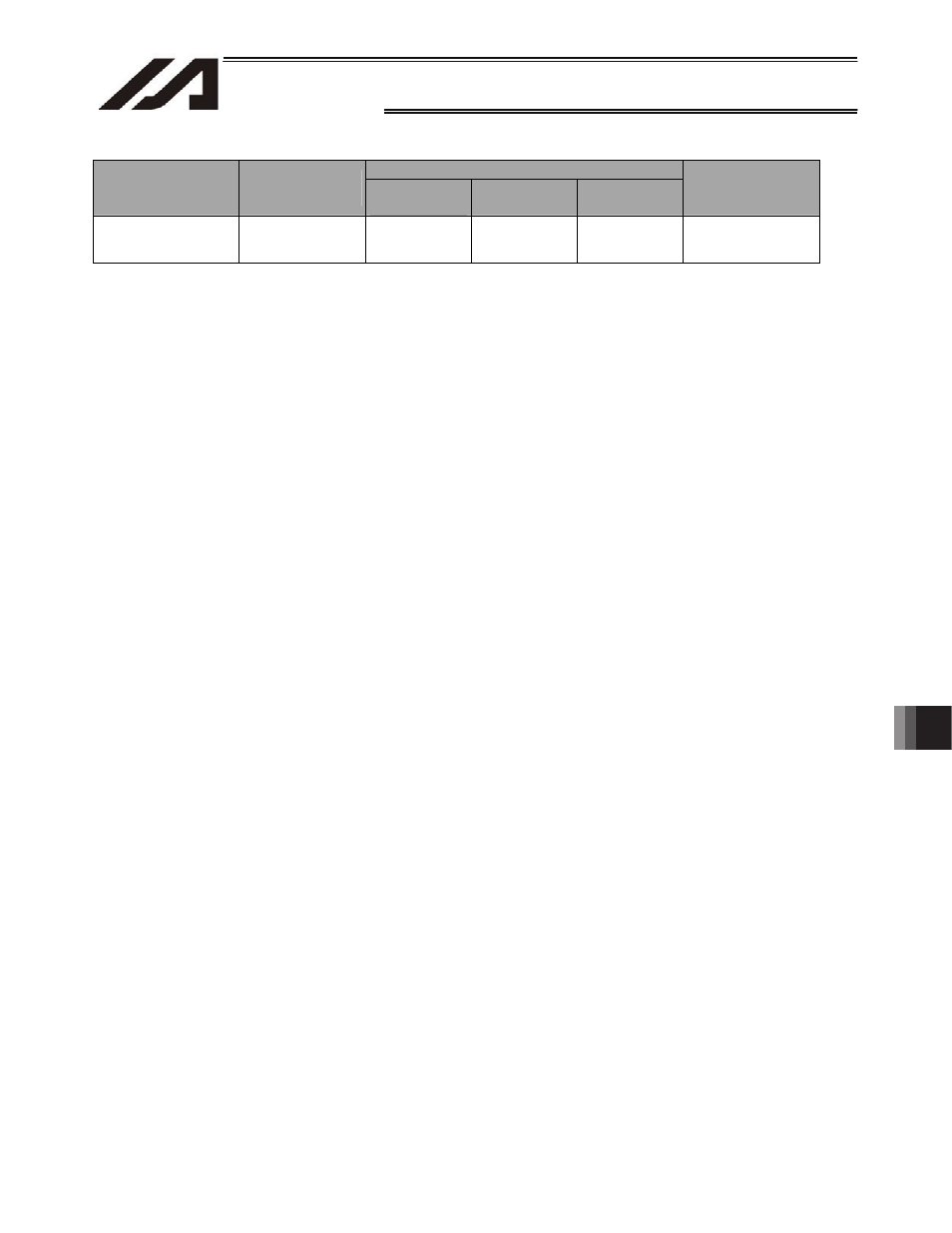
205
INTELLIGENT ACTUATOR
Chapter 4 Commands
2.
Explanation
of
Commands
z PAPS (Set palletizing points) For 3-point teaching
Command, declaration
Extension condition
(LD, A, O, AB, OB)
Input condition
(I/O, flag)
Command,
declaration
Operand 1
Operand 2
Output
(Output, flag)
Optional Optional
PAPS
Position
number
Prohibited CP
Specify the first position number among the three position numbers containing point data, for use in palletizing
calculation.
If “n” is set as the position number in operand 1, point n will represent the reference point, point n+1 will
represent the end point in the PX-axis direction and point n+2 will represent the end point in the PY-axis
direction.
If a PAPS (set palletizing points) command is executed after specifying the axes to be used with a GRP
command, the portions applicable to the palletizing axes in the above position data of n, n+1 and n+2 will be
used as the palletizing position data. Even if a GRP command is executed in other setting thereafter, no effects
will be felt.
If the valid axis pattern of the 3-point teaching data does not match, an error “CB0, Mismatched valid axes and
palletizing 3-point teaching data” will generate.
If a palletizing Z-axis (PZ-axis) is already declared, there must be two valid axes excluding the PZ-axis. If a PZ-
axis is not declared yet, there must be two or three valid axes. If there are not enough valid axes, an error
“CAE, Insufficient valid axes for palletizing 3-point teaching data” will generate. If there are too many valid axes,
an error “CAF, Excessive valid axes for palletizing 3-point teaching data” will generate.
This command cannot be used with PASE (set palletizing axes). Whichever is set later will be given priority.
A single PAPS command can substitute PASE, PAPT and PAST.
If this command is executed before BGPA is declared (= while palletizing setting is not enabled), an error, “CB5,
BGPA not declared at palletizing setting” will generate.
If the output field is specified, the output will turn ON after this command is executed.
