IAI America TT-C3 User Manual
Page 334
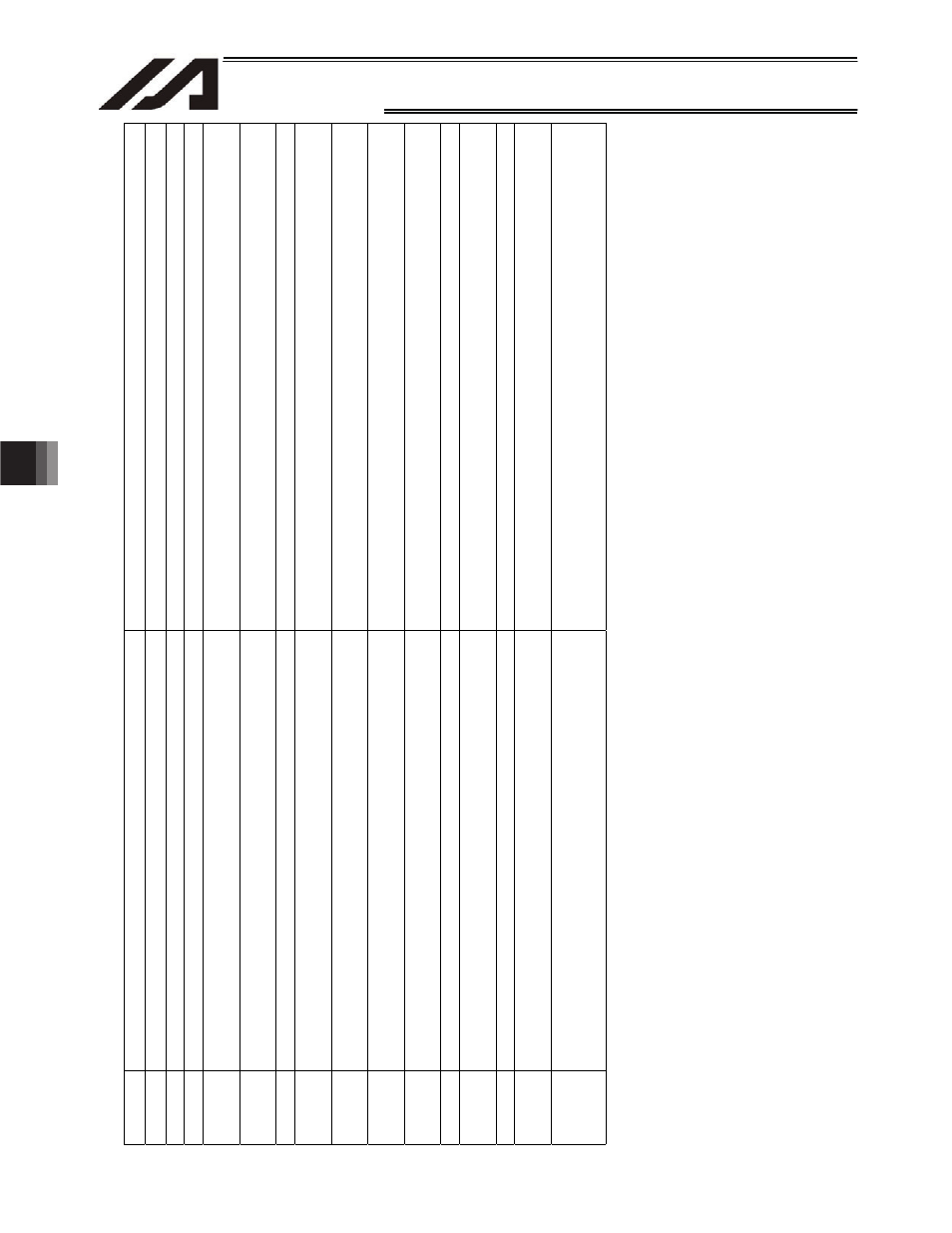
324
INTELLIGENT ACTUATOR
Appendix
Appendix
(In the panel
wind
ow, the three di
gits after “E” in
dicate an error n
u
m
ber.)
Erro
r No.
Erro
r name
De
scription, a
c
tion, etc.
A61
Fieldbu
s e
rro
r (HE
RROR-ON
)
A HERROR-ON was d
ete
cted.
A62
Fieldbu
s e
rro
r (HE
RROR-BLINK)
A HERROR-BLINK wa
s d
etected.
A63
Fieldbus not ready
Fieldbus ready cannot be
confirmed.
A64
SCIF overrun
erro
r (SIO bri
dge)
Comm
uni
cati
on failure. Ch
eck for noi
se,
conn
ected e
quipment and
comm
uni
cati
on setting.
A65
SCIF receive
error (SIO bri
dge)
Comm
uni
cati
on failure. Check for noi
se,
shorted/disconnected
comm
uni
cati
on ca
ble, co
n
necte
d equi
p
m
ent and co
mmuni
cation
setting.
A66
SCI overru
n error (SIO b
ri
dge)
Comm
uni
cati
on failure. Ch
eck for noi
se,
circuit failure
and slave
card.
A67
SCI framing e
rro
r (SIO bri
d
ge)
Comm
uni
cati
on failu
re. Check for noise,
shorting, circuit failure and
slave card.
A68
SCI parity error (SIO bri
dge)
Comm
uni
cati
on failu
re. Check for noise,
shorting, circuit failure and
slave card.
A69
Data chan
ge
refusal erro
r durin
g ope
rati
on
A
n attempt was made to change data whose
change is prohibited
during
operation (program is running, servo i
s
in use, etc.
).
A6A
Software
reset refusal error during
writ
e
Software
reset is prohi
bited while da
ta is being written to the flash ROM
or slave parameters are being written.
A6B
Fieldbu
s e
rro
r (FBRS lin
k
error)
A FBRS link error was d
etected.
A6C
PC/TP start command refusal error in AUTO mode
Starting fr
om
the PC software/TP connector i
s
prohibi
ted in the AUTO
mode.
A6D
P0/P3/FROM
-area direct write prohibition error
Dire
ct write to the P0/P3/FROM areas is prohibited.
A6E
Refusal error during write
A processing not permi
tted
while data is
being
written
to the flash ROM
or slave parameters are being written was attempted.
A6F
Driver monitor type mismat
ch error
The monitor type sup
ported by the standard
DIO board or based on the
capacity of FROM on the main CP
U board does not match the monitor
type on the PC software
si
de (selected
on the monitor screen).
