8 backing up offset tables – Rockwell Automation 8520-GUM 9/Series CNC Grinder Operation and Programming Manual Documentation Set User Manual
Page 95
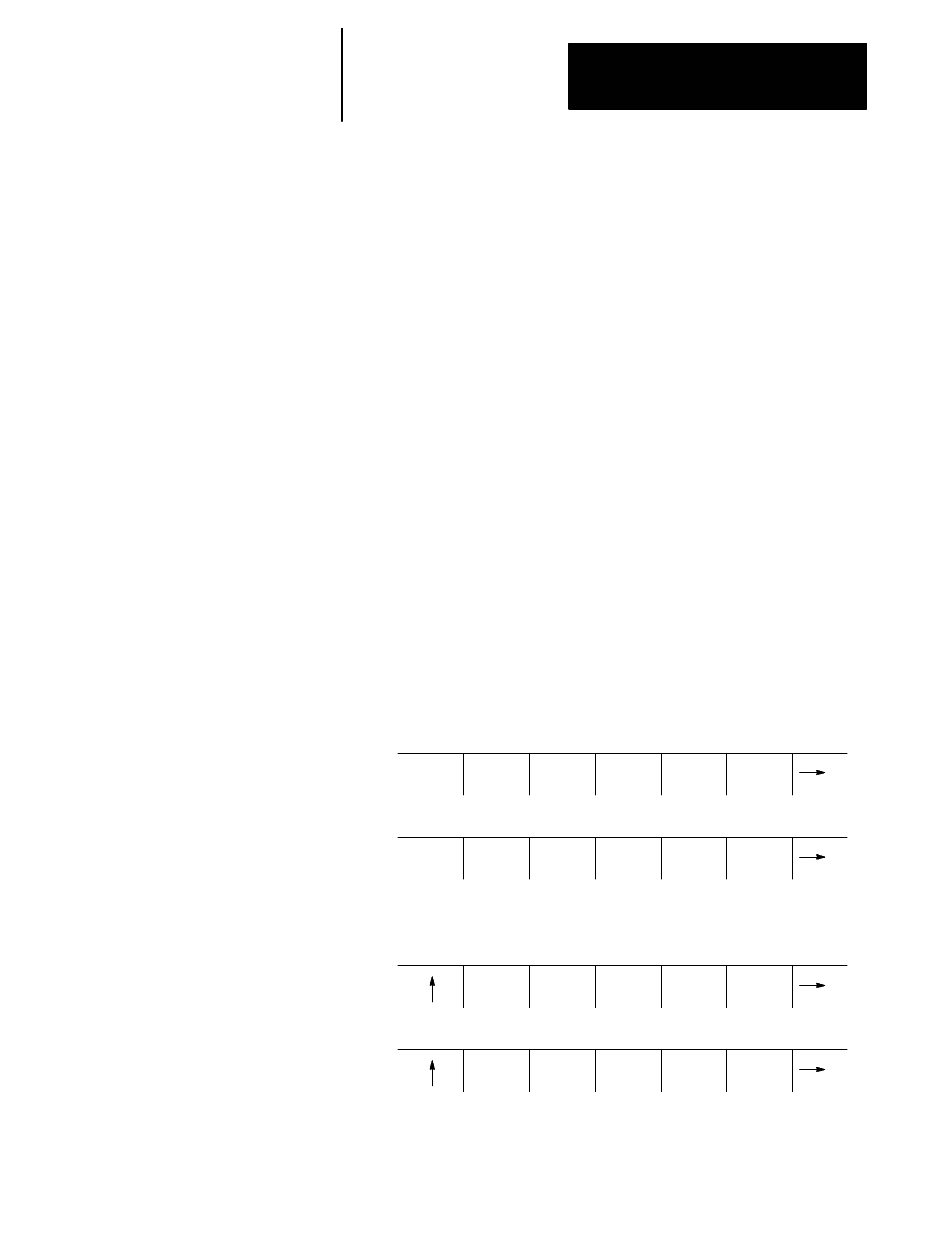
Chapter 3
Offset Tables and Setup
3-23
The control can back up all the information entered in the offset tables and
the work coordinate system tables. The control can generate a program
consisting of G10 blocks to save these tables. These G10 blocks can
contain offset and work coordinate values. Any time this program is run,
the set of values contained in these G10 blocks replace the current values
in the offset tables.
You can save the G10 program in either control memory or to a peripheral
device. We recommend using both to insure this data is not lost.
This feature is very useful if you use the same wheel or coordinate system
offsets on different machines. The same offset tables can be easily set up
by running this G10 program on other machines. Also, if written to a
peripheral device, you can use this program as a safety backup in case of
memory failure.
Important: Once the control begins executing a G10 program that has
been previously generated, it clears any data that already exists in the
offset table being updated by that G10 command. This makes it
impossible for a G10 block to simply add a few offset values. A G10
program must load the entire offset table each time it is run. Wheel
geometry, radius offset, and work coordinate tables are separate. Loading
data in to one does not clear the others.
To back up the offset tables, follow these steps:
1.
Press the {OFFSET} softkey.
(softkey level 1)
PRGRAM
MANAGE
OFFSET MACRO
PARAM
PRGRAM
CHECK
SYSTEM
SUPORT
FRONT
PANEL
ERROR
MESAGE
PASS-
WORD
SWITCH
LANG
2.
Press the {BACKUP OFFSET} softkey.
(softkey level 2)
WORK
CO-ORD
WHEEL
GEOMET
RADIUS
TABLE
DRESSR
TABLE
SCALNG
COORD
ROTATE
BACKUP
OFFSET
3.8
Backing Up Offset Tables
