Rockwell Automation 8520-GUM 9/Series CNC Grinder Operation and Programming Manual Documentation Set User Manual
Page 168
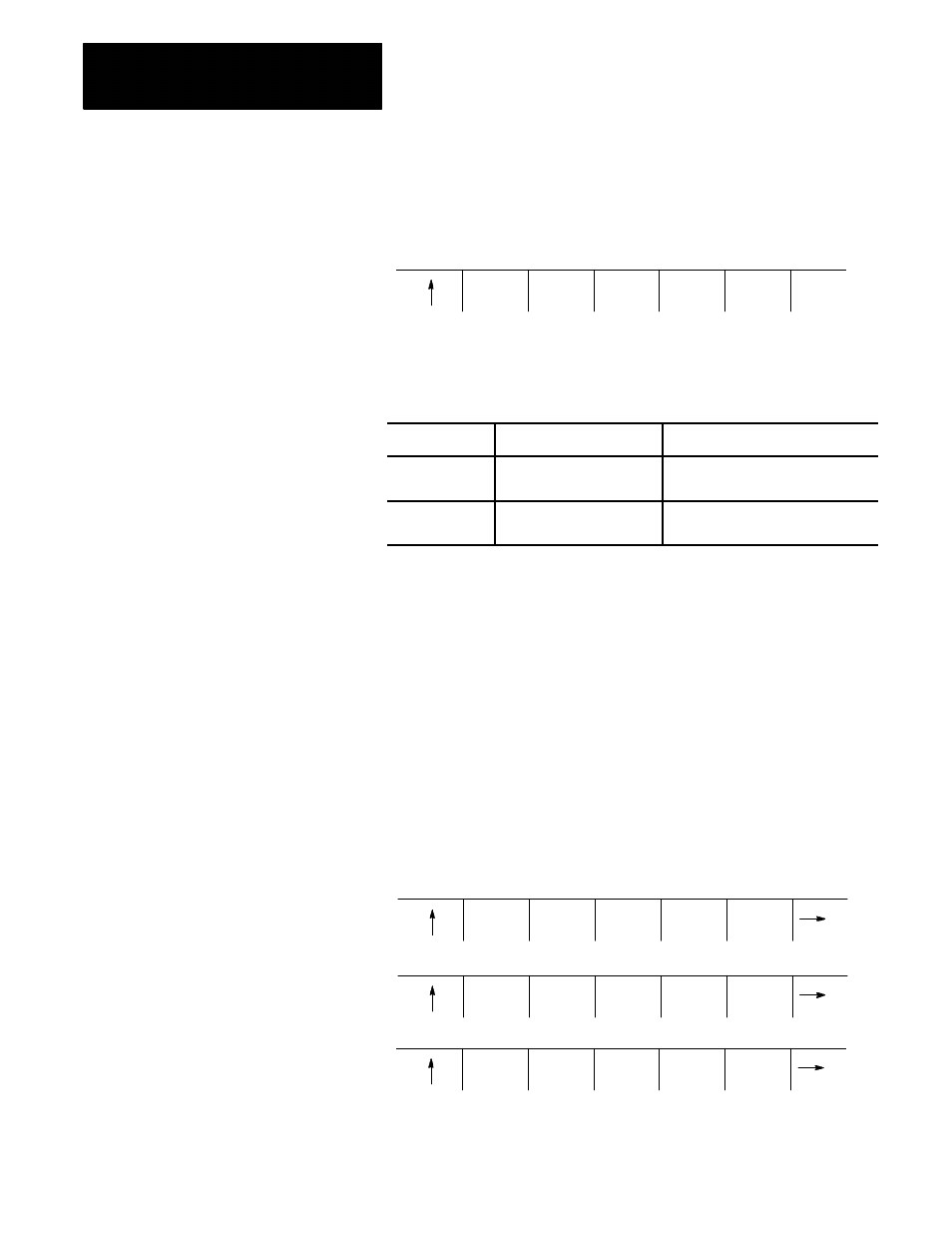
Editing Programs On Line
Chapter 5
5-48
4.
Press the
{UPDATE & EXIT}
softkey to update and exit the
encryption/decryption table.
UPDATE
& EXIT
STORE
BACKUP
REVRSE
FILL
(softkey level 3)
When you press the
{UPDATE & EXIT}
softkey, the control does a
compile/check of the encryption/decryption table to determine that
no duplicate characters exist and that no characters were left blank.
If a character is:
the control displays:
and moves the cursor:
entered twice
“CHARACTERS CAN ONLY
BE ENTERED ONCE”
to the first occurrence of that character
in the encryption/decryption table
left blank
“NO LOCATIONS CAN BE
LEFT EMPTY”
to the first blank location in the
encryption/decryption table
Once the encryption/decryption table is created and you press the
{NCRYPT MODE}
softkey, protected programs are encrypted when they are
uploaded to ODS or the Mini-DNC package. When downloading
encrypted protected programs to the control, they are decrypted and loaded
into the protected program directory.
To prevent the encryption/decryption table from being lost during system
power and battery-backup failures, store it in the control’s backup memory
by using these steps:
1.
Select the protected part program directory.
2.
Press the
{SET-UP NCRYPT}
softkey.
REFORM
MEMORY
CHANGE
DIR
NCRYPT
MODE
SET-UP
NCRYPT
ACTIVE
PRGRAM
EDIT
PRGRAM
RESTRT
PRGRAM
DISPLY
PRGRAM
COPY
PRGRAM
VERIFY
PRGRAM
PRGRAM
COMENT
DELETE
PRGRAM
RENAME
PRGRAM
INPUT
DEVICE
(softkey level 2)
5.10.2
Storing
Encryption/Decryption Table
to Backup Memory
