4 jog offset – Rockwell Automation 8520-GUM 9/Series CNC Grinder Operation and Programming Manual Documentation Set User Manual
Page 335
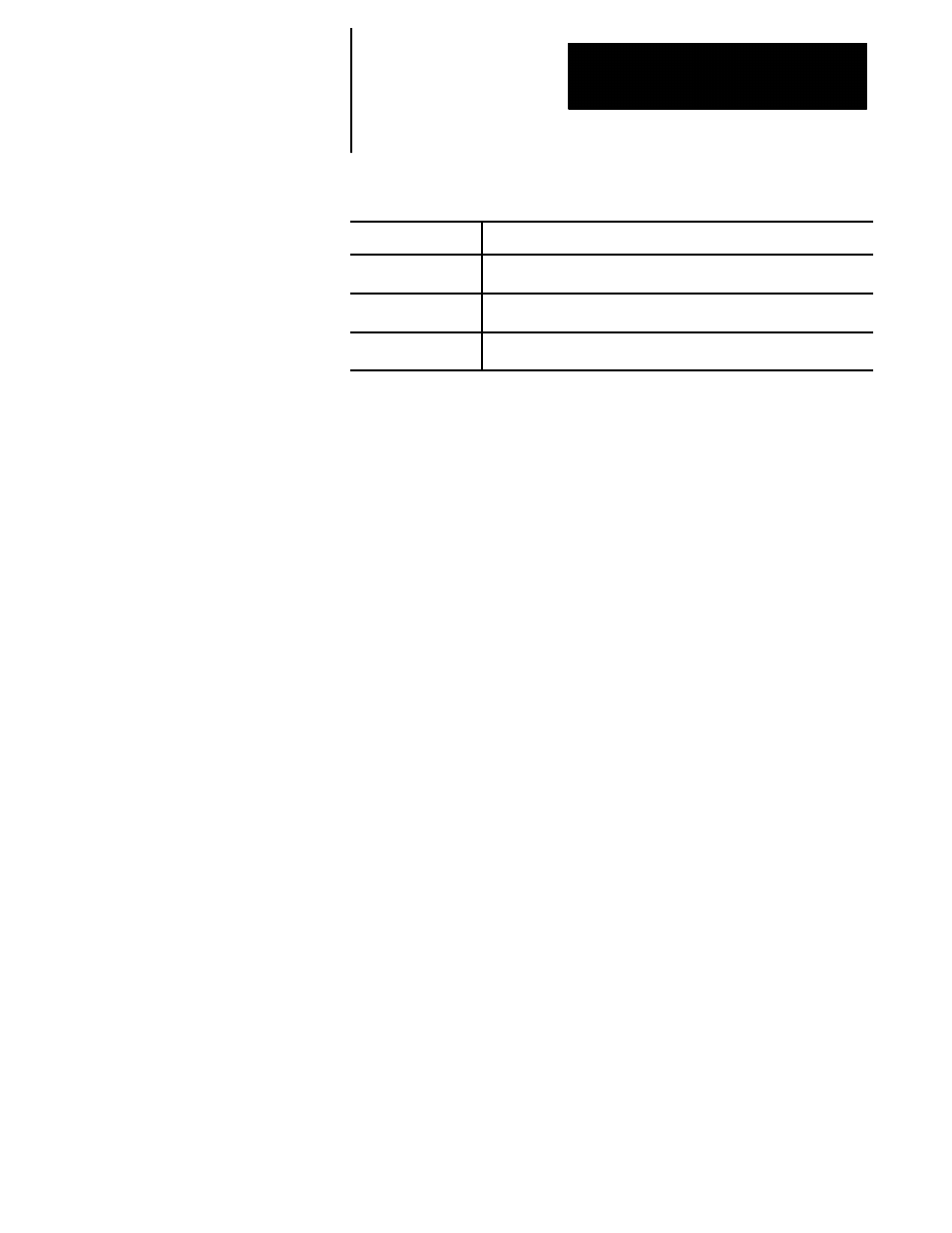
Chapter 11
Coordinate Control
11-19
Example 11.8
Typical Set Zero Offset Application
Operation
Comment
-Manual jog-
axes are manually jogged to a location where the operator has
determined that a special operation must be performed.
-Set Zero-
operator performs a Set Zero offset to establish the work coordinate
system zero point at the current axis location
-Run program-
a generic special operation program can now be executed from the axis
coordinate position that resulted from the manual jog and Set Zero
You can perform the set zero offset through an optional switch installed by
your system installer or through the {SET ZERO} softkey as described on
page 2-11 on using the {FRONT PANEL} softkey.
You can equip your control with an optional jog offset feature. The jog
offset feature allows the operator to manually create an offset by jogging
the axes. When this function is active, all jog moves made are added as
offsets to the current work coordinate system.
Important: This feature functions only if your system installer has
supplied the appropriate PAL programming. See the “Jog Offsets” and
“Jog-on-the-fly” PAL flags in your PAL reference manual or the
documentation supplied by your system installer.
Normally, jogging occurs in the manual mode. Your system installer has
the option to enable a “Jog on the Fly” feature (through PAL) that allows
jogging in automatic or MDI modes for the purpose of jogging an offset or
performing manual gap elimination. See page 4-6 for details on manual
gap elimination. To jog in an offset in automatic or MDI mode, both the
“Jog on the Fly” and jog offset features must be active. See documentation
provided by your system installer for details on activating these features.
You can jog an offset at any time during automatic or MDI operation, even
while blocks are executing.
11.4.4
Jog Offset
