Rockwell Automation 8520-GUM 9/Series CNC Grinder Operation and Programming Manual Documentation Set User Manual
Page 471
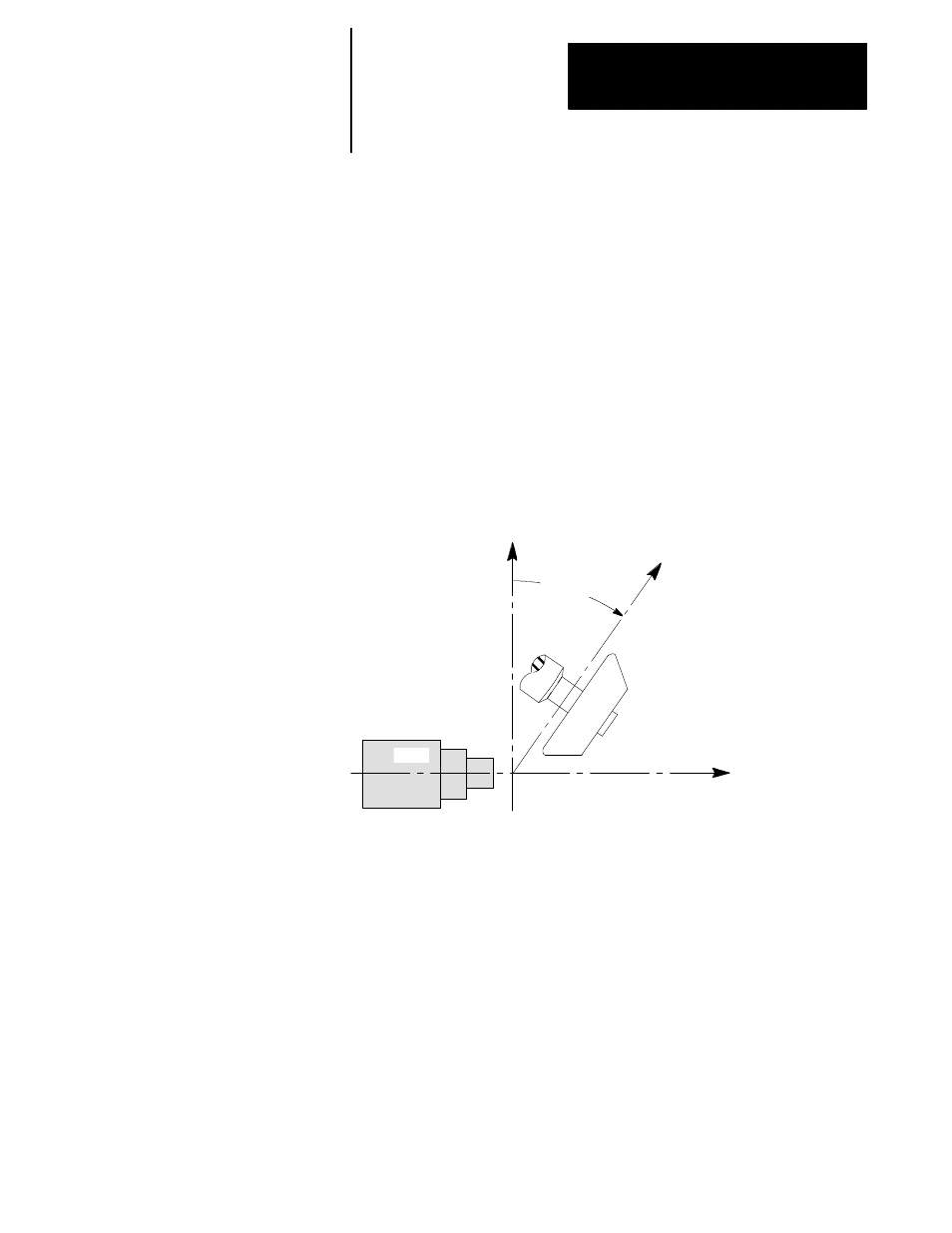
Angled-Wheel Grinding
Chapter 14
14-3
You can home a rotary axis that determines the wheel axis angle while in
one of the angled wheel modes. This homing results in angled wheel mode
being re-initialized using the angle of the wheel immediatly after it has
been homed.
Manually Measuring your Wheel Axis Angle
In some cases the system installer may have written PAL to require that the
wheel axis angle be entered into PAL manually. This is usually done
through a customized PAL display page on the control or through a switch
on the MTB panel. When this is the case you must measure the angle of
the wheel axis. Figure 14.2 shows how the wheel axis angle is measured.
θ in the figure below is a positive angle.
Figure 14.2
Manually Measuring Wheel Axis Angle
+X Axis
(virtual)
+Z Axis
Part
+W
Wheel Axis
Wheel Axis
Angle
+θ
Valid wheel axis angles are ultimately determined by the system installer
under the following constraints:
- The wheel axis angle can not be larger then 180
°
- Wheel angles that approach 90
° are invalid
- Wheel angles are always positive angles
- Angles can be measured to the resolution of the axis if a rotary axis
determines the angle
- Angles can be measured to a maximum resolution of two decimal
places if the angle is determined through PAL.
