Selecting the type of program interrupt (l word) – Rockwell Automation 8520-GUM 9/Series CNC Grinder Operation and Programming Manual Documentation Set User Manual
Page 723
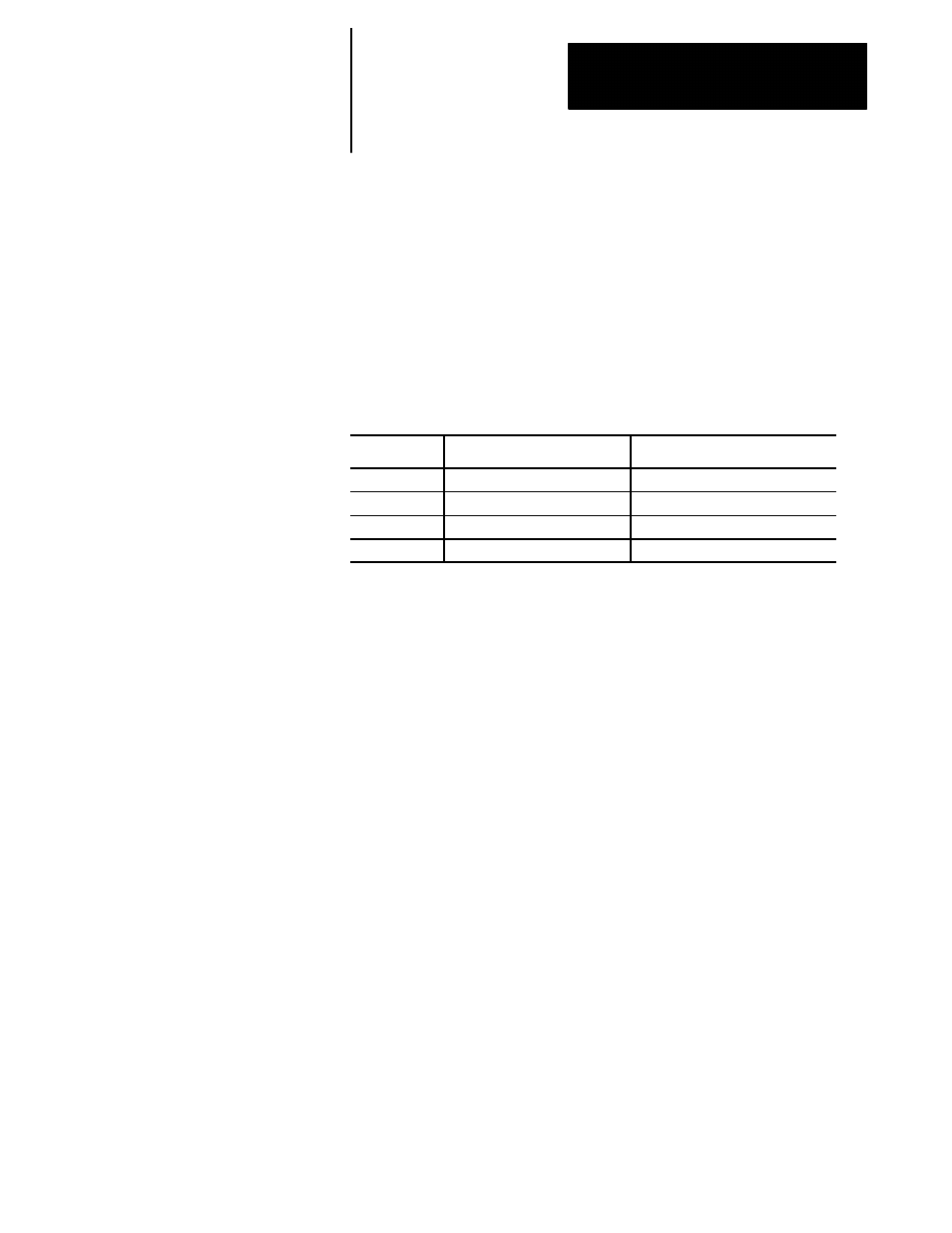
Program Interrupts and
Dressing Interrupts
Chapter 22
22-3
Selecting the Type of Program Interrupt (L word)
There are two types of interrupt programs that you can use to enable or
disable these M codes. You can use up to 4 signals from PAL (switches) to
call interrupt programs. Your system installer determines what switch
corresponds to which type of interrupt in PAL. See documentation
prepared by your system installer for details on the types available and the
switches used to control them for a specific machine application.
The M code determines the interrupt type and which switch signal is
enabled or disabled by programming an L word with the M96 or M97
code. There are 4 L words:
This L word:
determines this interrupt type:
and this switch signal is enabled:
L0
Interrupt type 1
Switch 0 triggers this
L1
Interrupt type 2
Switch 1 triggers this
L2
Interrupt type 2
Switch 2 triggers this
L3
Interrupt type 2
Switch 3 triggers this
You program these L words in each M96 or M97 block. Not programming
the L word causes the control to assume that an L word of L0 has already
been programmed. If you program more than one L word in a block, the
control uses the right-most L word for that block and ignores other L
words in that block.
The difference between a type 1 and type 2 interrupt is the path that is
taken when the return from the interrupt is made (as programmed with an
M99 in the interrupt subprogram or macro program).
Important: Your system installer can determine in AMP if a signal to
execute a program interrupt is delayed until the end of a currently
executing block (delayed interrupt), or if the interrupt is executed
immediately when the signal is received (immediate action interrupt). This
selection dramatically affects the execution of your interrupt program, as
shown in Figure 22.1 and Figure 22.2.
