Rockwell Automation 8520-GUM 9/Series CNC Grinder Operation and Programming Manual Documentation Set User Manual
Page 94
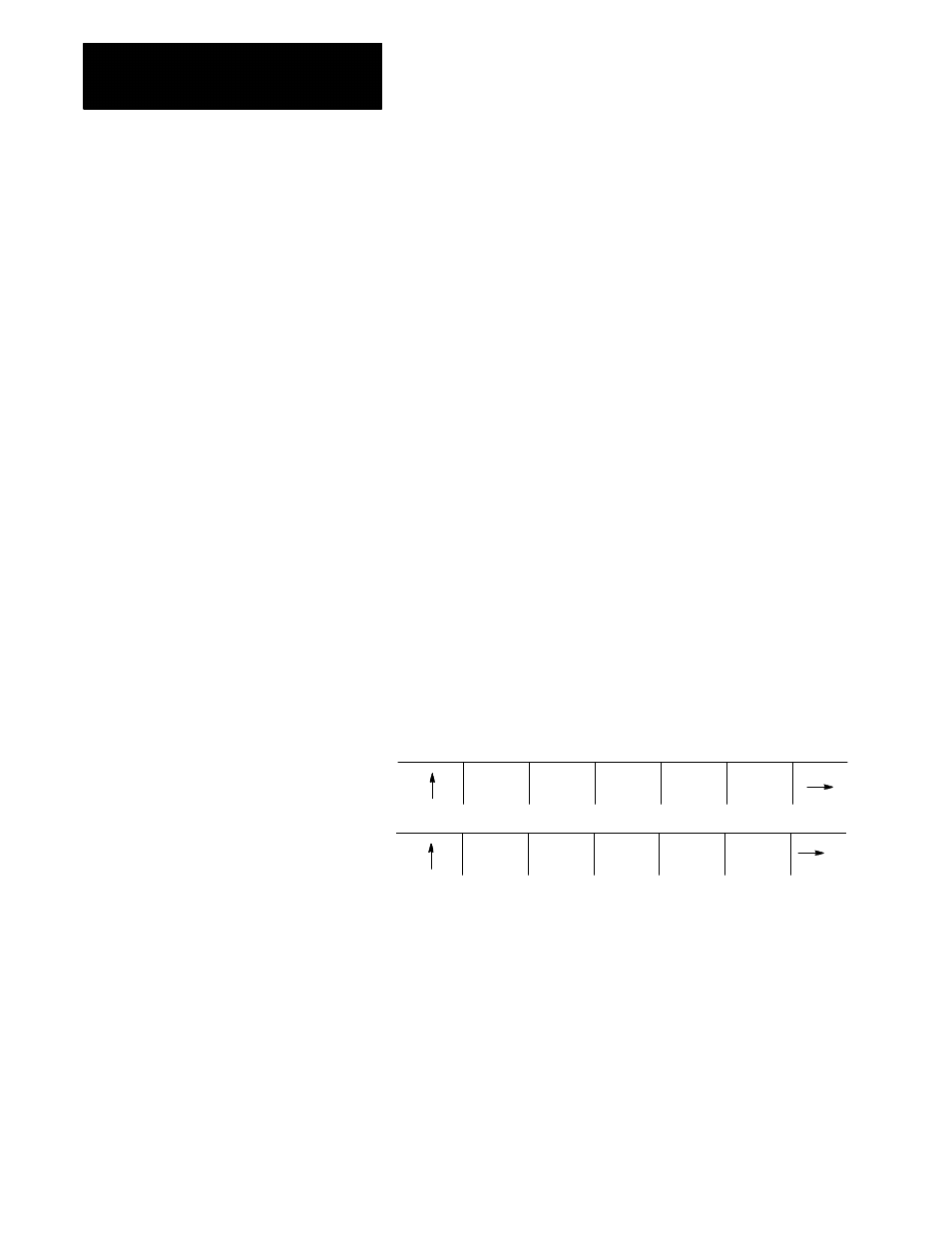
Chapter 3
Offset Tables and Setup
3-22
Important: You can alter the values for the work coordinate systems by
using the G10 command in MDI or within a part program. For details on
G10 commands, see page 11-8 and 11-11.
Entering a Coordinate System Label
The work coordinate system table provides an area to enter a label for each
of the offsets (G54 -G59.3 and the external offset). This label is only for
display purposes; it lets you assign different text strings to different offsets
for easy identification.
These labels are not backed up when a coordinate system offset table
backup is made. They are not part of the G10 format. They do, however,
remain when you execute a G10 program.
To change or enter a label for a coordinate system offset:
1.
Press the {OFFSET} softkey on the main menu screen.
2.
Press the {WORK CO-ORD} softkey to display the offset values for
the work coordinate systems and the external offset. See Figure 3.11.
3.
By using the left and right cursor keys and the {MORE OFFSET}
softkey, select the coordinate offset that you want to label.
4.
Press the {MODIFY LABEL} softkey to change or enter a new label.
The control displays the prompt “ENTER LABEL.”
(softkey level 3)
REPLCE
VALUE
ADD TO
VALUE
INCH/
METRIC
RADI/
DIAM
MORE
OFFSET
MODIFY
LABEL
5.
Type in the new label name by using the keyboard.
6.
Press the [TRANSMIT] key. The control overwrites any existing
label with the new label name.
