Rockwell Automation 8520-GUM 9/Series CNC Grinder Operation and Programming Manual Documentation Set User Manual
Page 687
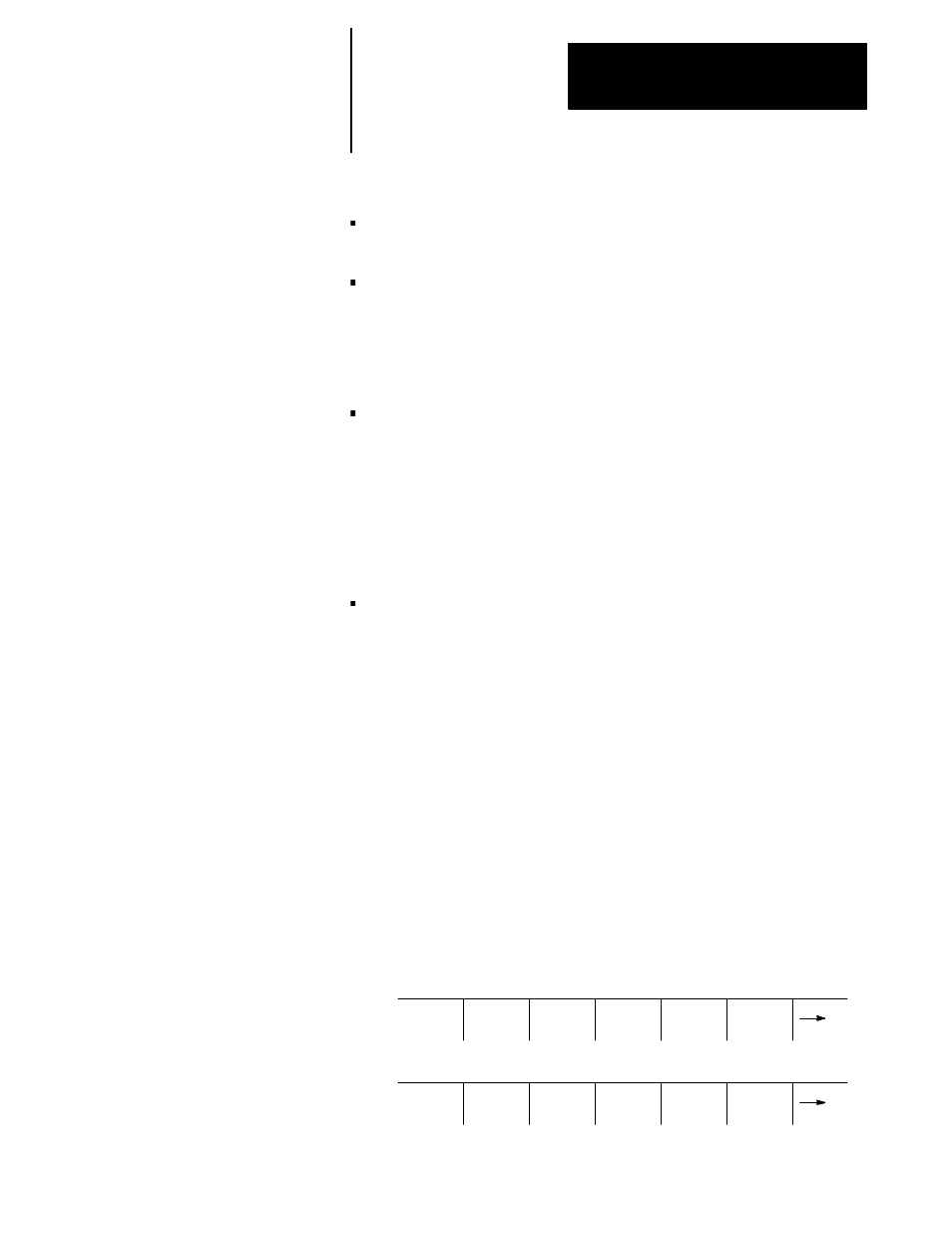
Paramacros
Chapter 20
20-43
If using multiple assignments in the same block, remember the following:
You can enter as many assignments as can be typed into one block (127
characters maximum)
For local and common parameters, block execution is from left to right.
For example:
#1 = 10,#2=#1+2;
When executed, #1 is 10 and #2 is 12
Once the first paramacro parameter assignment is made in a block, only
assignment syntax is allowed in that block. You cannot program other
information in that block, including programming a G-code. For
example:
#1 = 19.0,G1X10;
causes the error message, “PARAMETER ASSIGNMENT SYNTAX
ERROR” to appear
Only assign the same parameter a value once in each block. For
example:
#1=5,#2=4,#1=6;
causes the error message “PARAMETER ASSIGNMENT SYNTAX
ERROR” to appear, since #1 is assigned a value twice in the same block
(#1=5 and #1=6)
Direct Assignment Through Tables
Use this feature to view or set common parameters and view local
parameters. Assignment through tables is generally used to edit common
parameters.
To edit the values of the common parameters or view the local parameters,
follow these steps:
1.
Press the {MACRO PARAM} softkey.
(softkey level 1)
PRGRAM
MANAGE
OFFSET MACRO
PARAM
PRGRAM
CHECK
SYSTEM
SUPORT
FRONT
PANEL
ERROR
MESAGE
PASS-
WORD
SWITCH
LANG
