3 programming aids quickview – Rockwell Automation 8520-GUM 9/Series CNC Grinder Operation and Programming Manual Documentation Set User Manual
Page 136
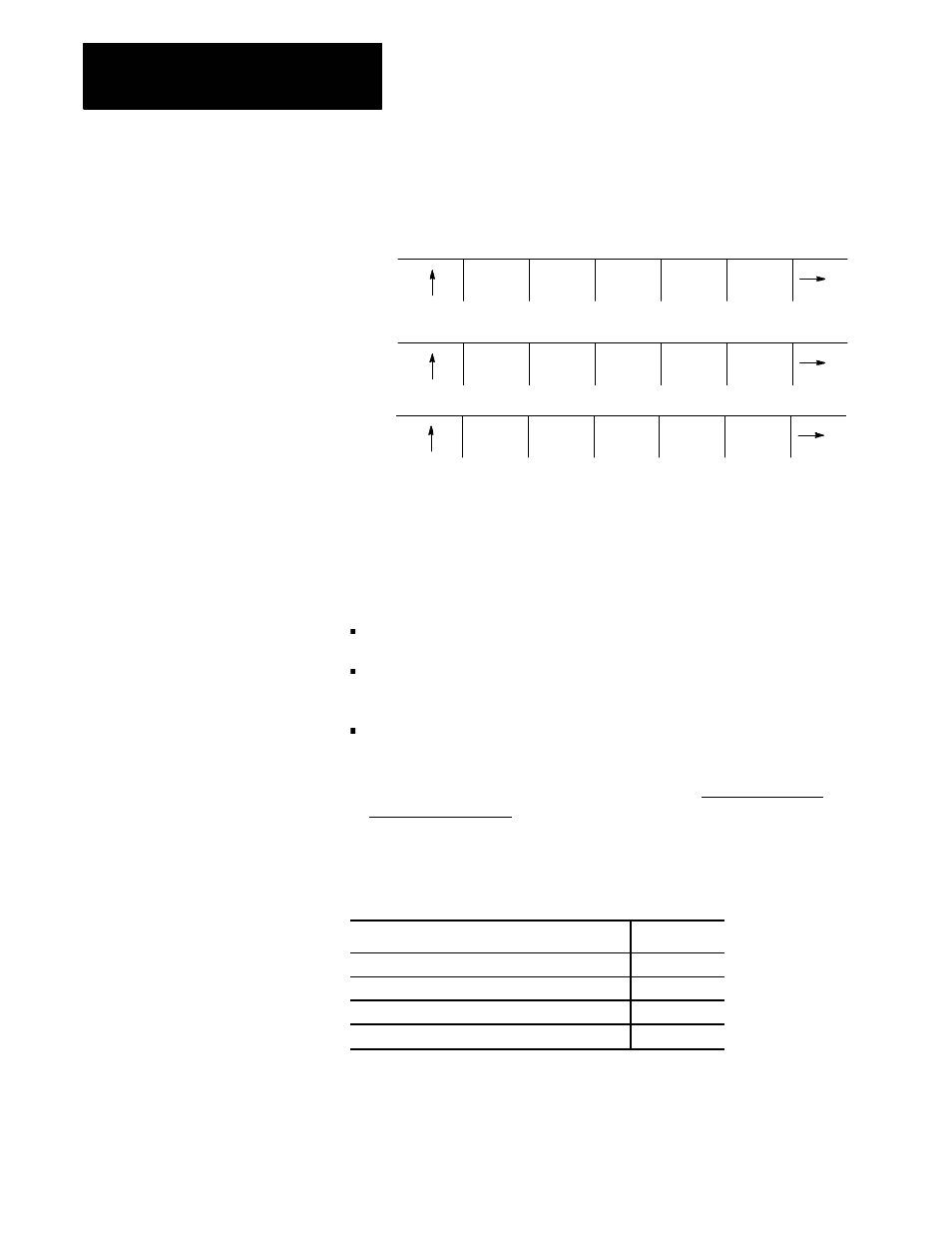
Editing Programs On Line
Chapter 5
5-16
To exit the edit mode from the edit menu, press the
{EXIT EDITOR}
softkey.
DIGITZ
E
MODIFY
INSERT
BLOCK
DELETE
BLOCK
TRUNC
DELETE
CH/WRD
EXIT
EDITOR
STRING
SEARCH
RENUM
PRGRAM
MERGE
PRGRAM
QUICK
VIEW
CHAR/
WORD
(softkey level 3)
Important: Do not press the Exit {
↑ }
softkey to leave a program being
edited. You must use the
{EXIT EDITOR}
softkey to close the program
editor.
Exiting using the Exit {
↑
} softkey (shown on the CRT as an up arrow)
causes the following problems:
the program editor remains open for that program
the open editor prevents execution of that program (the error
PROGRAM BEING EDITED appears)
no other programs can be edited
Even though it appears that you can select other programs for editing,
when you press the
{EDIT PRGRAM}
softkey, the previous program
remains in the editor and appears on the edit screen. No error or
warning message is generated.
This section contains the following subsections:
Topic:
On Page:
Using {QPATH+ PROMPT} Sample Patterns
5-19
G Code Format Prompting {G CODE PROMPT}
5-23
Grinder Cycle Format Prompting
5-25
Selecting a QuickView
™
Plane
5-27
The QuickView features display sample patterns or the G-code prompts to
help in writing part programs. By keying in data corresponding to
prompted messages, the control automatically generates the required
block(s) to insert into an existing part program.
5.3
Programming Aids
QuickView
