Rockwell Automation 8520-GUM 9/Series CNC Grinder Operation and Programming Manual Documentation Set User Manual
Page 360
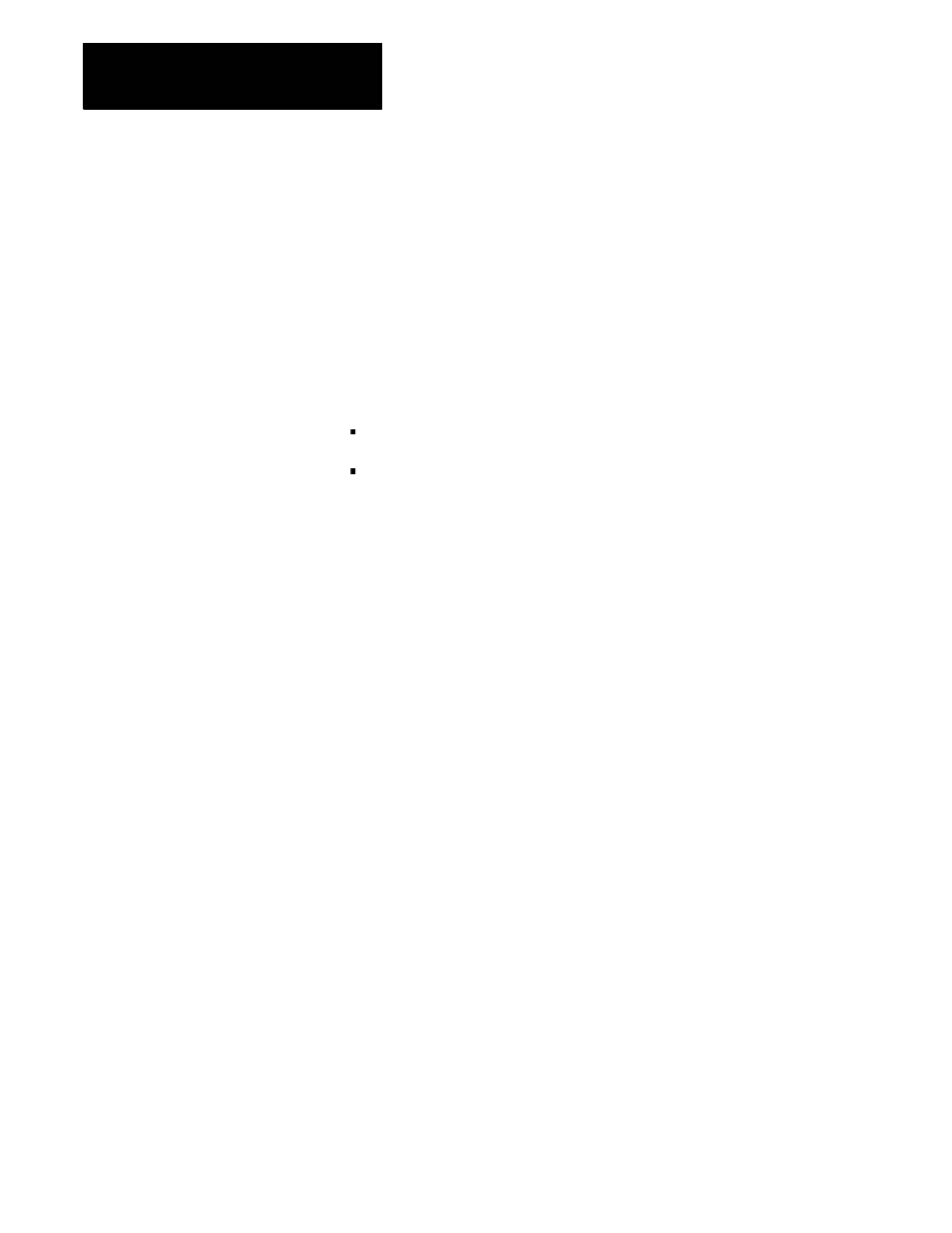
Coordinate Control
Chapter 11
11-44
3.
Press the
condition. If the E-STOP does not reset, it is a result of some cause
other than overtravel causing E-STOP.
4.
Make sure it is safe to move the axis away from the overtravel limit.
5.
Use any of the jog features described on page 4-2 except homing to
manually move the axis away from the limit.
There are two methods for programming axis positioning commands:
absolute positioning
incremental positioning
In absolute mode, coordinates are referenced from the zero point of the
active coordinate system. Absolute mode is established by programming a
G90.
G90X40.Z20.;
In the above block, the control moves the axes to a position X40, Z20 as
referenced on the active coordinate system.
G90 is a modal G code and remains active until canceled by a G91.
In incremental mode, coordinates are referenced from the current axis
position. Incremental mode is established by programming a G91.
G91X40.Z20.;
In the above block, the control moves the grinding wheel a distance of 40
units on the X axis and 20 units on the Z axis away from the current axis
position.
G91 is a modal G code and remains active until canceled by a G90.
11.9
Absolute/Incremental Modes
(G90, G91)
