Manual/mdi operation modes, 0 chapter overview 4.1 manual operating mode – Rockwell Automation 8520-GUM 9/Series CNC Grinder Operation and Programming Manual Documentation Set User Manual
Page 105
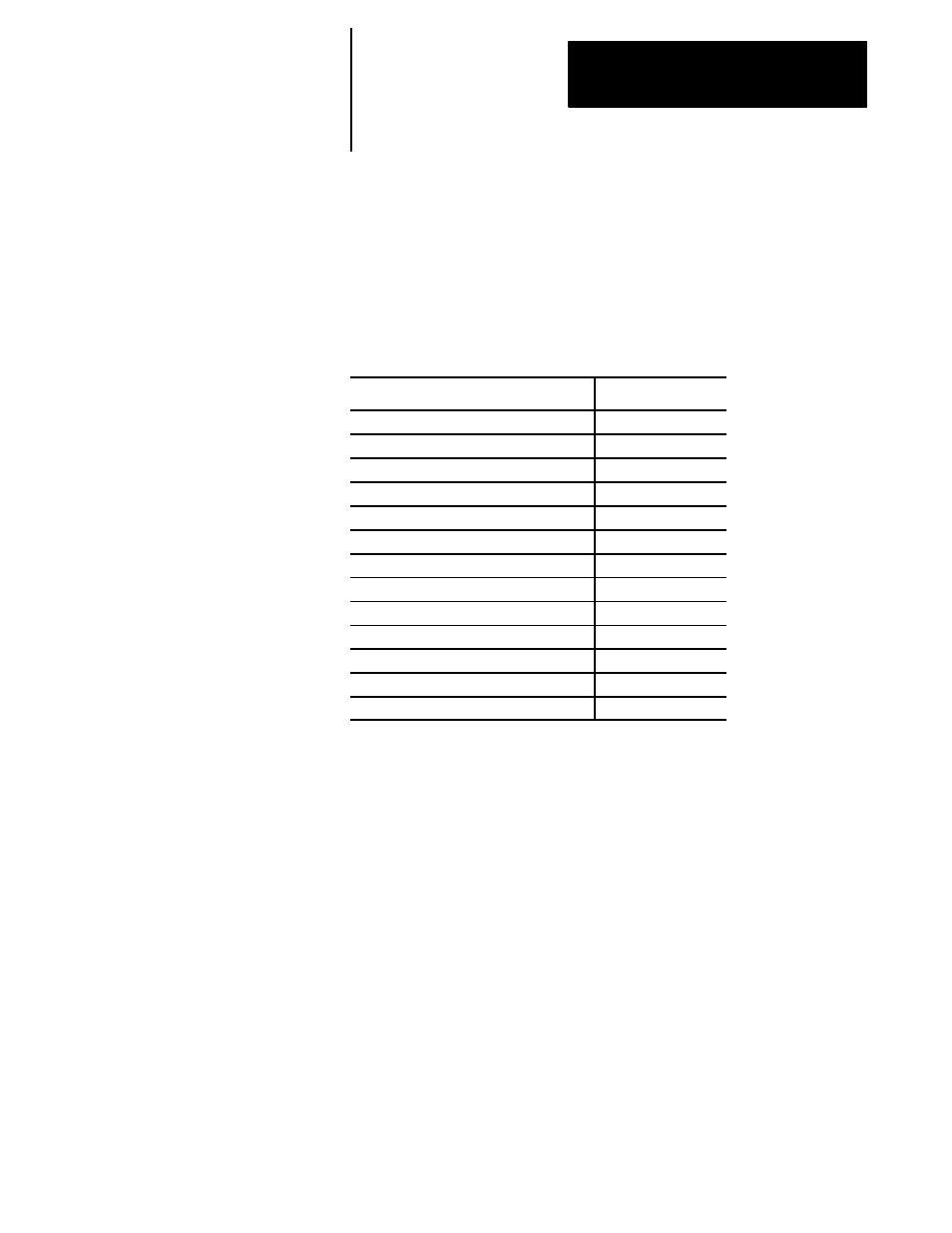
Chapter
4
4-1
Manual/MDI Operation Modes
This chapter describes the manual and MDI operating modes. Major topics
covered include:
Topic:
On page:
Manual Operating Mode
4-1
Jogging an Axis
4-2
Continuous Jog
4-3
Incremental Jog
4-3
HPG Jog
4-4
Arbitrary Angle Jog
4-5
Manual Gap Elimination
4-6
Resetting Overtravels
4-9
Mechanical Handle Feed (Servo Off)
4-10
Removing an Axis (Axis Detach)
4-10
Manual Machine Homing
4-11
MDI Mode
4-13
MDI Basic Operation
4-14
This manual assumes that you use the push button or rotary MTB and you
have installed standard PAL to run that MTB panel. For applications that
do not use an MTB panel or standard PAL to run the MTB panel, see
documentation prepared by your system installer for details about
operations described in this chapter.
To go into the manual mode, select MANUAL under
. If
you are not equipped with a
button or switch, press the
{FRONT PANEL}
softkey followed by the left/right arrow key to select the
mode (see page 2-32 on changing operating mode).
In manual mode, the control displays both the axis position data and any
currently active part program in the data display area if the normal display
is used for softkey level 1.
Normally you can press
to abort manual operations. Your
system installer has the option, however, to assign some other switch to
abort manual operations in the PAL program. See documentation provided
by your system installer for details.
4.0
Chapter Overview
4.1
Manual Operating Mode
