Rockwell Automation 8520-GUM 9/Series CNC Grinder Operation and Programming Manual Documentation Set User Manual
Page 196
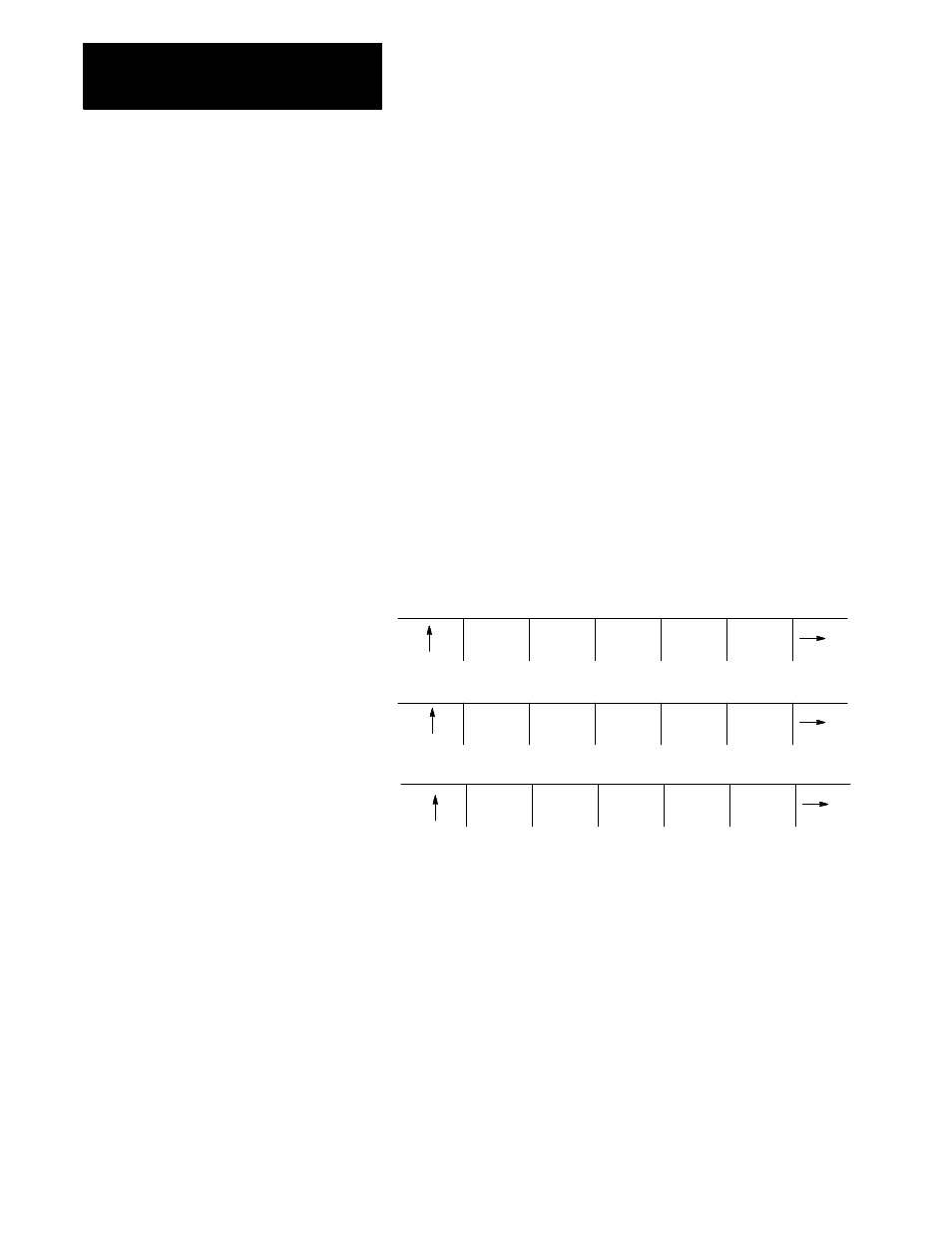
Running a Program
Chapter 7
7-8
3.
Key in the name of the part program to activate. If the program is
being selected from the control’s memory, you can use the
↑
or
↓
cursor keys to select the program to activate from the directory
screen.
If you select the part program from a peripheral device (attached to
port A or port B), you must manually key-in the part program name.
Also make sure that the peripheral device is on and ready to output
the part program. It may be necessary to perform a search operation
when selecting a program from a peripheral device to find the tape
location containing the desired part program.
4.
Press the
{ACTIVE PRGRAM}
softkey to activate the selected program.
The control displays the part program name, followed by the first few
blocks of the selected program.
Important: The following softkey level 2 indicates that the control is
using control memory as an input device. If the input device is some
device other than control memory, some of these softkeys are not
available.
REFORM
MEMORY
CHANGE
DIR
ACTIVE
PRGRAM
EDIT
PRGRAM
RESTRT
PRGRAM
DISPLY
PRGRAM
COPY
PRGRAM
VERFY
PRGRAM
PRGRAM
COMENT
DELETE
PRGRAM
RENAME
PRGRAM
INPUT
DEVICE
(softkey level 2)
Important: Before the control can execute the program, you must place
the control in automatic mode.
