4 calibrating the in-process dresser – Rockwell Automation 8520-GUM 9/Series CNC Grinder Operation and Programming Manual Documentation Set User Manual
Page 718
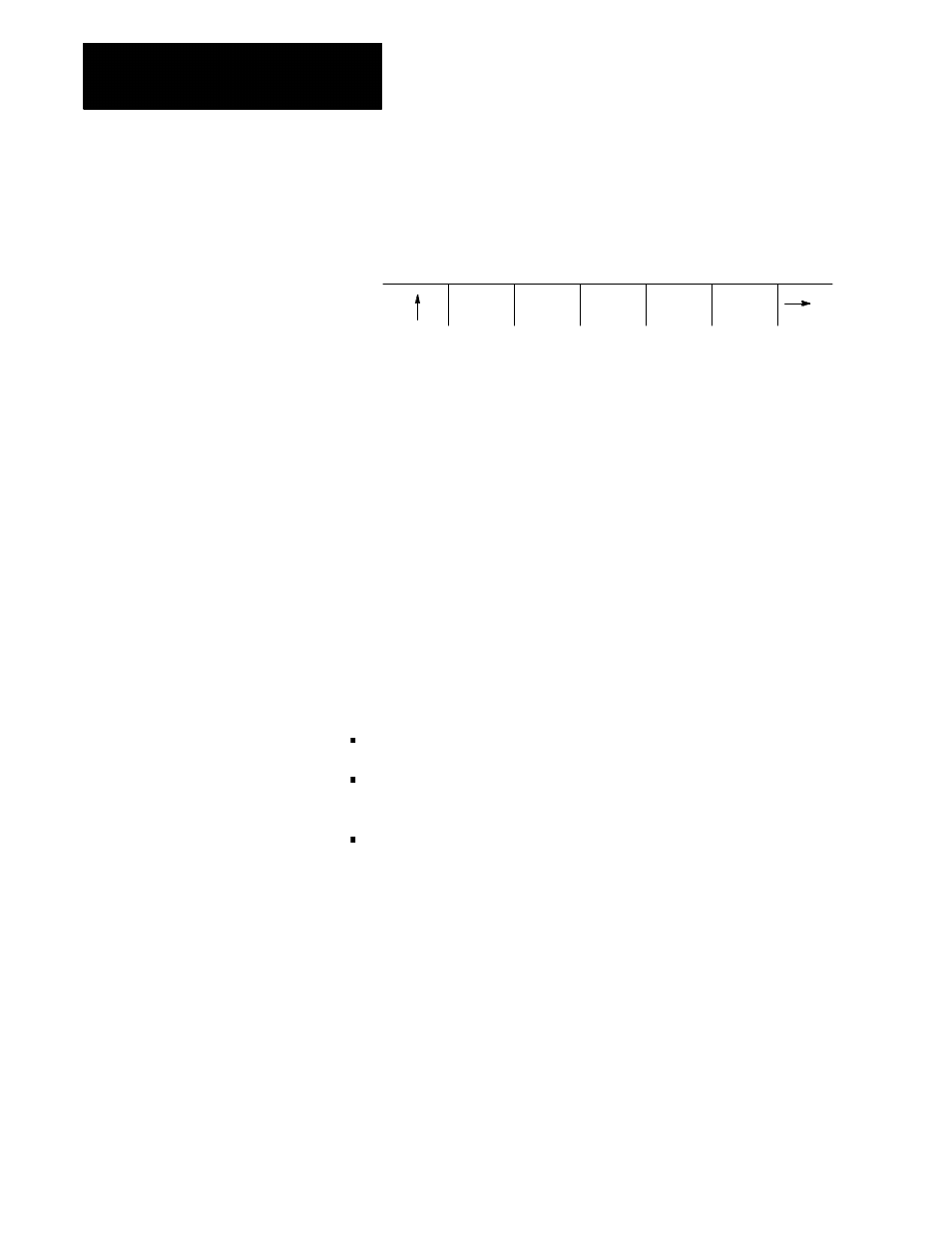
In-process Dresser
Chapter 21
21-12
5.
Replace the current value of the parameter by pressing the {REPLCE
VALUE} softkey or add an amount to the current value by pressing
the {ADD TO VALUE} softkey.
(softkey level 3)
REPLCE
VALUE
ADD TO
VALUE
INCH/
METRIC
6.
Key in the value to replace or add to the current value and press the
[TRANSMIT] key. The control updates the parameter value selected.
Typically, if the in-process dresser is active when the parameter values are
modified, the new values for these parameters take effect immediately.
The exception to this is the “Dresser Retract Distance” that takes effect the
next time the control performs either a dresser retract or dresser retract
return motion, and the “New Wheel Diameter” parameter that is used only
when the in-process dresser is calibrated.
In-process dresser calibration is a measurement feature that tells the control
the exact diameter and location of the grinding wheel relative to the
dressing axis. You cannot activate the in-process dresser until you perform
a calibration operation. If you do not calibrate the in-process dresser
before you activate it, the control will display an error.
Calibrate the in-process dresser when:
a new wheel is mounted
any dressing or grinding operations that change wheel diameter take
place while the in-process dresser is disabled or in a “Hold” state
power to the control is turned off
Any time power to the control is turned off, PAL must re-initialize the
in-process dresser by performing a calibration operation.
21.4
Calibrating the In-process
Dresser
