Rockwell Automation 8520-GUM 9/Series CNC Grinder Operation and Programming Manual Documentation Set User Manual
Page 483
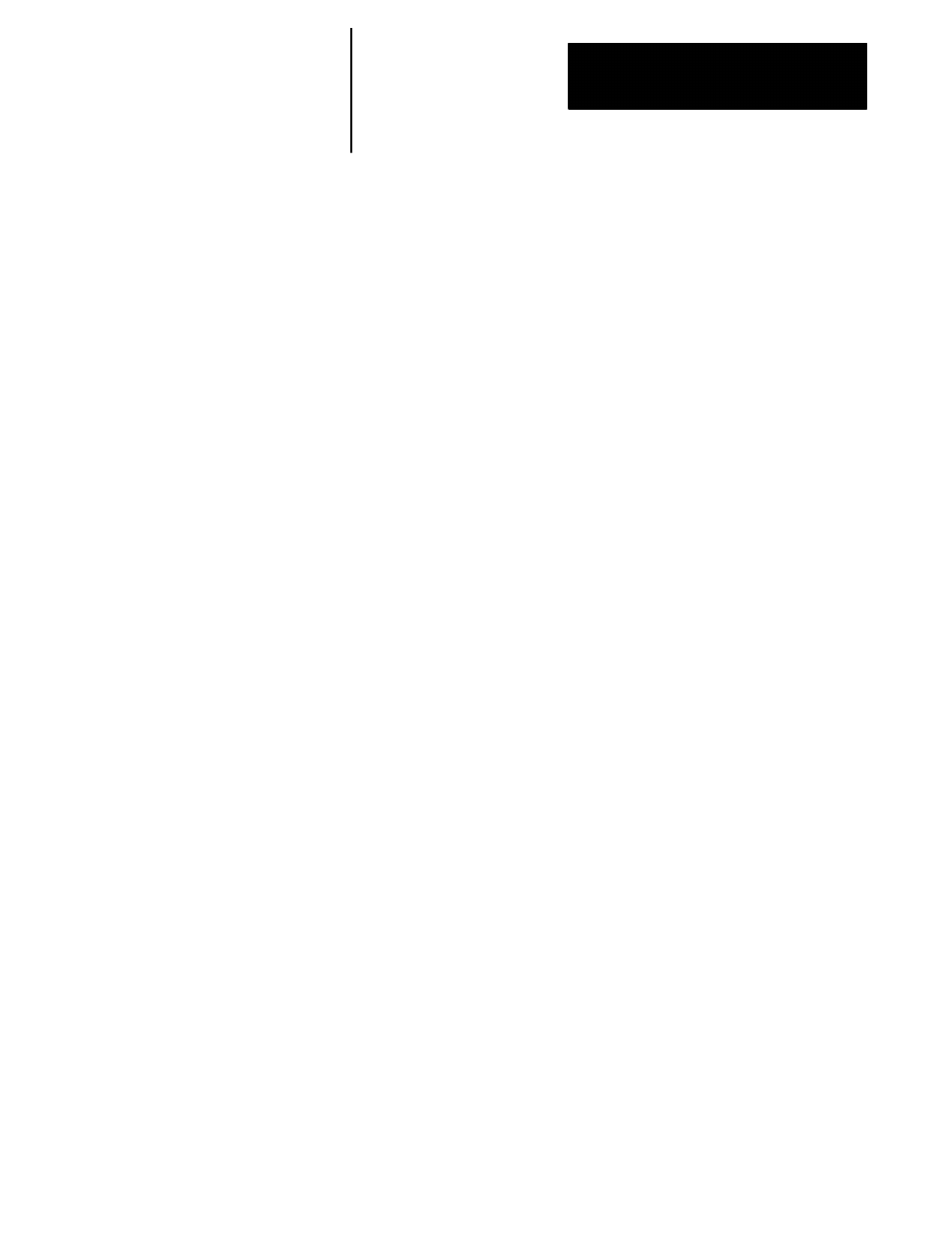
Angled-Wheel Grinding
Chapter 14
14-15
Multiple axis jogs or arbitrary angle jogs are permitted with axes other
than X, Z, and W. For example a UZ or UX jog would be possible
assuming U was an axis not in the angled-wheel plane and not the
angled-wheel rotary axis.
While not in angled-wheel mode (G15 active) the W and Z multiple axis or
arbitrary angle jog combination is permitted. Again as discussed above
since the X axis does not exist in G15 mode, no jogs requesting the X axis
are permitted.
This section covers features or considerations that must be taken into
account when homing an angled-wheel grinder. For details on homing an
axis refer to the homing section starting on page 4-11.
Only real axes can be homed. The X axis is a virtual axis on an
angled-wheel grinder and can not be homed. Since X axis motion is
comprised of a combination of W and Z axis positioning, both the W and Z
axes must be homed before the X axis can be programmed.
If the angle of your wheel axis (W) is determined by a rotary axis, the
rotary axis must be homed before angled wheel grinding mode (G16.3 or
G16.4) is allowed. While in G16.3 or G16.4 mode you must home the
rotary axis before the (Z) axial axis or wheel axis (W) is homed.
Automatic homing (G28) and all of the programmable to/from homing
operations (G27, G28, G29, and G30) are available when in angled wheel
mode. Since however the W axis can not be programmed in angled-wheel
grinding mode, the W axis can not be automatically homed nor can any of
the return to/from home operations be performed on the W axis.
Plane selection (G17, G18, or G19) is not allowed in either angled-wheel
grinding mode (G16.3 or G16.4). When angled-wheel grinding mode is
entered the control automatically selects the ZX plane (assuming the Z axis
has been configured as the axis parallel to the part spindle center line and
the X axis is the virtual axis perpendicular to Z).
Other plane dependant features can not be performed on other axes while
in angled-wheel mode. For example you could not change planes to
perform circular interpolation on a ZU axis while in angled-wheel mode.
Plane select G codes programmed in angled-wheel grinding mode generate
an error. When angled-wheel mode is exited the modal plane (G17, G18,
or G19) that was active before angled-wheel mode was entered is
re-established.
14.6
Homing an Angled-Wheel
Grinder
14.7
Plane Selection on
Angled-Wheel Grinders
