The other traffic lights, L-force | plc designer – Lenze PLC Designer PLC Designer (R2-x) User Manual
Page 97
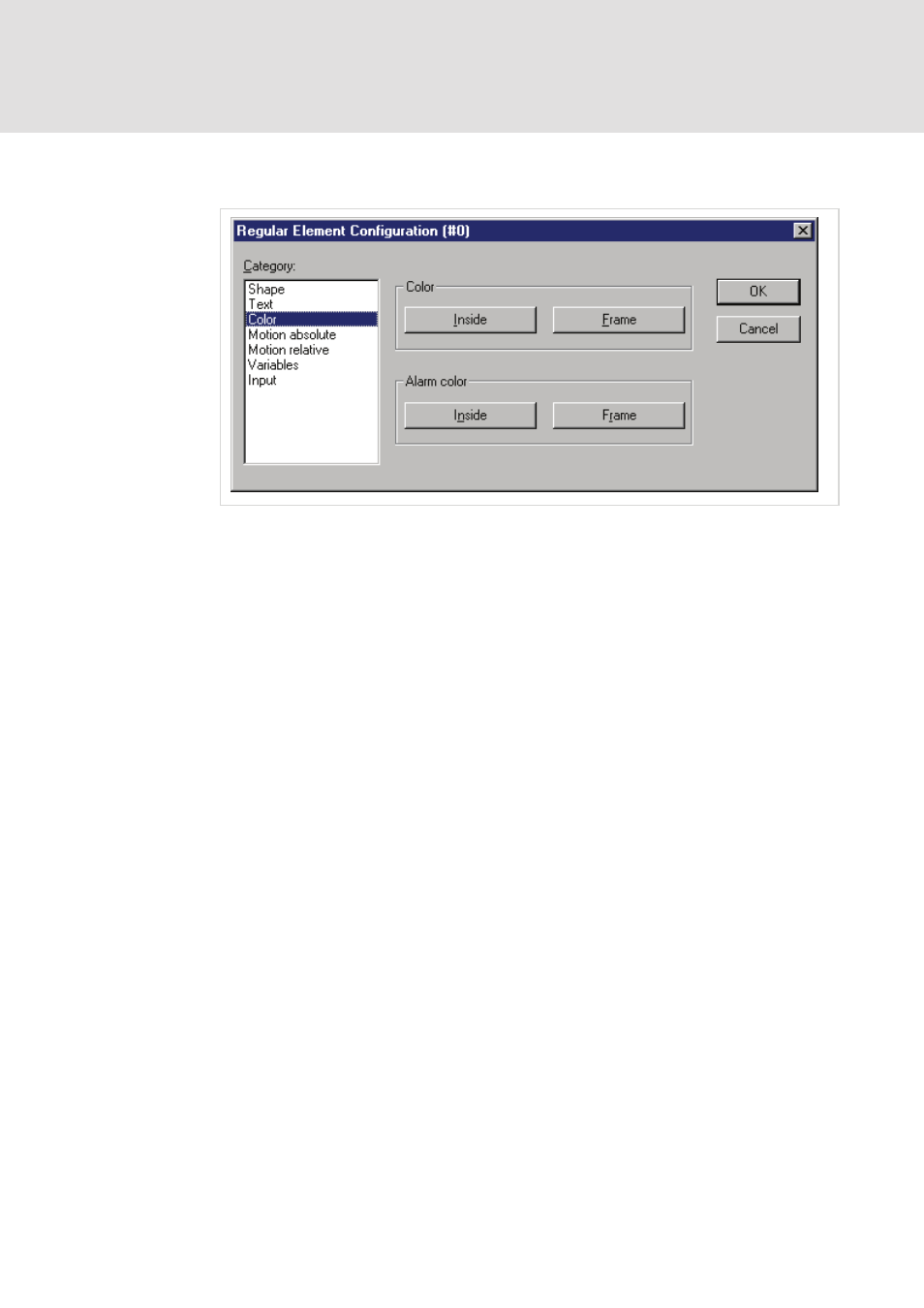
L-force | PLC Designer
We Write a Little Program
DMS 3.2 EN 02/2011 TD29
95
• Now click on the button within in the area Alarm color and choose the red which
comes closest to that of a red light.
The resulting circle will normally be black, and when the variable RED from
TRAFFICSIGNAL1 is TRUE, then its color will change to red. We have therefore created
the first light of the first
TRAFFICSIGNAL
!
5.2.3
The other traffic lights
Now enter the commands 'Edit' 'Copy' (
(
the first one. You can move the circles by clicking on the circle and dragging it with
pressed left mouse button. The desired position should, in our case, be in a vertical
row in the left half of the editor window. Doubleclick on one of the other two circles in
order to open the configuration dialog box again. Enter in the field Change Color of
the corresponding circle the following variables:
for the middle circle: L1_yellow
for the lowest circle: L1-green
Now choose for the circles in the category Color and in the area Alarm color the
corresponding color (yellow or green).
