L-force | plc designer – Lenze PLC Designer PLC Designer (R2-x) User Manual
Page 766
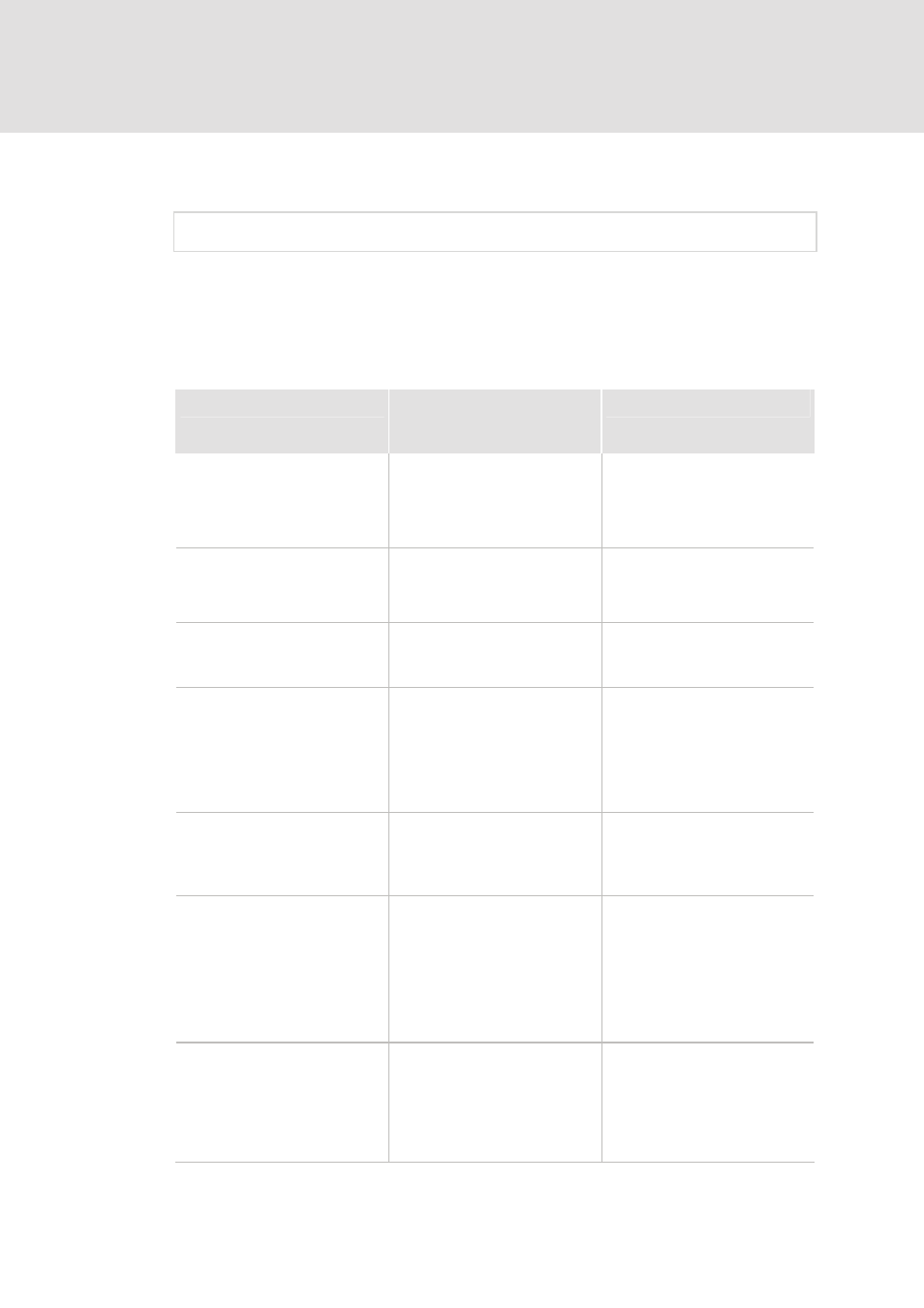
L-force | PLC Designer
PLC Designer Visualization
764
DMS 3.2 EN 02/2011 TD29
Enter internal commands in the field Execute program in the category Input according
to the following syntax (The dialog 'Configure Programs' is available for this purpose):
INTERN
The following table shows the available internal commands. Some of them expect to
receive several parameters, which are then entered separated by spaces. Optional
parameters are enclosed in square brackets. For those commands which require that a
Watch list be specified, a placeholder can be used instead of the direct name. If you
enter several commands for one element, these are separated by commas.
Command
The equivalent in the
programming version
of »PLC Designer«
Explanation
ASSIGN
Assignment
A variable or expression gets
assigned to another variable.
Example:
INTERN ASSIGN
PLC_PRG.ivar1:=PROG1.ivar+12;
of the file to be opened]
2)
Program call
The program will be executed.
Example:
C:\programms\notepad.exe text.txt
LANGUAGEDIALOG
2)
visualization settings
The dialog for visualization
settings which includes the
category language gets opened.
LANGUAGE
language file *.vis, *.tlt or *.txt>
Attention:
For visualizations it is
recommended to use the *.vis
language file!,
visualization settings, Language The desired language is set
without using the dialog for
visualization settings.
LANGUAGE DEFAULT
set language file>
visualization settings, Language For dynamic texts the default
language will be used, which is
defined in the currently included
xml-file.
DELAY
1)2)
The next command will not be
executed before this time has
elapsed.
e.g. a delay of 500 ms is
necessary between
DEFINERECEIPT, READRECEIPT
and SAVEWATCH.
DEFINERECEIPT
Select watch lists
A watch list is selected from the
receipt manager which enters
your name (name) when the
command is given. The variables
in this watch list are registered
and displayed.
