L-force | plc designer – Lenze PLC Designer PLC Designer (R2-x) User Manual
Page 710
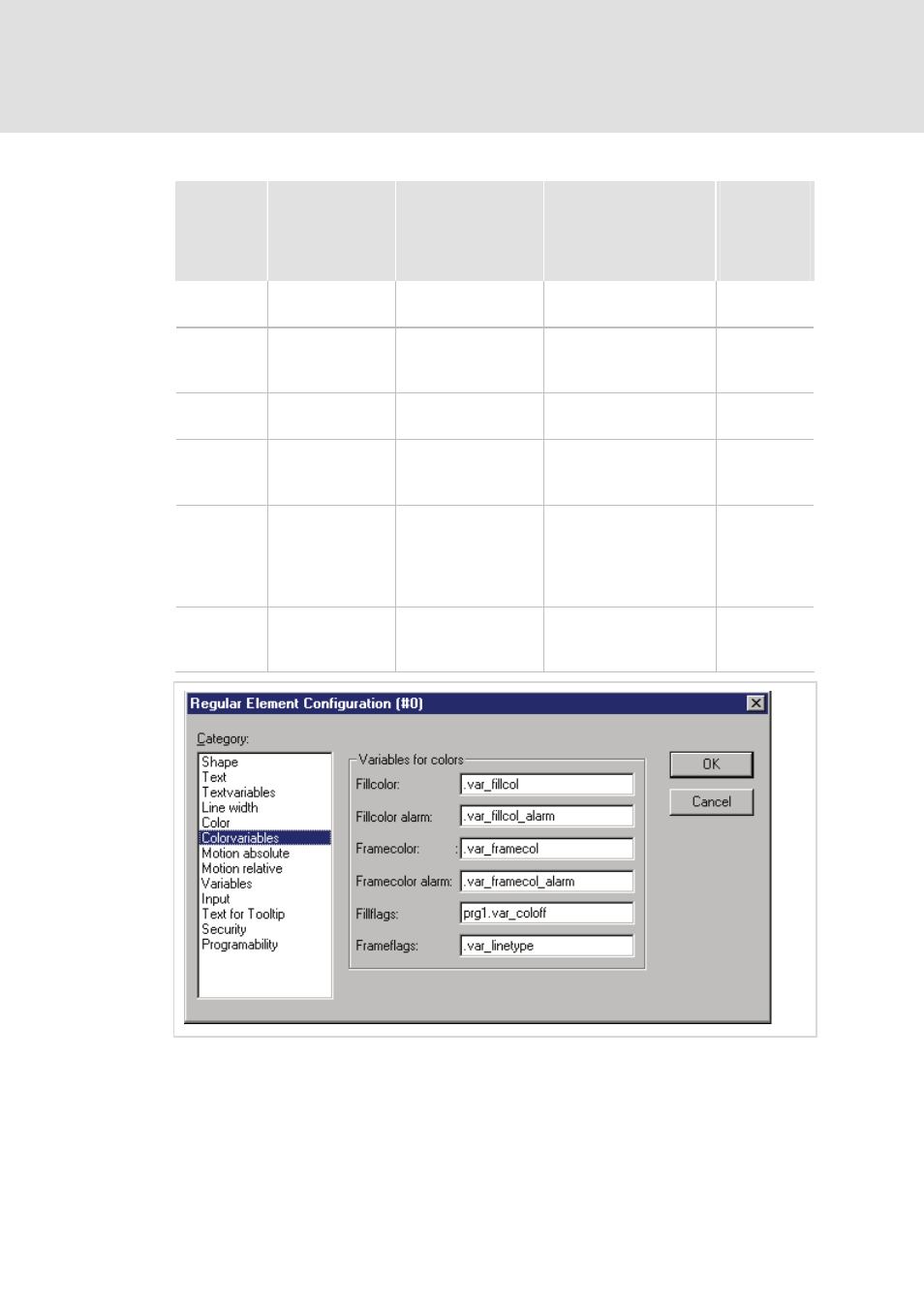
L-force | PLC Designer
PLC Designer Visualization
708
DMS 3.2 EN 02/2011 TD29
The parameters of the dialog:
Parameter:
Description:
Example of an entry:
Example for using the
variable in the program:
corresponding
component of
structure
VisualObjectT
ype:
Fillcolor:
fill color
"plc_prg.var_fillcol" var_var_fillcol:=16#FF00FF
→ fill color pink
dwFillColor
Fillcolor
alarm:
fill color if the
'Change color'
variable is TRUE
"plc_prg.var_fillcol_a" var_fillcol_a:=16#FF00FF
→ alarm fill color pink
dwFillColorAla
rm
Framecolor: frame color
"plc_prg.var_framecol" var_framecol::=16#FF00FF
→ frame color pink
dwFrameColor
Framecolor
alarm:
frame color if the
'Change color'
variable is TRUE
"plc_prg.var_framecol" var_framecol:=16#FF00FF
→ alarm frame color farbe
pink
dwFrameColor
Alarm
Fillflags:
The current inside
color configuration
can be activated
(FALSE) resp.
deactivated (TRUE)
"plc_prg.var_col_off" var_col_off:=1
→ the color definition for
the fill color will not be
regarded, that for the
frame remains valid
dwFillFlags
Frameflags: Display of the
frame (solid,
dotted etc.)
"plc_prg.var_linetype" var_linetype:=2;
→ frame will be displayed
as dotted line
dwFrameFlags
Dialog Box for Configuring Visualization Elements (Category Colorvariables)
