Passwords, L-force | plc designer – Lenze PLC Designer PLC Designer (R2-x) User Manual
Page 120
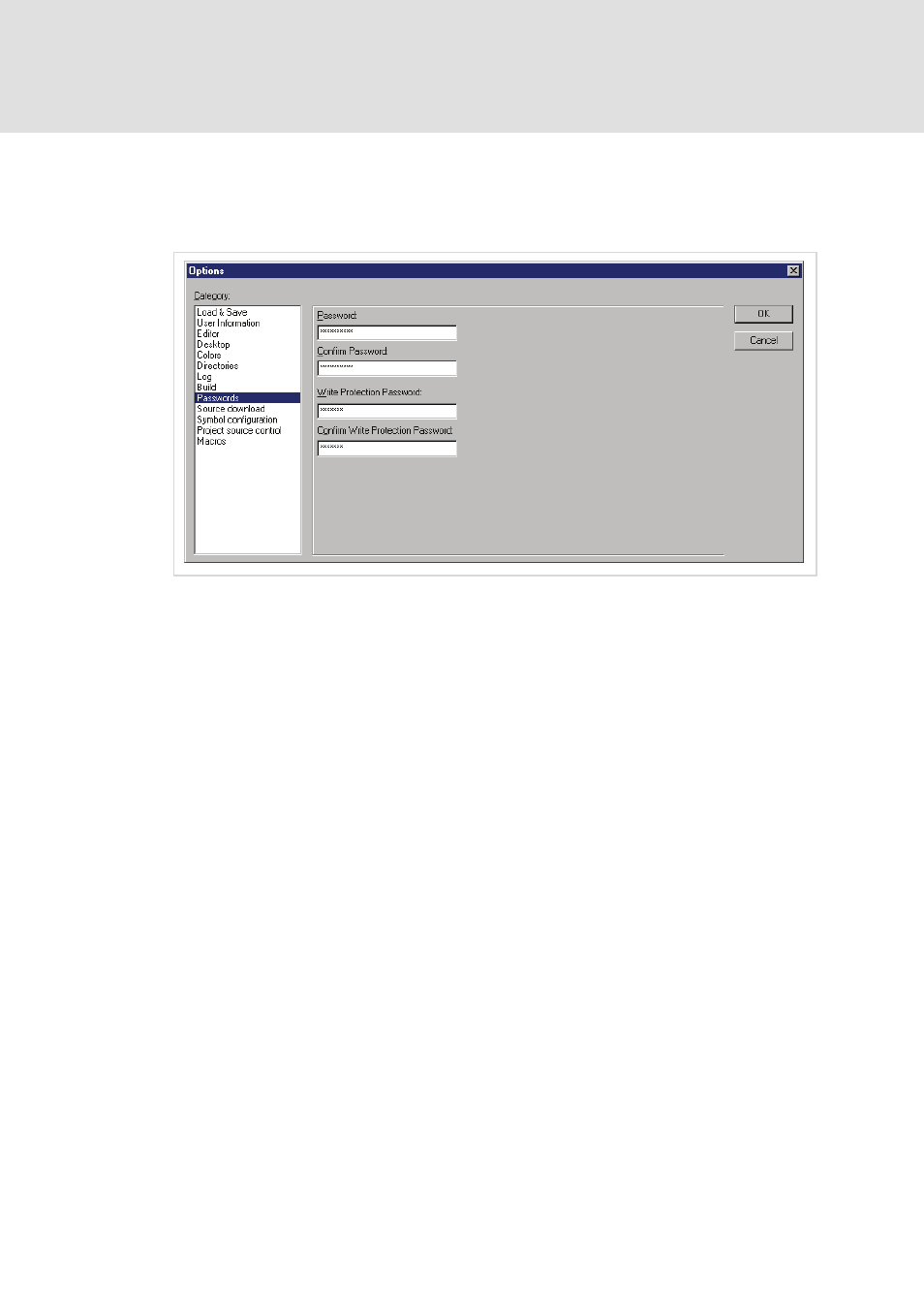
L-force | PLC Designer
The Individual Components
118
DMS 3.2 EN 02/2011 TD29
6.2.9
Passwords
If you choose this category in the Options dialog box, then you get the following
dialog box:
Options dialog box of the category Passwords
To protect your files from unauthorized access »PLC Designer« offers the option of
using a password to protect against your files being opened or changed.
Enter the desired password in the field Password. For each typed character an asterisk
(*) appears in the field. You must repeat the same word in the field Confirm Password.
Close the dialog box with OK. If you get the message:
"The password does not agree with the confirmation",
then you made a typing error during one of the two entries. In this case repeat both
entries until the dialog box closes without a message.
If you now save the file and then reopen it, then you get a dialog box in which you are
requested to enter the password. The project can then only be opened if you enter the
correct password. Otherwise PLC Designer reports:
"The password is not correct."
Along with the opening of the file, you can also use a password to protect against the
file being changed. For this you must enter a password in the field Write Protection
Password and confirm this entry in the field underneath.
A write-protected project can be opened without a password. For this simply press the
button Cancel, if »PLC Designer« tells you to enter the write-protection password
when opening a file. Now you can compile the project, load it into the PLC, simulate,
etc., but you cannot change it.
