Generating a trace sampling, L-force | plc designer – Lenze PLC Designer PLC Designer (R2-x) User Manual
Page 450
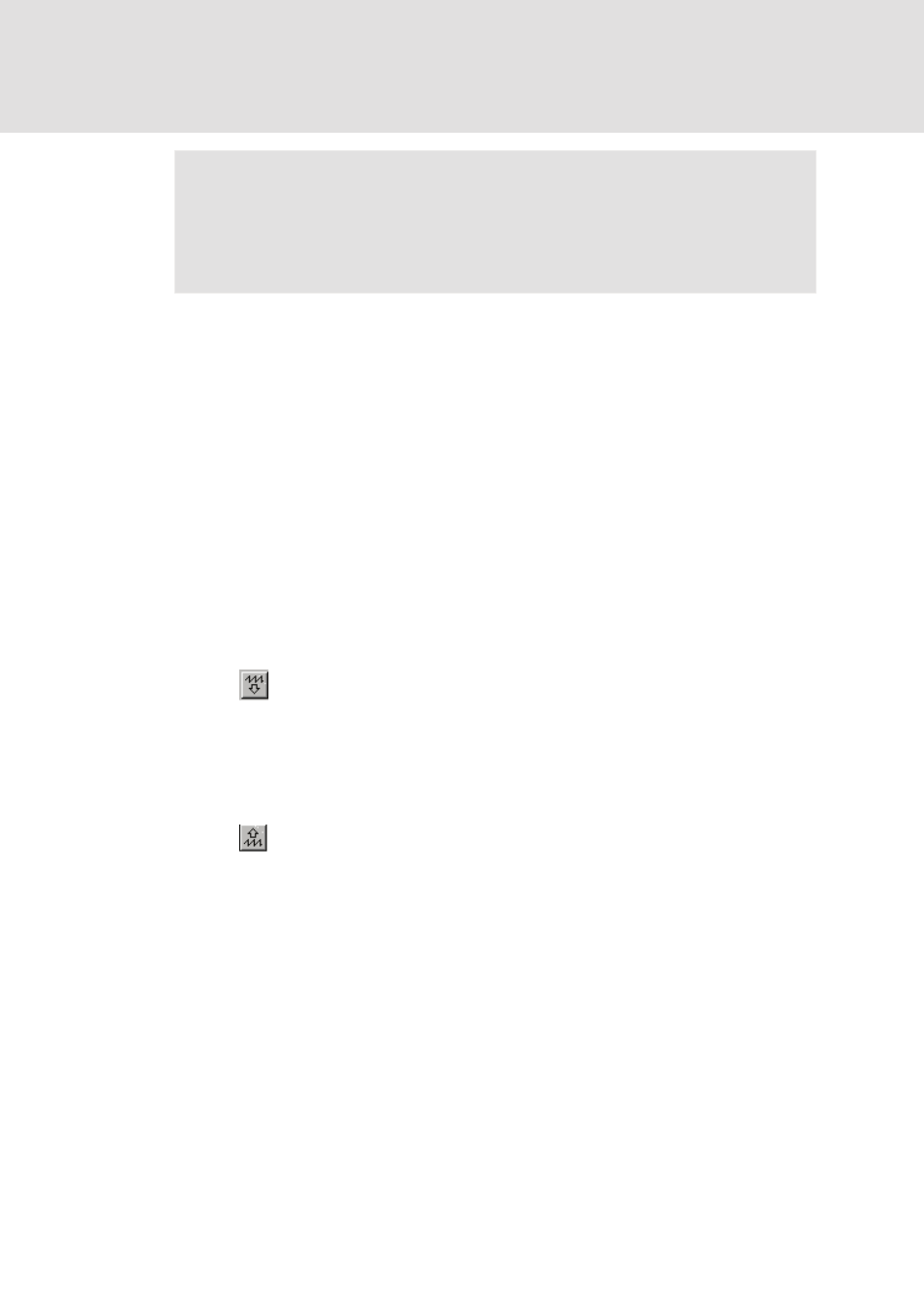
L-force | PLC Designer
The Resources
448
DMS 3.2 EN 02/2011 TD29
Note!
Please note that Save and Load in the configuration dialog only relates to the
configuration, not to the values of a trace recording (in contrast to the menu
commands 'Extras' 'Save values' and 'Extras' 'Load values').
If the field Trigger Variable is empty, the trace recording will run endlessly and can be
stopped by 'Extras' 'Stop Trace'.
Selection of the Variables to be Displayed
The comboboxes to the right, next to the window for displaying curves trace variables
defined in the trace configuration. If a variable is selected from the list, then after the
trace buffer has been read the variable will be displayed in the corresponding color
(Var 0 green, etc.). Variables can also be selected if curves are already displayed.
A maximum of up to eight variables can be observed simultaneously in the trace
window.
8.12.2
Generating a trace sampling
'Extras' 'Start Trace'
Symbol:
With this command the trace configuration is transferred to the PLC and the trace
sampling is started in the PLC.
'Extras' 'Read Trace'
Symbol:
With this command the present trace buffer is read from the PLC, and the values of
the selected variables are displayed.
'Extras' 'Auto Read'
With this command the present trace buffer is read automatically from the PLC, and
the values are continuously displayed.
If the trace buffer is automatically read, then a check (9) is located before the menu
item.
