Command file (cmdfile) commands, L-force | plc designer – Lenze PLC Designer PLC Designer (R2-x) User Manual
Page 539
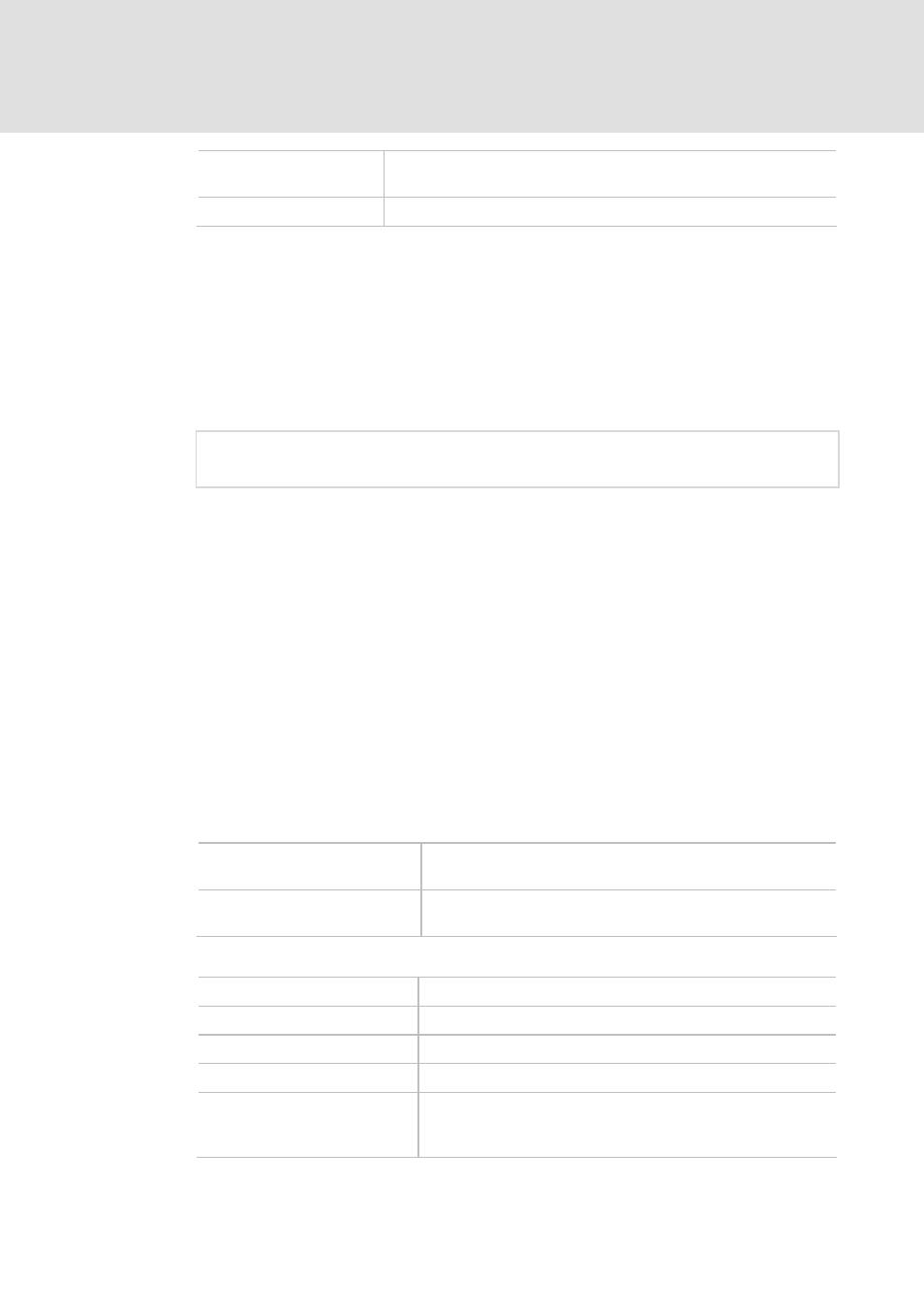
L-force | PLC Designer
Command Line-/Command File
DMS 3.2 EN 02/2011 TD29
537
/targetfilenosaveas
In addition to the effects described for the "/targetfile" option, see above,
also the menu command 'File' 'Save as...' will not be available.
/cmd
After starting the commands of the
Regard the following syntax for a command line:
"
/
Example for a command line:
The project ampel.pro gets opened, but no window opens. The commands included in
the command file command.cmd will be executed.
"D:\dir1\plcdesigner" "C:\projects\ampel.pro" /show hide
/cmd command.cmd
13.2
Command File (cmdfile) Commands
See the following table for a list of commands, which can be used in a command file
(
is no case sensitivity. The command line will be displayed as a message in the message
window and can be given out in a message file (see below) except the command is
prefixed by a "@".
All signs after a semicolon (;) will be ignored (comment). Parameters containing
blanks must be embraced by quotation marks. Umlauts only may be used if the
command file is created in ANSI code. Keywords can be used in the command
parameters. A list of the keywords you find subsequent to the following tables of
command descriptions.
Commands for controlling the subsequent commands:
onerror continue
The subsequent commands will be executed even if an error
occurs.
onerror break
The subsequent commands will not be executed any more if an
error has been detected.
Commands of the online menu:
online login
Login with the loaded project ('Online Login')
online logout
Logout ('Online' 'Logout')
online run
Start of the application program ('Online' 'Run')
online stop
Stop application program ('Online' 'Stop')
online bootproject
Creation of a boot project. This command can be applied in offline
and online mode ! (See also description on command 'Online'
'Create boot project' !)
