L-force | plc designer – Lenze PLC Designer PLC Designer (R2-x) User Manual
Page 548
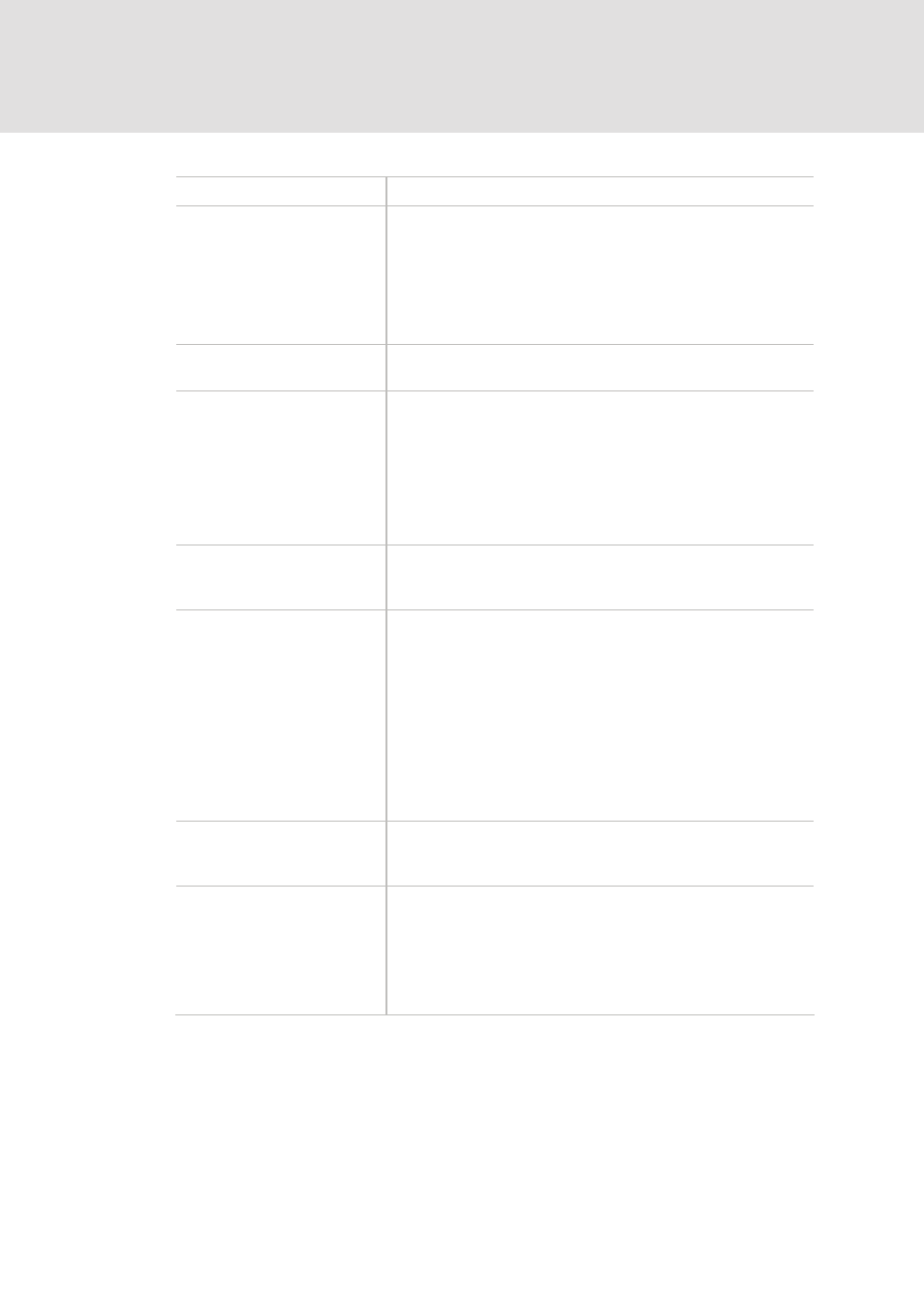
L-force | PLC Designer
Command Line-/Command File
546
DMS 3.2 EN 02/2011 TD29
Commands of the menu 'Project' 'Data Base Link' for working with the data base:
eni set
The object gets assigned to the named data base category ('Define')
'eni set
The objects which are listed separated by spaces will be assigned to
the named data base category. ('Multiple Define')
Example:
"eni set project pou:as_fub pou:st_prg"
-> the objects (pou) as_fub and st_prg get assigned to category
'Project objects'
eni
The latest version of all objects of the named category will be called
from the data base ('Get All Latest Versions')
'eni
The objects of the named category, which are listed separated by
spaces will be called from the data base. ('Multiple Define'). ('Get
latest version')
Example:
"eni project get pou:as_fub gvl:global_1"
-> the POU as_fub.pou and the global variables list global_1.gvl will
be called from the data base
eni
"
All objects of the named category will be checked out from the data
base. The defined comment will be stored with the check-out-action
in the version history.
eni
"
All objects (Objecttype:POUname) which are listed separated by
spaces will be checked out from the data base. The defined comment
will be stored with the check-out-action in the version history for
each particular object.
Example:
"eni project checkout "for working on xy"
pou:as_fub gvl:global_1
"
-> The POU as_fub and the global variables list global_1 will be
checked out and the comment "for working on xy" will be stored with
this action
eni
"
All objects of the project, which are under source control in the
project data base, will be checked in. The defined comment will be
stored with the check-in-action.
eni
"
All objects (Objecttype:POUname) which are listed separated by
spaces will be checked in to the data base. The defined comment will
be stored with the check-in-action in the version history for each
particular object. (see above: check out)
The defined comment will be stored with the check-in-action in the
version history for each particular object.
