L-force | plc designer – Lenze PLC Designer PLC Designer (R2-x) User Manual
Page 423
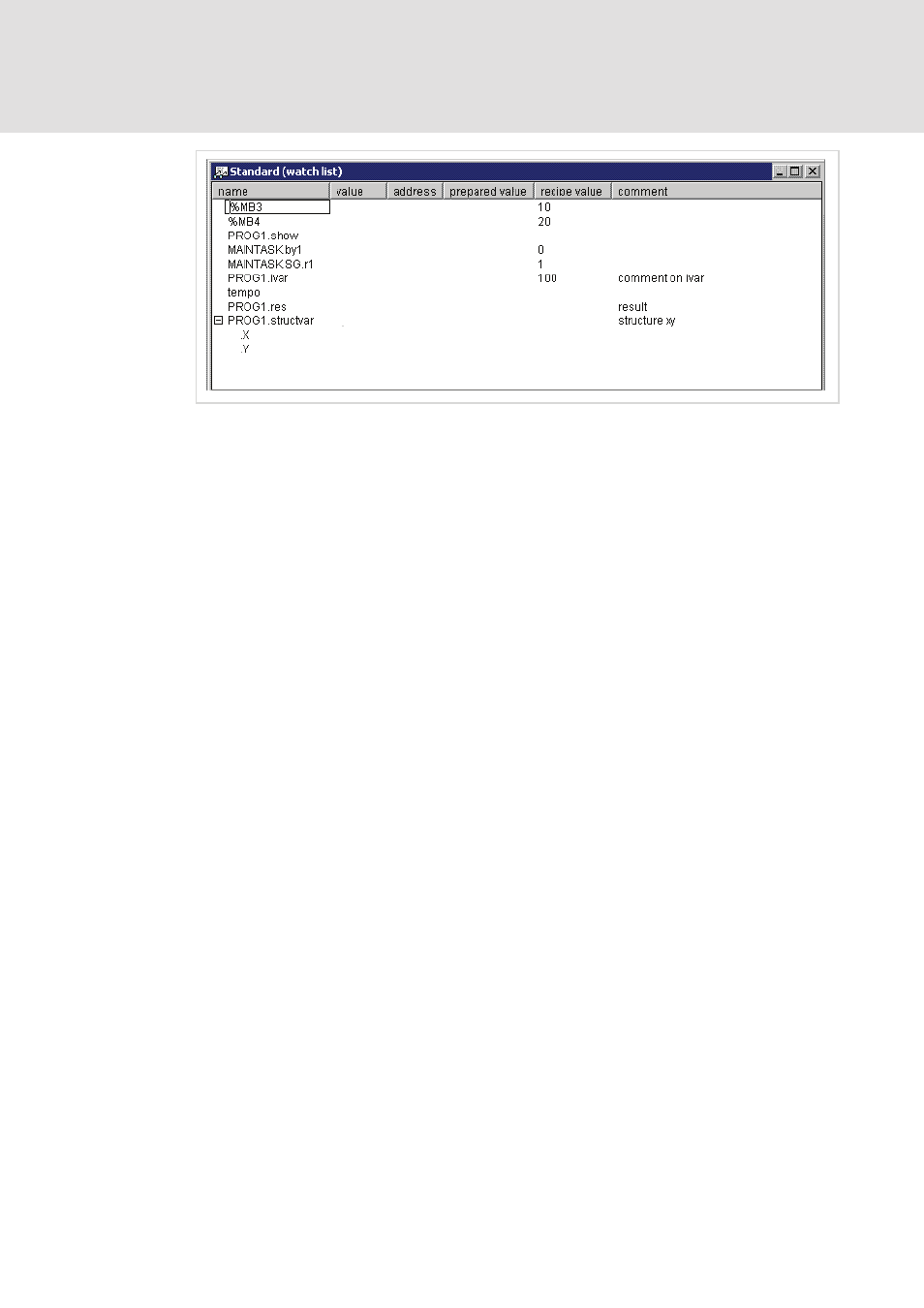
L-force | PLC Designer
The Resources
DMS 3.2 EN 02/2011 TD29
421
Watch list in tabular view
name: Here a variable identifier according to the following syntax must be entered
of an address in standard format:
In case of global variables the POU name is dropped. The variable name can be
multilevel.
Addresses can be entered directly (e.g. "%IB0.0").
Example for a multilevel variable:
PLC_PRG.Instance1.Instance2.Structure.Component
Example for a global variable:
globalvar.component1
address, comment: As specified in the declaration of the variable.
value: In online mode here the current value of the variable is displayed (Monitoring).
recipe value: Here a value can be entered, which will be transferred to the PLC when
command 'Write Recipe' is applied on the whole watch list. The recipe values of all
variables of the list can be replaced by the current values from the PLC by using
command 'Read Recipe'.
In case of function block instances and structured variables a plus respectively minus
sign appears in front of the name in the first column. It serves to expand resp. collapse
the list of components. For function block variables the context menu is extended by
the items 'Open function block' and 'Open instance'.
By a double-click on a non-editable position within the editor window, the table gets
adapted to the window width and the column widths get optimized.
