L-force | plc designer – Lenze PLC Designer PLC Designer (R2-x) User Manual
Page 265
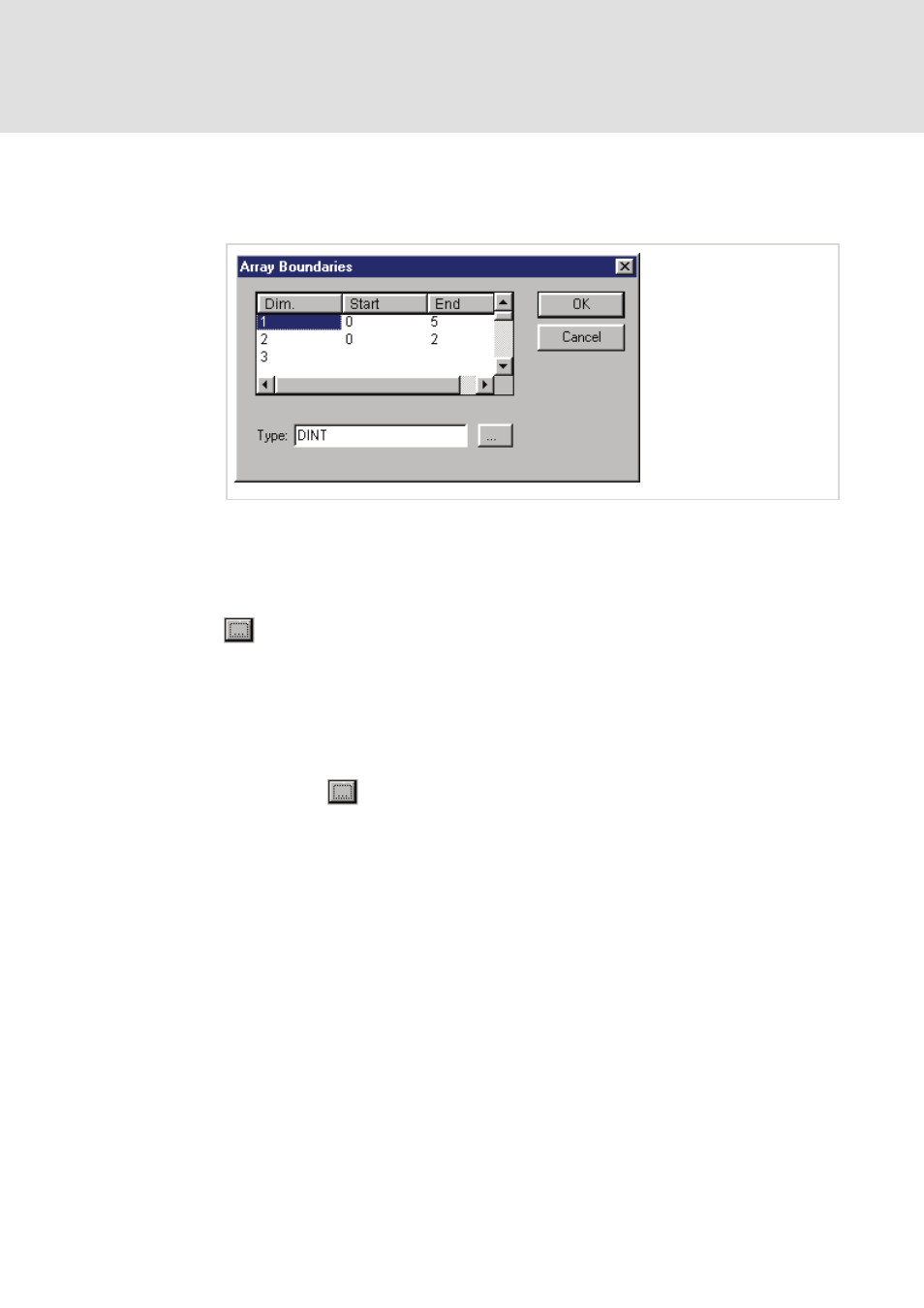
L-force | PLC Designer
Editors in PLC Designer
DMS 3.2 EN 02/2011 TD29
263
Declaration of Arrays:
If ARRAY is chosen as the variable type, the dialog for entering array boundaries
appears.
.
Dialog for determining array boundaries during automatic declaration
For each of the three possible dimensions (Dim.), array boundaries can be entered
under Start and End by clicking with the mouse on the corresponding field to open
an editing space. The array data type is entered in the Type field. In doing this, the
button can be used to call up an input assistant dialog.
Upon leaving the array boundaries dialog via the OK button, variable declarations
in IEC format are set up based on the entries in the Type field in the dialog.
Example: ARRAY [1..5, 1..3] OF INT
In the field Initial value, you may enter the initial value of the variable being
declared. If this is an array or a valid structure, you can open a special initialization
dialog via the
button or , or open the input assistant dialog for other variable
types.
In the initialization dialog for an array you are presented a list of array elements; a
mouse click on the space following „:="opens an editing field for entering the
initial value of an element.
In the initialization dialog for a structure, individual components are displayed in a
tree structure. The type and default initial value appear in brackets after the
variable name; each is followed by „:=". A mouse click on the field following „:="
opens an editing field in which you can enter the desired initial value. If the
component is an array, then the display of individual fields in the array can be
expanded by a mouse click on the plus sign before the array name and the fields
can be edited with initial values.
After leaving the initialization dialog with OK, the initialization of the array or the
structure appears in the field Initial value of the declaration dialog in IEC format.
Example: x:=5,field:=2,3,struct2:=(a:=2,b:=3)
