Representation of the comparison result, L-force | plc designer – Lenze PLC Designer PLC Designer (R2-x) User Manual
Page 162
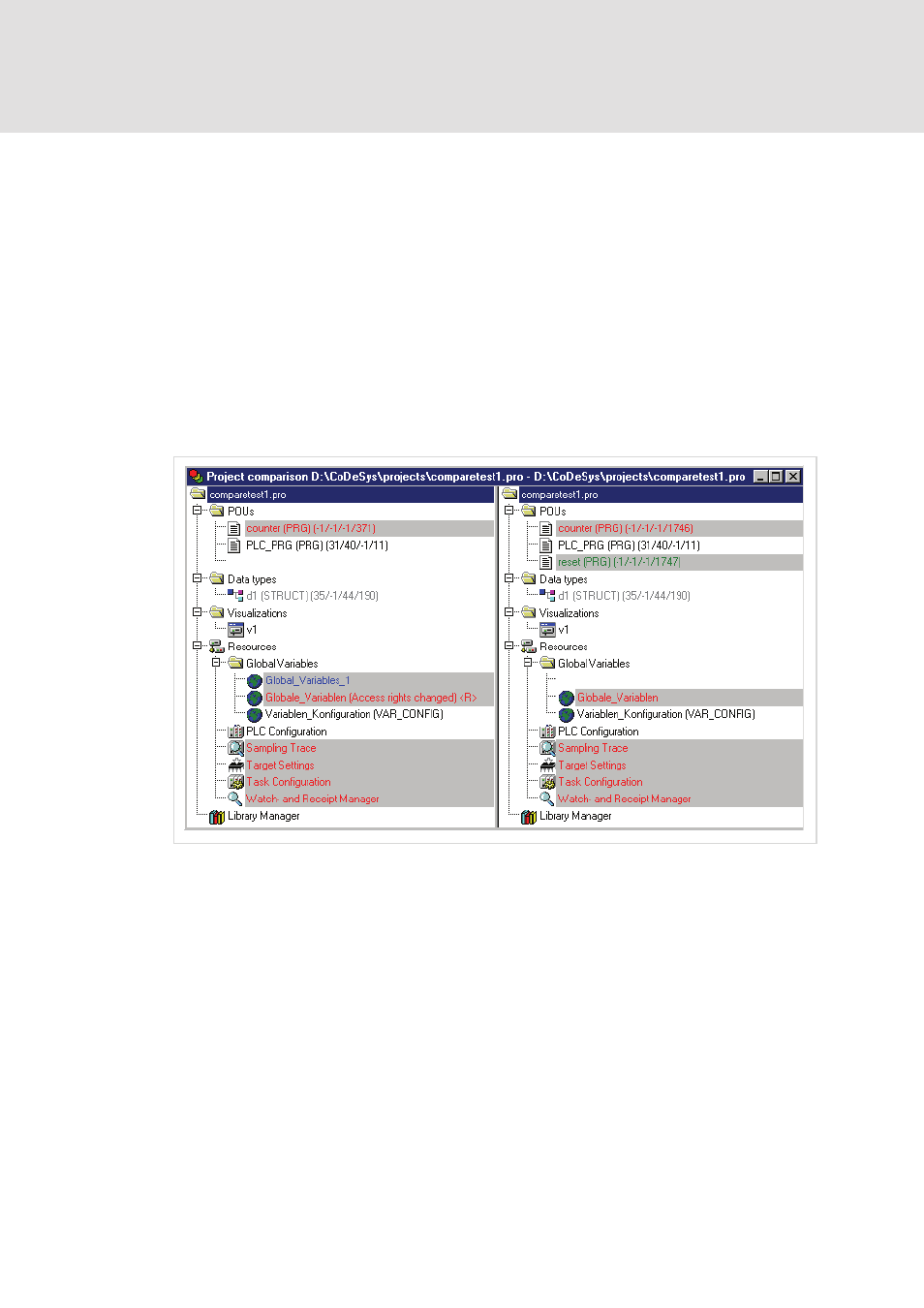
L-force | PLC Designer
The Individual Components
160
DMS 3.2 EN 02/2011 TD29
6.3.27
Representation of the comparison result
First the structure tree of the project, titled with "Project Comparison", will be opened
to display the results of the comparison. Here you can select particular POUs to see
the found differences in detail.
1. Project overview in compare mode:
After the project compare has been executed, a bipartited window opens which shows
the project in compare mode. In the title bar you find the project paths: "Project
comparison
is represented In the left half of the window, the reference project in the right one.
Each structure tree shows the projects' name at the uppermost position, apart from
that it corresponds to the the object organizer structure.
Example, Project in Compare mode
POUs which are different, are marked in the structure tree by a shadow, a specific
color and eventually by an additional text :
• Red: Unit has been modified; is displayed with red colored letters in both
partitions of the window.
• Blue: Unit only available in compare project; a gap will be inserted at the
corresponding place in the structure overview of the actual project.
• Green: Unit only available in actual project; a gap will be inserted at the
corresponding place in the structure overview of the actual project.
• Black: Unit for which no differences have been detected.
