Structured display, L-force | plc designer – Lenze PLC Designer PLC Designer (R2-x) User Manual
Page 215
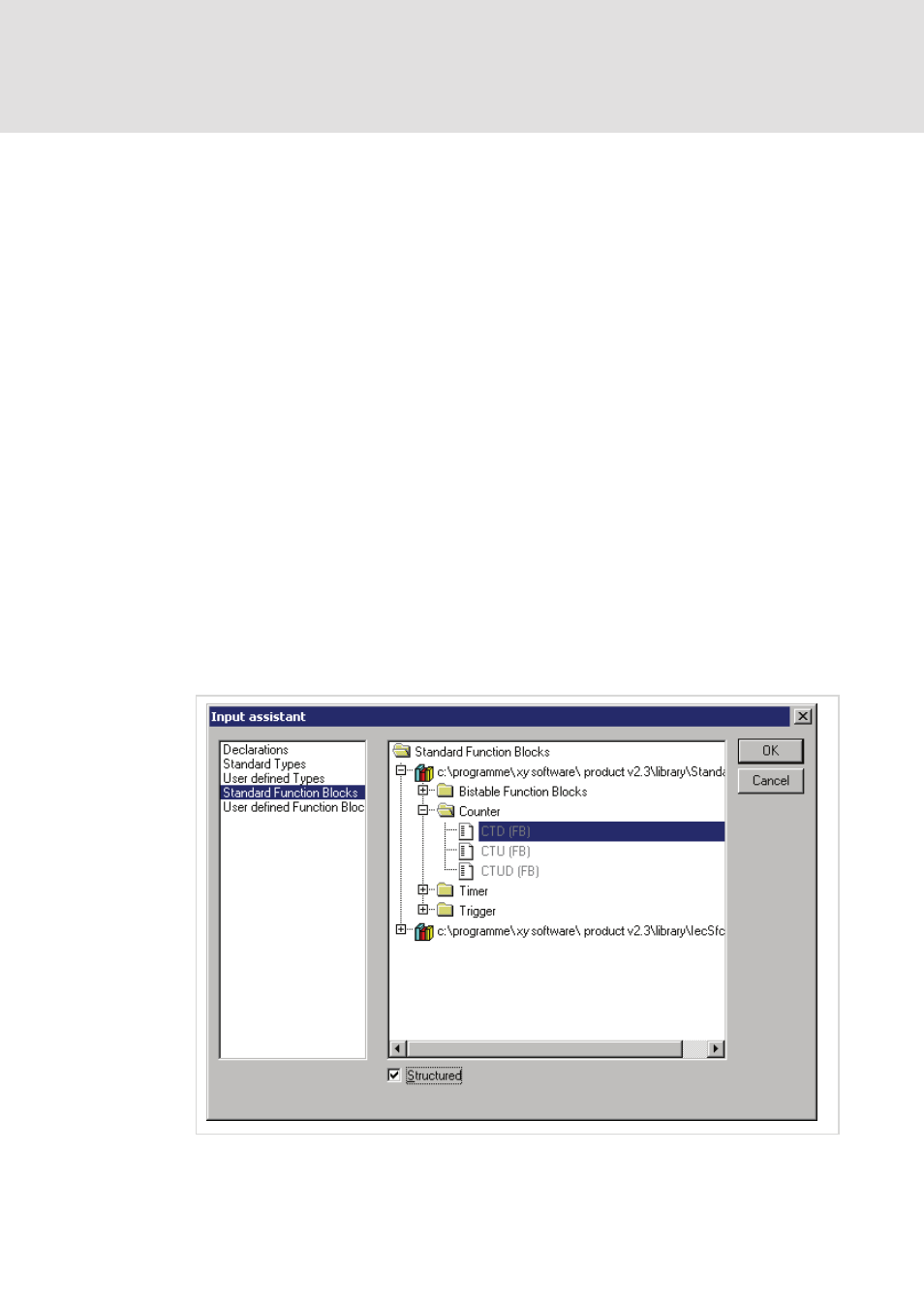
L-force | PLC Designer
The Individual Components
DMS 3.2 EN 02/2011 TD29
213
6.5.12
Structured Display
If Structured display is selected, the POUs, variables or data types will be sorted
hierarchically. This is possible for standard programs, standard functions, standard
function blocks, defined programs, defined functions, defined function blocks, global
variables, local variables, defined types, watch variables. The visual and hierarchical
display corresponds to that of the Object Organizer; if elements in a library are
referred to, these are inserted in alphabetical order at the very top and the pertinent
hierarchy is displayed as in the Library Manager.
The in- and output variables of function blocks which are declared as local or global
variables are listed in the category 'Local Variables' or 'Global Variables' under the
instance name (e.g. Inst_TP ET, Inst_TP IN,...). To get there, select the instance name
(e.g. Inst_TP) and confirm with OK.
If the instance of a function block is selected here, the option With arguments may be
selected. In the text languages ST and IL as well as during task configuration, the
instance name and the input parameters of the function block are then inserted.
For example, if Inst (DeklarationInst: TON;) is selected, the following is inserted:
Inst(IN:= ,PT:=)
If the option is not selected, only the instance name will be inserted. In the graphical
languages or in the Watch window, only the instance name is generally inserted.
Dialog for structured input assistance
