Positioning of visualization elements, Selecting visualization elements, Changing the selection and insert mode – Lenze PLC Designer PLC Designer (R2-x) User Manual
Page 690: Extras' 'select, Extras' 'select all, L-force | plc designer
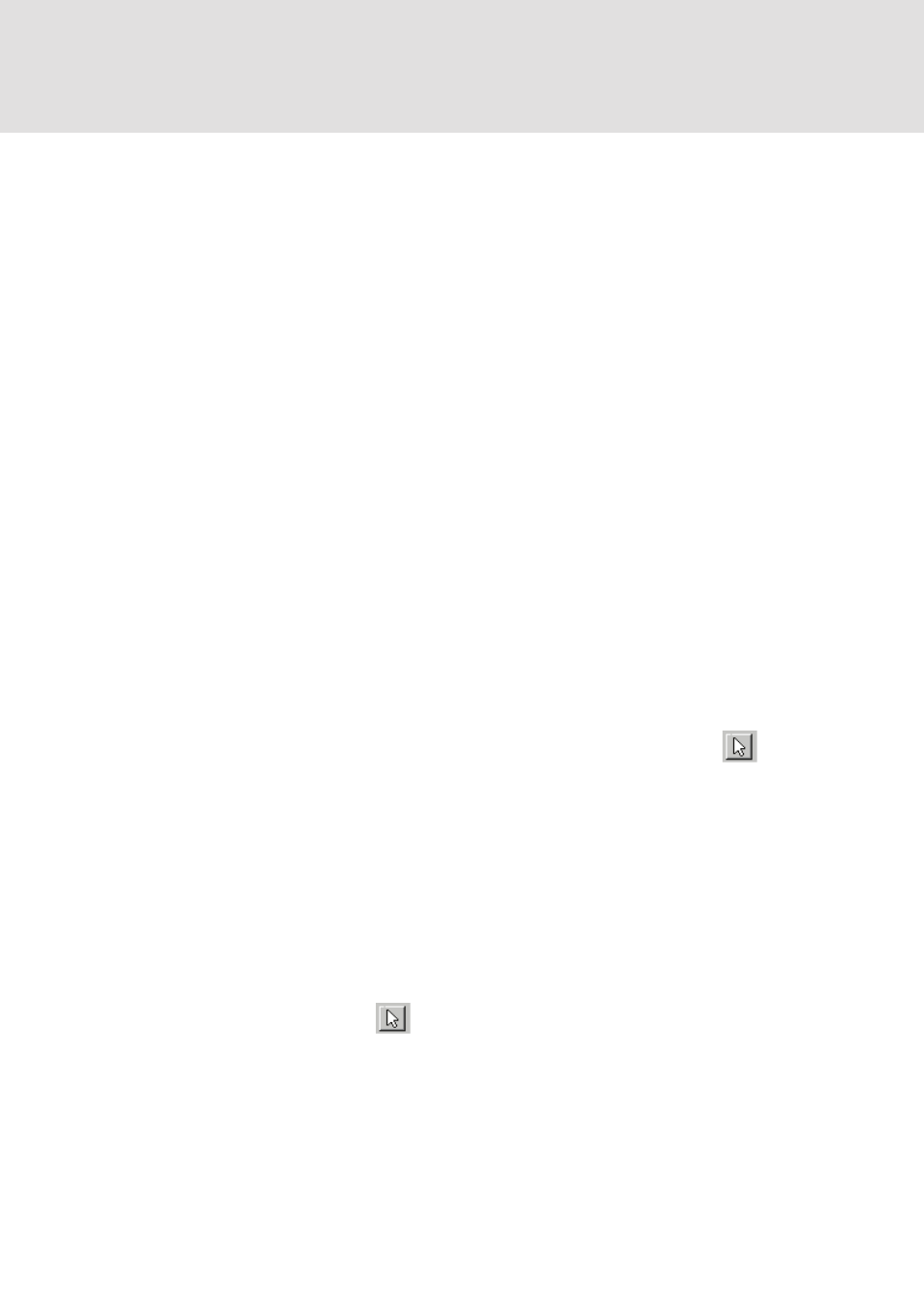
L-force | PLC Designer
PLC Designer Visualization
688
DMS 3.2 EN 02/2011 TD29
20.4
Positioning of Visualization Elements...
20.4.1
Selecting Visualization Elements
The selection mode is activated by default. In order to select an element, click with the
mouse on the element. You can also select the first element of the elements list by
pressing the
the
elements list.
In order to select elements, which are placed one upon the other, first select the top
level element by a mouse-click. Then do further mouse-clicks while the
In order to mark multiple elements, press and hold the
corresponding elements, one after another; or, while holding down the left mouse
button, pull a window over the elements to be selected.
In order to select all the elements, use the 'Extras' 'Select All' command.
If you are in the element list (called by 'Extras' 'Element list'), you can select the
concerned element in the visualization by selecting a line.
20.4.2
Changing the Selection and Insert Mode
After the insertion of a visualization element, there is an automatic change back into
the selection mode. If you want to insert an additional element the same way, you can
once again select the corresponding command in the menu or the symbol
in the
tool bar.
You can also quickly change between the selection mode and the insert mode by
pressing the
In the insert mode, the corresponding symbol will also appear at the mouse pointer,
and the name will also be indicated in black in the status bar.
20.4.3
'Extras' 'Select'
This command is used to switch the selection mode on or off. This can also be
achieved using the symbol
or by pressing the right mouse-key while holding
down the key at the same time.
20.4.4
'Extras' 'Select All'
This command allows you to select all visualization elements within the current
visualization object.
