The continuous function chart editor (cfc), L-force | plc designer – Lenze PLC Designer PLC Designer (R2-x) User Manual
Page 328
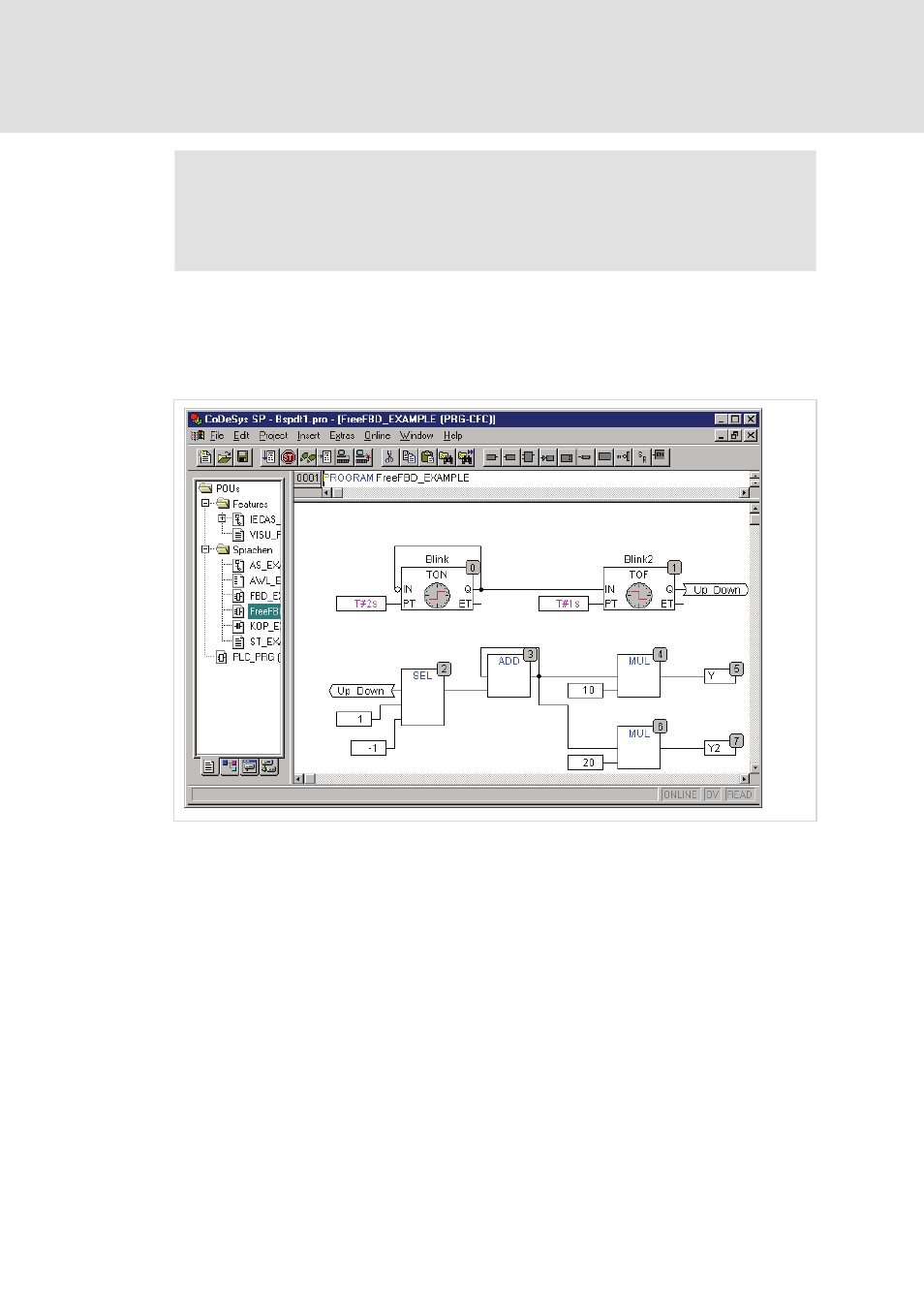
L-force | PLC Designer
Editors in PLC Designer
326
DMS 3.2 EN 02/2011 TD29
Note!
In monitoring expressions (e.g. A AND B) in transitions, only the „Total value" of the
transition is displayed.
7.5.10
The Continuous Function Chart Editor (CFC)...
See here a POU which has been produced using the continuous function chart editor
(CFC):
No snap grid is used for the continuous function chart editor so the elements can be
placed anywhere. Elements of the sequential processing list include boxes, input,
output, jump, label, return and comments. The inputs and outputs of these elements
can be connected by dragging a connection with the mouse. The connecting line will
be drawn automatically. The shortest possible connection line is drawn taking into
account existing connections. The connecting lines are automatically adjusted when
the elements are moved. If the case arises where a connecting line cannot be drawn
simply because of lack of space, a red line will be shown between the input and the
associated output instead. This line will be converted into a connecting line just as
soon as space is available.
One advantage of the continuous function chart as opposed to the usual function
block diagram editor FBD is the fact that feedback paths can be inserted directly.
The most important commands can be found in the context menu.
